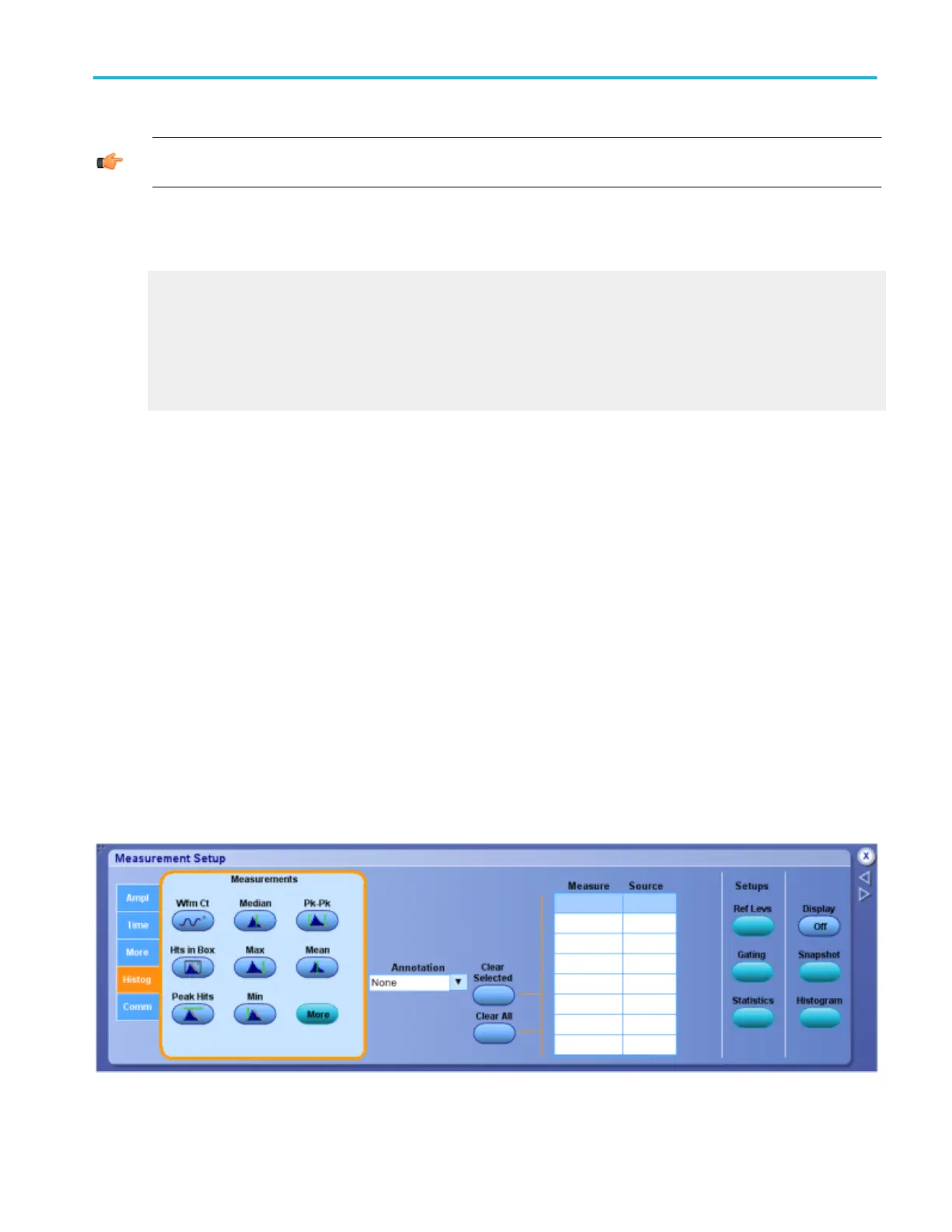TIP. Click, hold, and drag across the part of the graticule that you want to measure. After you define the measurement area,
select Measurement Gating from the shortcut menu to place gating cursors around the measurement area.
Use the same click, hold, and drag method to turn measurement gating off; just select Measurement Gating Off in the shortcut
menu.
What do you want to do next?
Return to the Measurement Setup control window overview.
Learn more about using vertical bar cursors.
Learn more about the Measurement controls.
Learn about setting the Reference Level controls.
Learn about using Measurement Statistics.
Set up histogram measurements
From the Measure menu, select Measurement Setup; then open the Histog tab.
To use
Use this control window to set up the instrument for taking histogram measurements.
For information on the controls, click the buttons.
■
Measurements
■
Measure | Source
■
Ref Levels
■
Gating
■
Statistics
■
Snapshot
■
Histogram
Measurement setups
DPO70000SX, MSO/DPO70000DX, MSO/DPO70000C, DPO7000C, and MSO/DPO5000B Series 291
