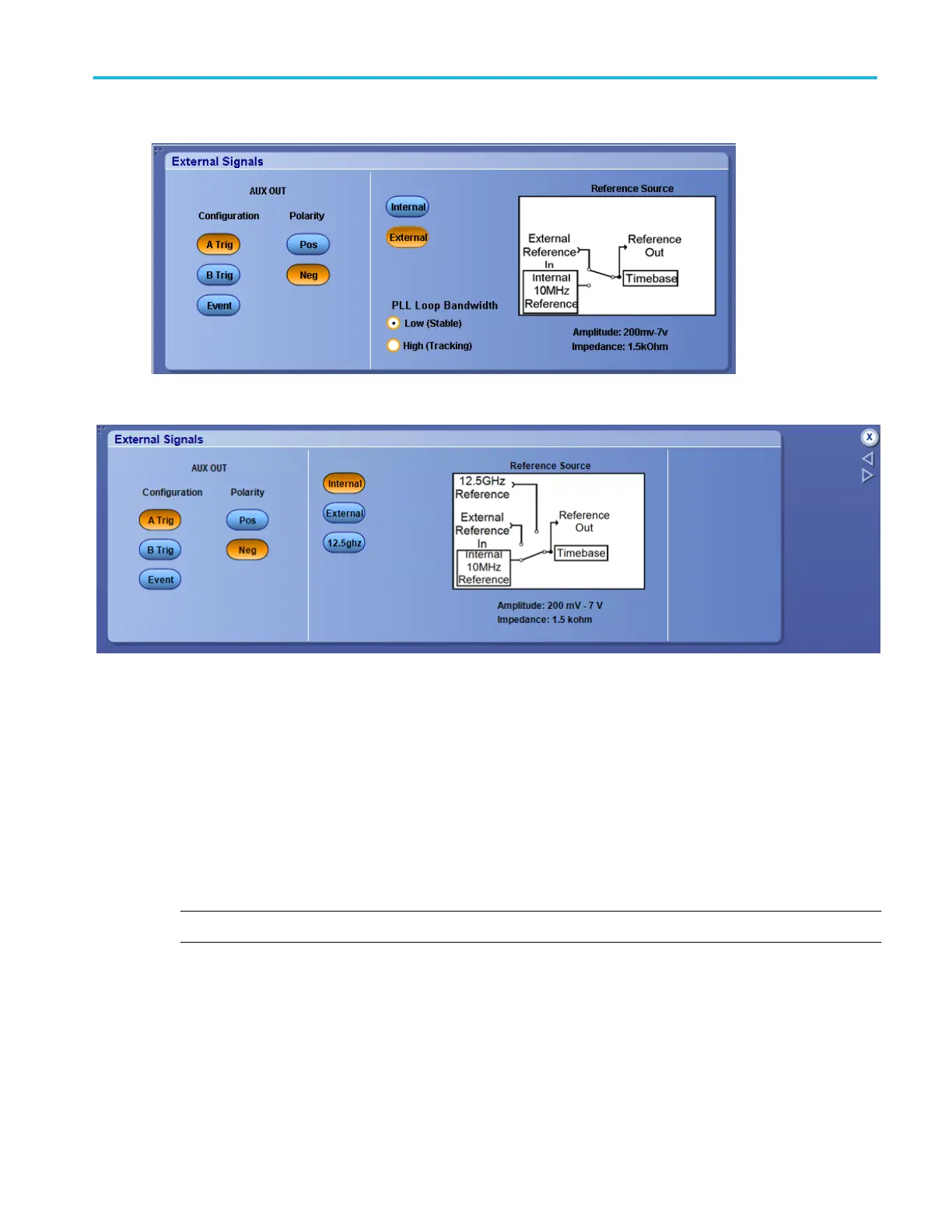Figure 16: Utilities menu on C model instruments.
Figure 17: Utilities menu on SX model instruments
To use
To send a signal from the Aux Out BNC connector when the instrument triggers:
1. Click on the desired configuration button: A Trig, B Trig, Event, or Ref Out.
■
A Trig to send a signal when the A Trigger generates a trigger
■
B Trig to send a signal when the B Trigger generates a trigger
■
Event to send a signal out the connector when certain events occur, such as a mask test failure or completion
■
Ref Out to send a copy of the internal reference clock out the connector
NOTE. Ref Out is not available on MSO/DPO70000C/DX Series instruments.
2. Click Pos or Neg to set the polarity.
To select the oscilloscope clock reference source:
1. Click the Internal or External source button.
To minimize jitter when using an external reference clock input (available on MSO/DPO70000C/DX instruments only):
■
Select the Low (Stable) option when using a stable low-jitter clock source.
■
Select the High (Tracking) option when the oscilloscope needs to track the external clock to minimize jitter.
On SX model instruments you can select the 12.5 GHz multi-instrument clock.
Utilities
DPO70000SX, MSO/DPO70000DX, MSO/DPO70000C, DPO7000C, and MSO/DPO5000B Series 551
