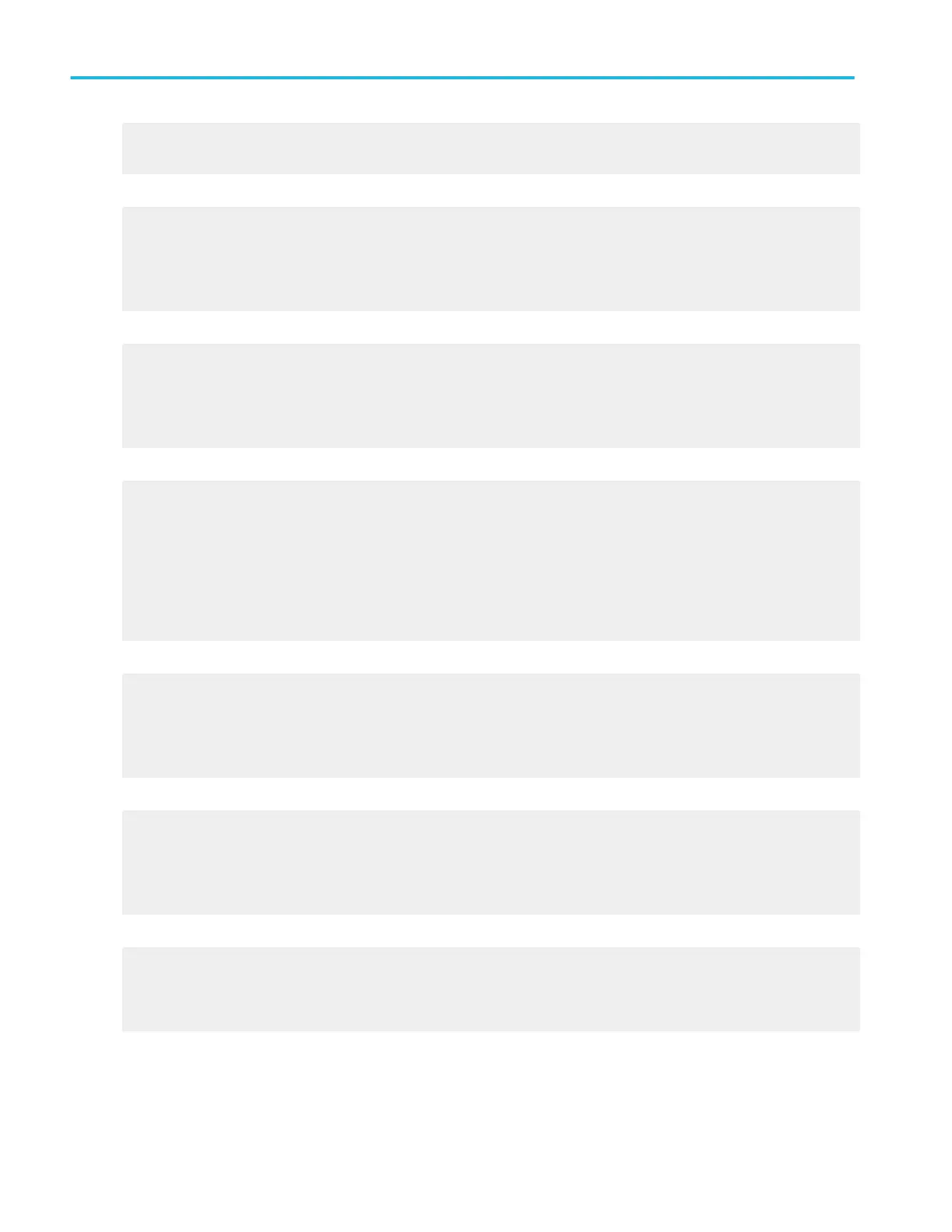■
IRE. Use for NTSC video signals.
■
mV. Use for video signals other than NTSC.
Math Colors:
Access these elements through the Display menu Colors command or Display Setup control window Colors tab Disp toolbar
button):
■
Default. Uses the default system color (red) for math waveforms.
■
Inherit. Uses the same color for the math waveform as the waveform the math function is based on.
Reference Colors:
Access these elements through the Display menu Colors command or Display Setup control window Colors tab (Disp toolbar
button):
■
Default. Uses the default system color (white) for reference waveforms.
■
Inherit. Uses the same color for the reference waveform as the original waveform.
Screen Text:
Access these elements through the Display menu Screen Text command or Display Setup control window Screen Text tab (Disp
toolbar button):
■
Up to eight (8) lines of text. Provides notes for screen shots, printouts, or for other instrument users.
■
Display. Turns the text display on and off.
■
Properties. Opens the Text Properties control window for positioning of the text on the display.
■
Clear. Erases the entire text of the selected line.
Trigger Level Marker:
Access these elements through the Display menu Objects command or Display Setup control window Objects tab (Disp toolbar
button):
■
Short. Displays a short arrow on the side of the graticule by the active waveform.
■
Long. Displays a horizontal line through the active waveform.
Waveform Interpolation:
Access these elements through the Display menu Waveform Interpolation submenu or Display Setup control window Appearance
tab (Disp toolbar button):
■
Sin(x)/x. Provides Sin(x)/x interpolation of the waveform.
■
Linear. Provides linear interpolation of the waveform.
What do you want to do next?
Learn about waveform display and the time base.
Learn about using the MultiView Zoom feature.
Go to a step-by-step procedure for displaying waveforms.
Oscilloscope reference
682 DPO70000SX, MSO/DPO70000DX, MSO/DPO70000C, DPO7000C, and MSO/DPO5000B Series
