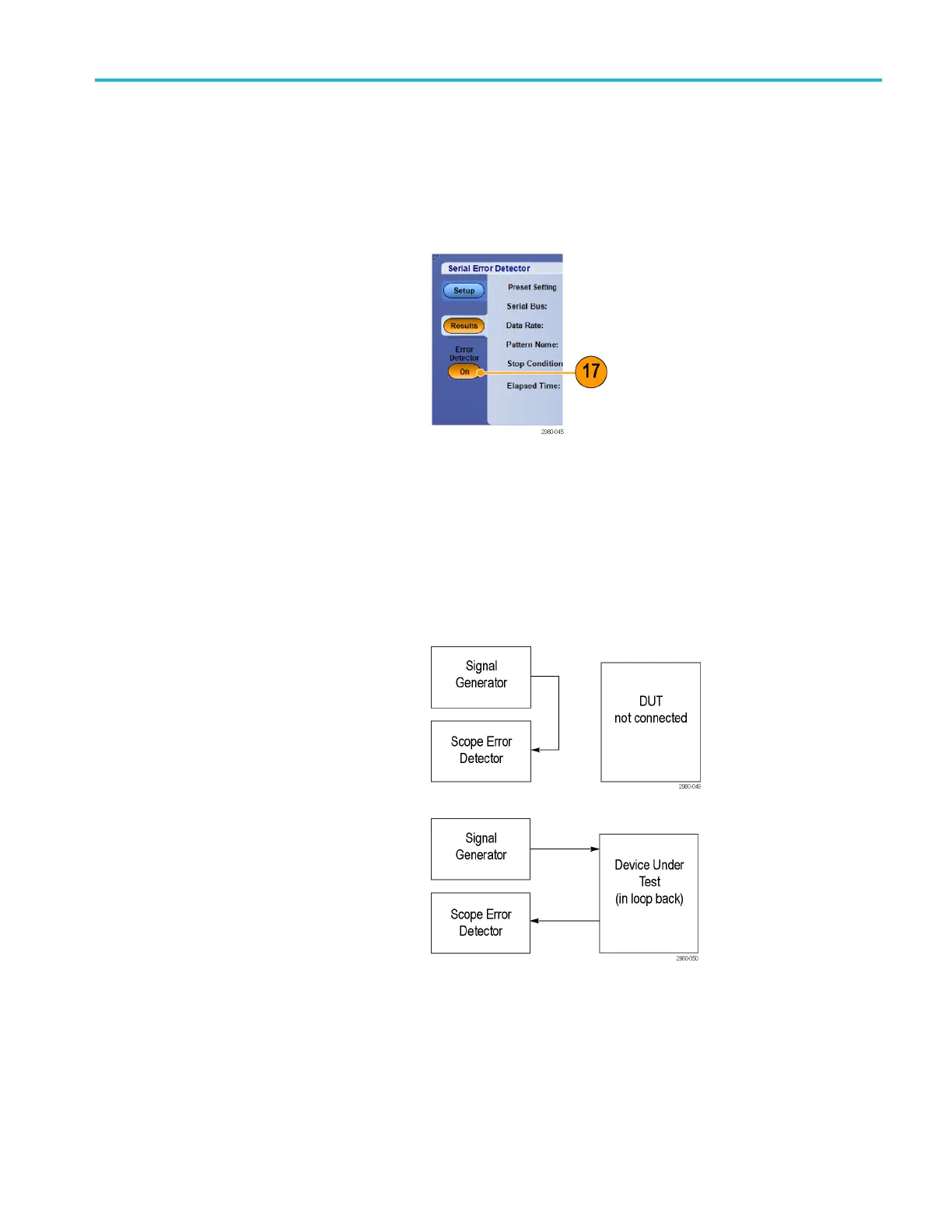Analyzing wavef
orms
If you are using one of the supplied AWG signal patterns, you can press the Force Event button on the AWG to induce an
error in the signal to verify the operation of the Error Detector. These AWG setup filesarelocatedinWin7inthedirectory
C:\User\Publ
ic\Tektronix\Tekscope\ErrorDetector\AWG
Alternatively, you can verify operation by disconnecting and reconnecting the signal. There w ill be massive errors when
the signal is disconnected, but after the signal is reconnected the Error Detector will resynchronize to the signal, clear the
error counts
and rates, and resume testing.
17. Press the Er
ror Detector Off button
to end the error detector session. A
popup will appear saying the trigger has
changed to E
dge.
The typical startup sequence can be summarized as a) Select a Preset Setup; b) Press Sync; c) Press Learn (if visible);
and d) Press Run. The Sync operations gets the oscilloscope synchronized to the signal, the Learn operation acquires
the signa
l pattern into oscilloscope memory, and the R un operation starts the E rror Detector testing for errors. Note that
the Learn operation only applies to some Bit error tests. Remember, Frame, Symbol, and Character error tests do not
require a Learn operation.
There are several cable arrangements you can use with the Serial Error Detector. The first cable setup specificall y applies to
SATA, P
CIe, and generic 8b/10b bit testing, when a Learn operation is r equired to acquire the signal test pattern into Error
Detector memory. However, you can use this same cable arrangement to verify Error Detector operation.
18. Connect the cabling as shown for the
Learn operation in SATA, PCIe, and
gener
ic bit testing.
19. Having done the Learn operation, you
can now insert the DUT in-between the
Signal Generator and the Error Detector
as shown.
With the DUT inserted between the Signal
Generator and the Serial Error Detector, all
you need to do to get the Error Detector
running is to press Sync and Run buttons,
because the Learn operation was completed
in the previous step. If you do another Learn
operation, you risk learning errors created
by the DUT.
MSO/DPO70000DX, MSO/DPO70000C, DPO7000C, and MSO/DPO5000B Series User Manual 139
