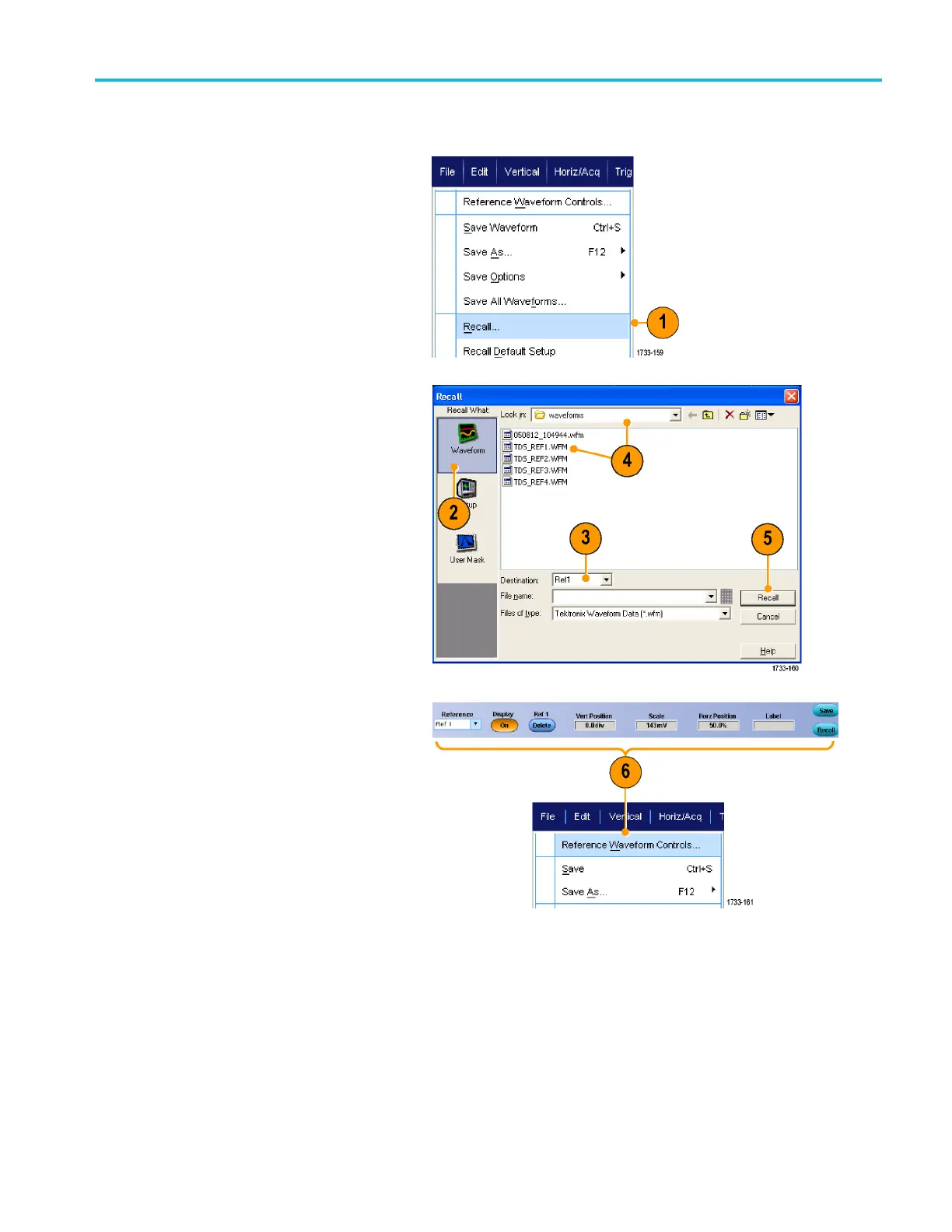Saving and recal
ling information
Recalling waveforms
1. Select File > R
ecall....
2. Click Waveform.
3. Select the Destination of the waveform
you are recalling.
4. Select the waveform to recall.
5. Click Recall. Clicking Recall turns on the
reference waveform and activates the
Reference Waveform control window.
6. Use the controls to adjust the Reference
waveform. You c a n als o acces s the
Reference Waveform control window by
selecting File > Reference Waveform
Controls....
MSO/DPO70000DX, MSO/DPO70000C, DPO7000C, and MSO/DPO5000B Series User Manual 155
