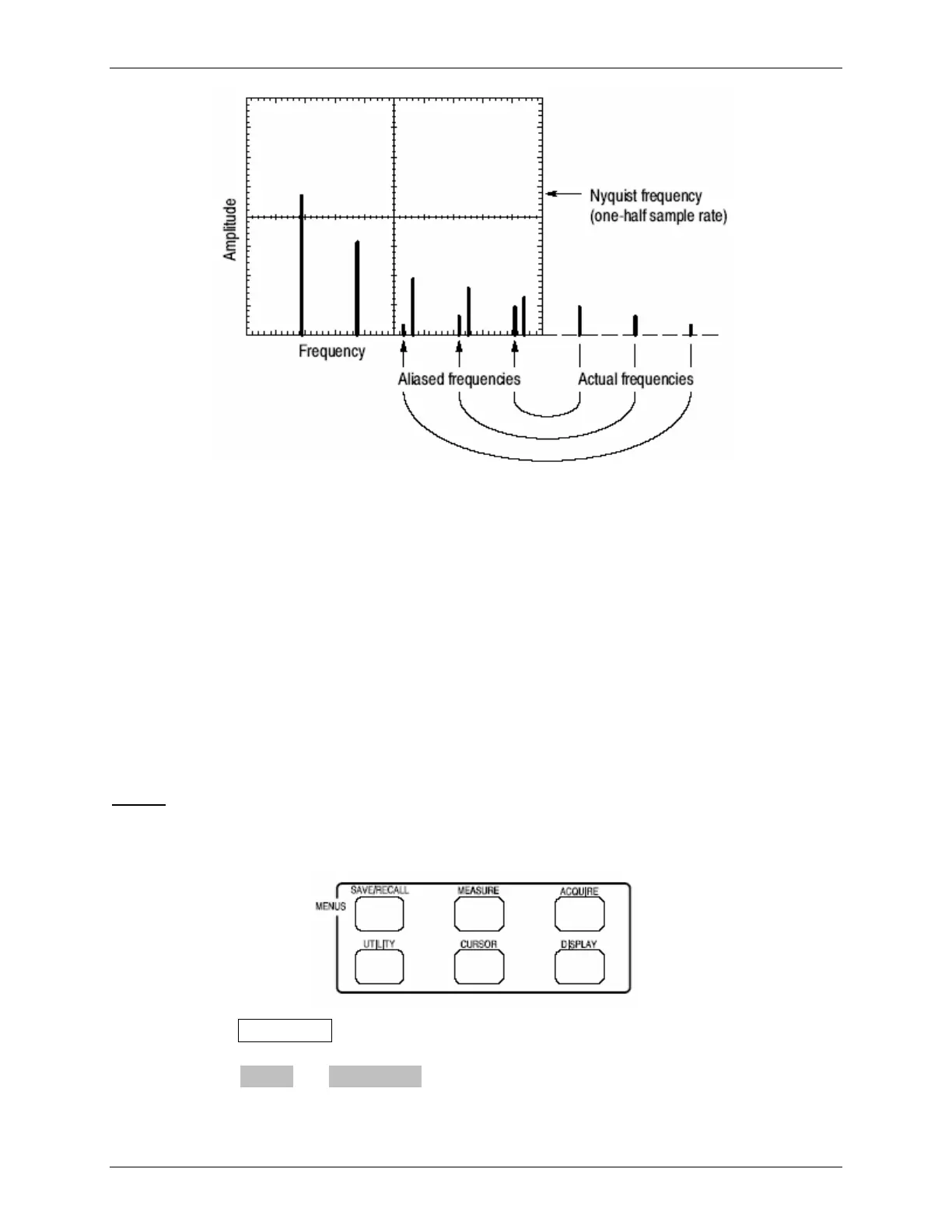tds2012_oscilloscope_guide.doc 10/18
There are several options for eliminating aliasing:
1. Adjust the Sec/Div control to a faster setting. This will raise the Nyquist frequency and
bring the FFT display within range of the aliases.
2. If you do not need to view frequencies components above 20 MHz, set the Bandwidth
Limit option to On.
3. Put an external filter on the source signal to bandwidth limit the source waveform to
frequencies below that of the Nyquist frequency.
4. Recognize and ignore the aliased frequencies.
5. Use zoom controls and the cursors to magnify and measure the FFT spectrum
Once you have properly dealt with any aliasing issues, you are free to use the knobs to position
and zoom the display and use the cursors to take measurements as with any other reading.
Menus
This group of buttons (see below) accesses many important adjustments/features/functions
available on the oscilloscope.
1) Pushing the Save/Recall button activates a softkey menu that allows various oscilloscope
setups and waveforms to be saved and recalled. The top softkey allows one to toggle
between the Setups and Waveforms options. Each of these selections has its own set of
softkey subchoices as shown in Tables 4 and 5.
Dr. Montoya Rev. 3/16/09
