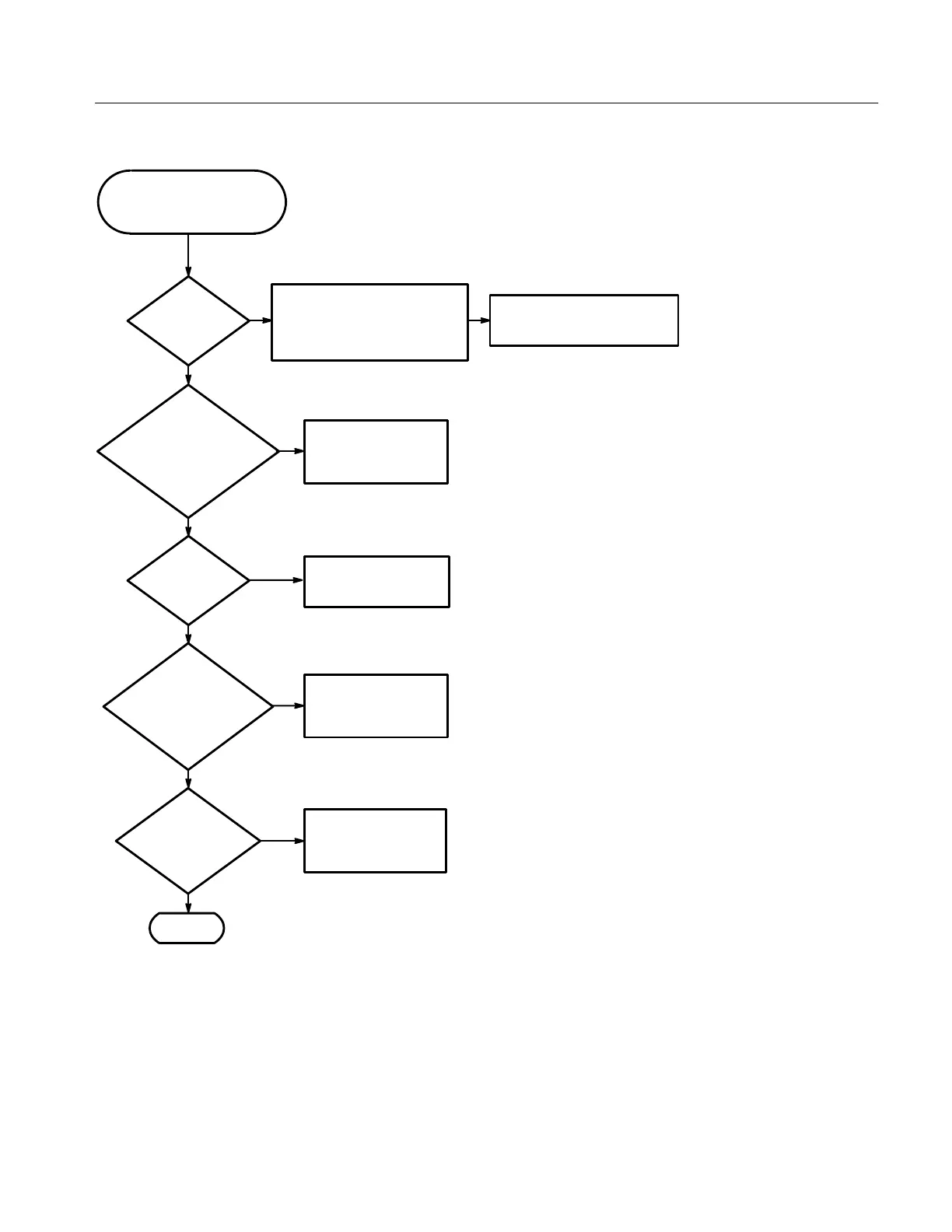Troubleshooting
TDS 340A, TDS 360 & TDS 380 Technical Reference
6–37
Does the
scope respond correctly
when the front panel
buttons
are pushed?
Yes
No
Done.
Yes
No
No
Yes
Push the ON/STBY
button to the on
position.
Can you hear
the fan
whirling?
Disconnect power cord. Check that all
the cables coming from the Power
Supply module and the cabling
between the modules are securely
attached.
Perform the Power Supply
troubleshooting procedure
(Figure 6–29).
When
the scope powers
on, do the front panel
lights come on and then go
off a short time later?
Perform the Front
Panel/Processor
troubleshooting procedure
(Figure 6–24).
Is
the display
readable and
stable?
Yes
No
No
Yes
Perform the Module Isolation
troubleshooting procedure
(Figure 6–23).
Does
the scope power
on and pass all the
diagnostics?
Perform the Monitor
troubleshooting procedure
(Figure 6–25).
Perform the Front
Panel/Processor
troubleshooting procedure
(Figure 6–24).
Figure 6–22: Primary troubleshooting procedure
