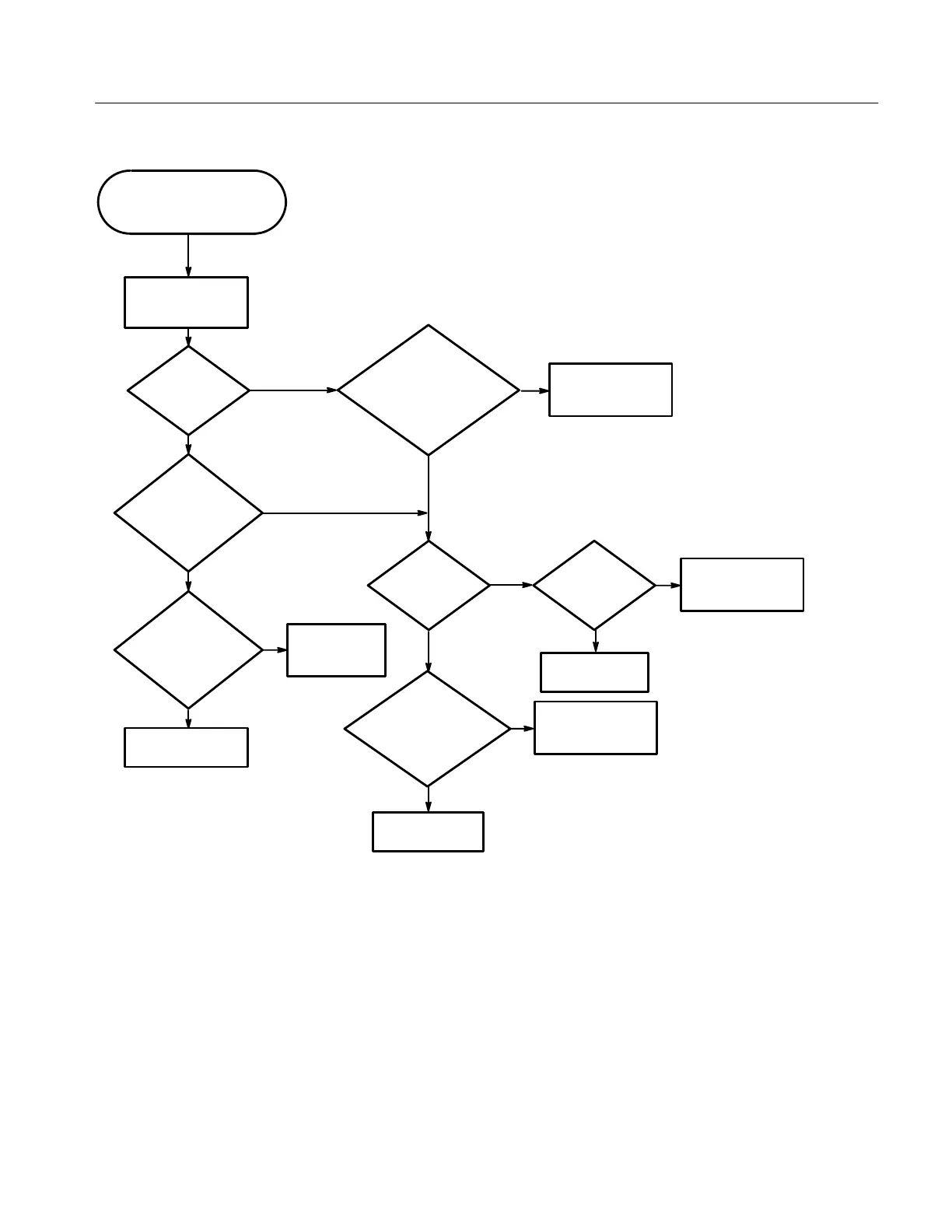Troubleshooting
TDS 340A, TDS 360 & TDS 380 Technical Reference
6–39
Yes
No
No
Use this procedure to determine if a
problem is caused by the Front Panel
module or the Main board.
Press the ON/STBY
button to the on
position.
Is
the ON/STBY
button working
correctly?
No
Yes
Is
the bezel
flex circuit securely
installed in J40 and is
the flex circuit securely
mounted on chassis?
Do all the
Front Panel LEDs
turn on and then off
a short time
later?
Replace the Front
Panel module.
Securely install and or
replace the bezel flex
circuit.
No
Do
the Front Panel
LEDs turn on
at all?
Yes
No
Yes
Is
the Front
Panel cable
securely installed at J30
and J603 and is
the cable
ok?
Securely install and/or
replace the Front
Panel cable.
Replace the Main
board.
No
Yes
Is
there 5 V on pins 2
and 4 of J30?
Securely install and or
replace the bezel flex
circuit.
Yes
No
Yes
Do the
Front Panel
controls operate
correctly?
Front Panel Module
is ok.
Replace the Front
Panel Module.
Figure 6–24: Front panel/processor troubleshooting procedure
