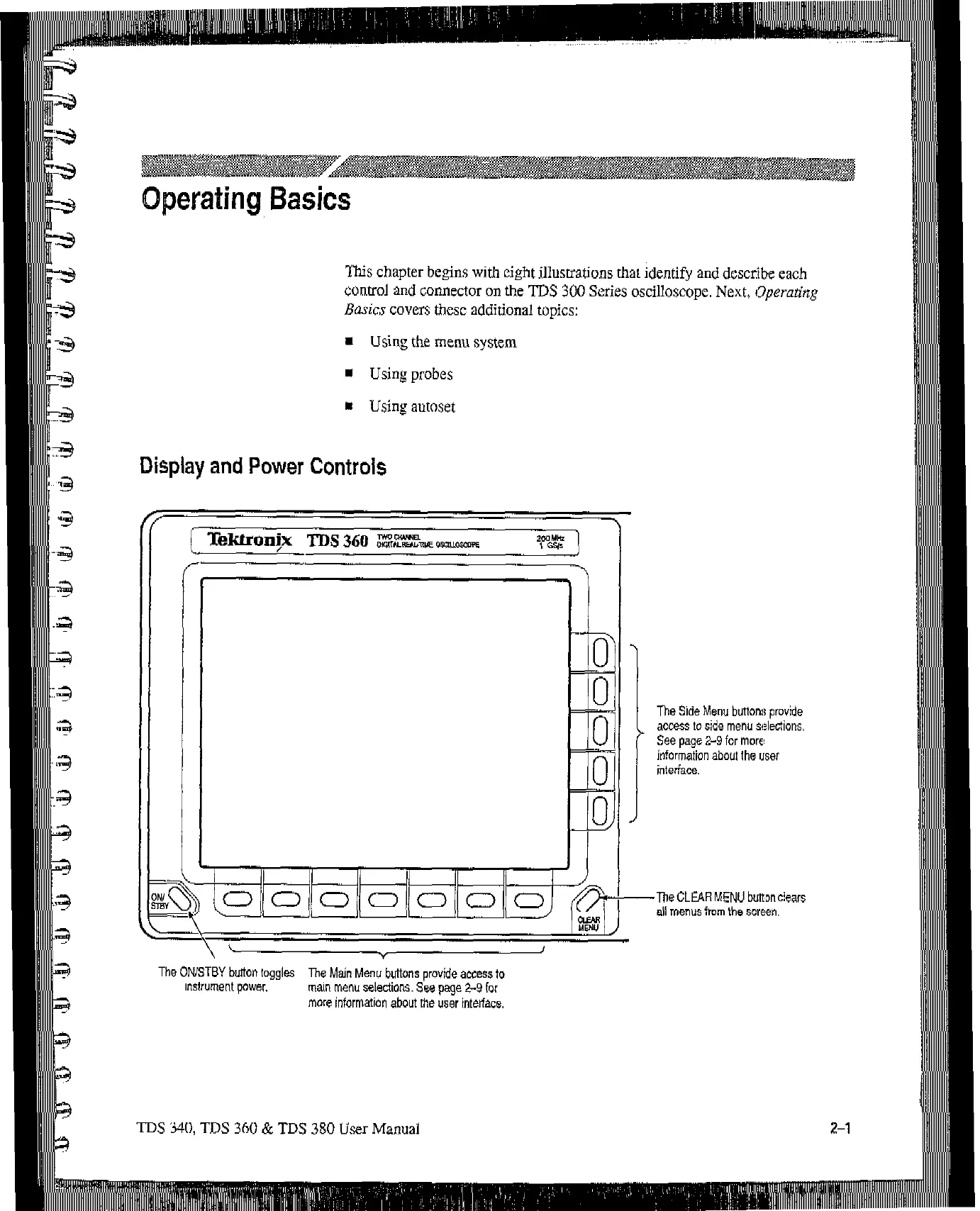Operating Basics
This chapter begins with tight illustrations that identify and dcscr’lbc each
control and connector on the TDS 300 Series oscilloscope. Next, 0perating
Basics covers these additional topics:
a Using the menu system
W Using probes
II Using autoset
Display and Power Controls
I I
The Side Menu buttaxi provide The Side Menu buttaxi provide
access to side menu salections. access to side menu salections.
See page 2-9 for m0rf.z See page 2-9 for m0rf.z
information about Iho user information about Iho user
interface. interface.
The ONETBY bution toggles The Main Menu buttons provide acces to
Instrument power. main menu selections. See page 2-9 for
mow information about the user intetfacs.
TDS 340, TDS 360 & TDS 380 User Manual
Artisan Technology Group - Quality Instrumentation ... Guaranteed | (888) 88-SOURCE | www.artisantg.com
