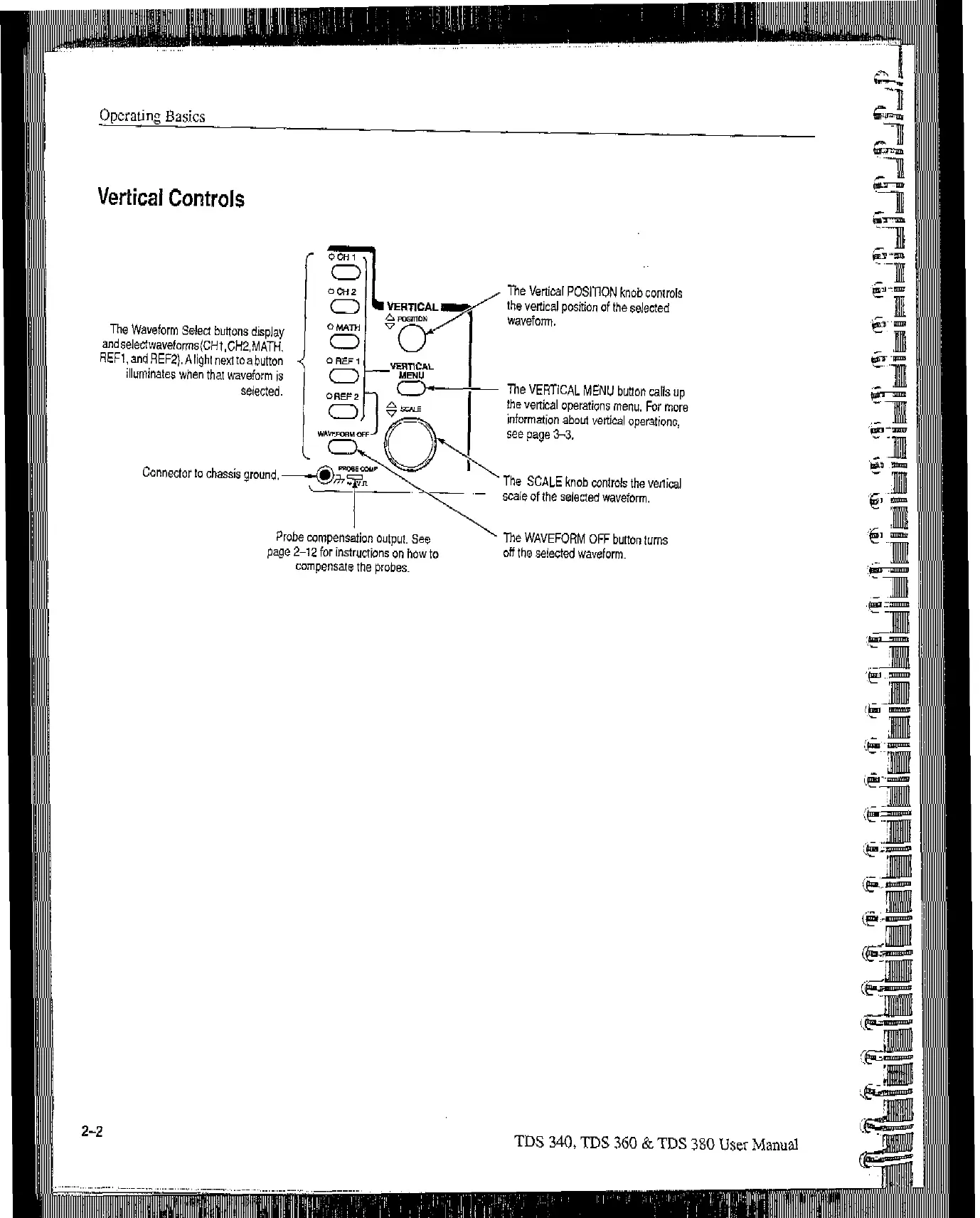Vertical Controls
Tho Waveform Salect bunoos display
andselectwaveforms(CHi,GH2,MATH,
REFl,andREF2).Alighlne~toabutton
illuminates when that waveform is
selected.
The Vanical POSlllON knob controls
lhs venieal position of the selected
waveform.
The VER-iiCAt MENU bunon calls up
the vertical operadons menu. For rnoro
information abati vertical operations,
see page z-3.
The SCALE knob controls the vefliwl
scale of the soleded waveform.
Probe cornpens& output. see
page 2-12 for instrucrions on how to
compensate the probes.
’ The WAVEFORM OFF butron turns
off the selected waveform.
TDS 340,TDS360&TDS380User
Manual
Artisan Technology Group - Quality Instrumentation ... Guaranteed | (888) 88-SOURCE | www.artisantg.com
