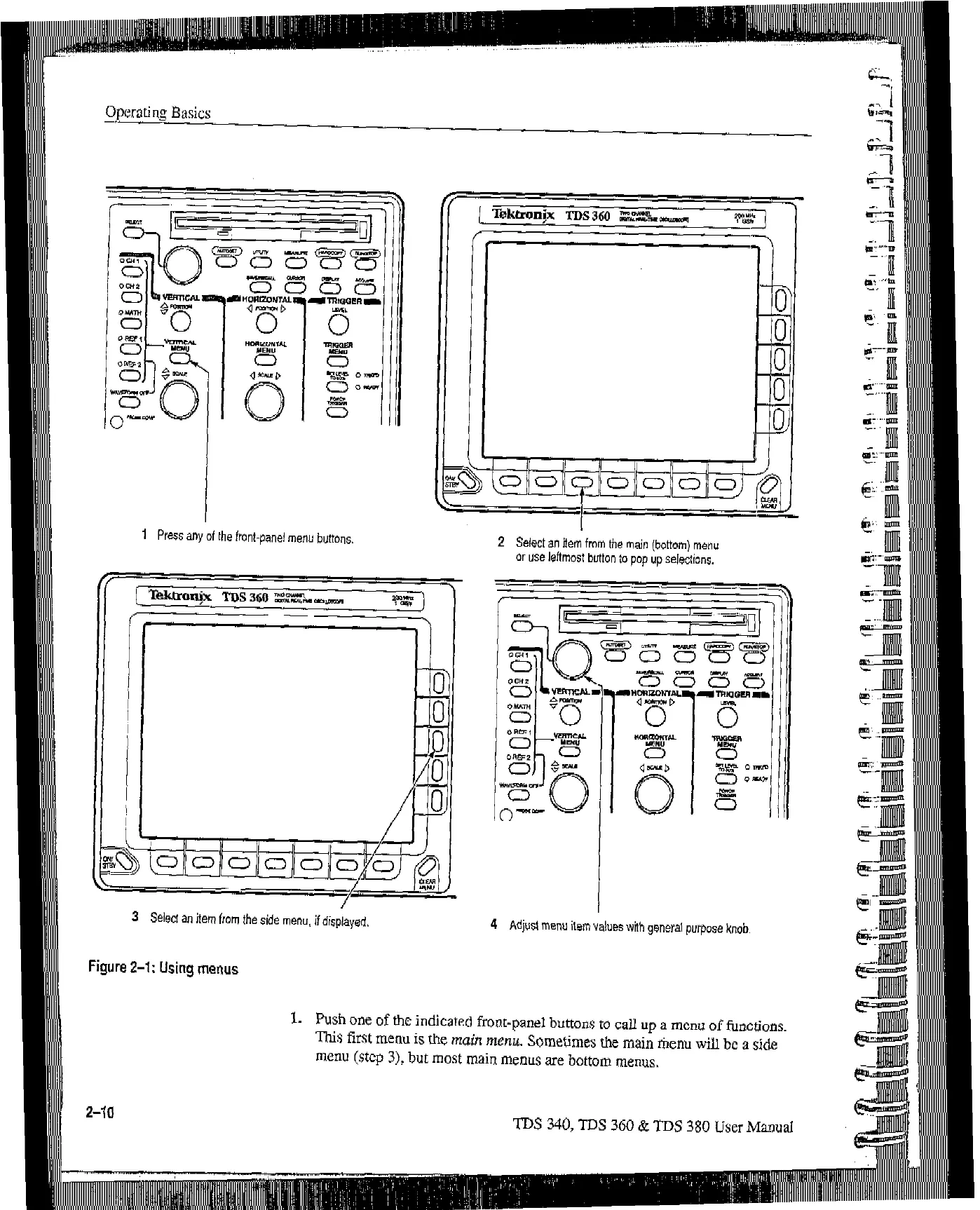Operatin: Basics
1 Press any of the
fmnt-panel menu butloos
Tdumnjx ‘IDS360 --
-we”m -
2 Selsct an km fmm the main (bottom) menu
or use leftmost button to pop up selections.
0
0
A#
0
0
3
Selod an item from Ihe side menu. if
displayed
Figure 2-1: Using
menus
4
Adjud menu itam values with general purpose knob.
1. Push one of the indicated front-panel buttons to call up a menu OS functions
This first menu is the main menu. Sometimes the main tienu will bc a side
menu (Step 3), but most main menus are bottom menus,
TJX 340, TDS 360 & TDS 380 User Manual
Artisan Technology Group - Quality Instrumentation ... Guaranteed | (888) 88-SOURCE | www.artisantg.com
