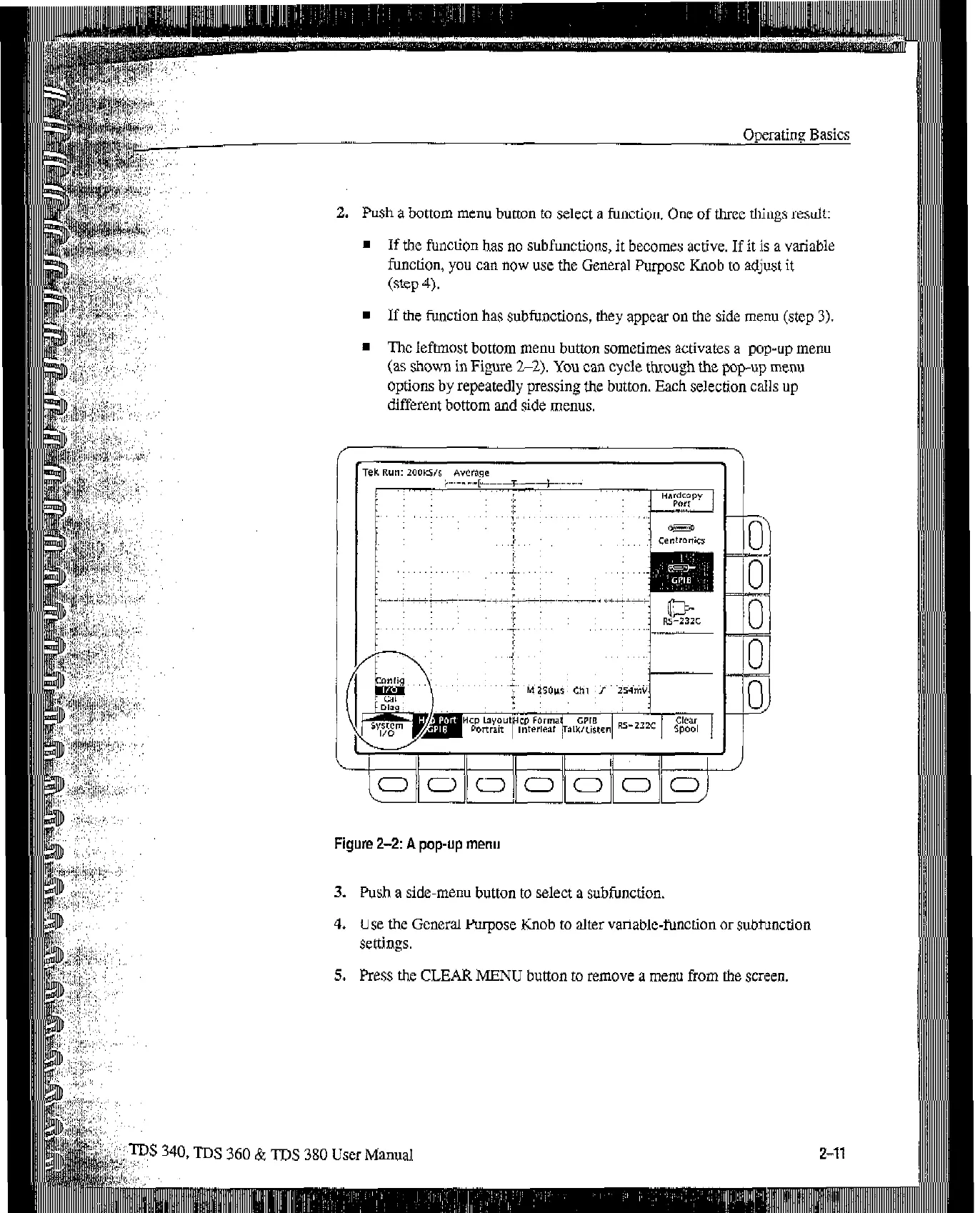,,::,:
“‘,
2. Push a bottom menu button to select a function, One of three things result:
n
If tbc function bas no subfunctions, it becomes active. If it is a variable
function, you can now use the General Purpose Knob to adjust it
(step 4).
n
If the function has subfunctions, they appear on the side menu (step 3).
n
The leftmost bottom menu button sometimes activates a pop-up menu
(as shown in Figure 2-2). You can cycle through the pop-up menu
options by repeatedly pressing the button. Each selection crllls up
different bottom and side menus,
Figure 2-2: A pop-up menu
3. Push a sick-menu button to select a subfunction.
4. Use the General Purpose Knob to alter variable-function or subfunction
settings.
5. Press the CLEAR MENU button to remove a menu from the scn:en.
Artisan Technology Group - Quality Instrumentation ... Guaranteed | (888) 88-SOURCE | www.artisantg.com