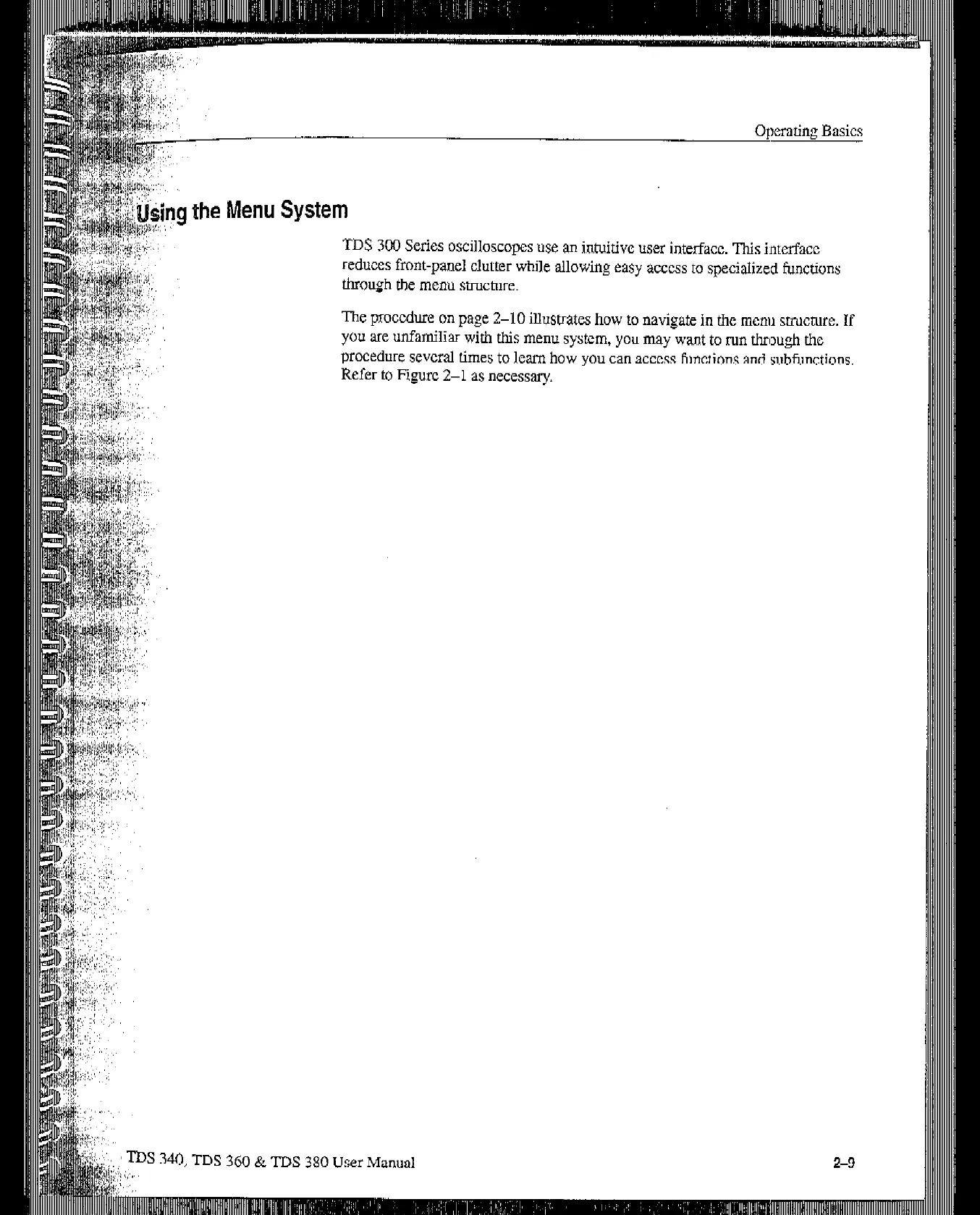the Menu System
TDS 300 Series 0sciHoscopes use an intuitive user interface. This intetiacc
reduces front-panel clutter wh,ile allowing easy access to specialized functions
through the menu st~hxe.
The procedure on page 2-10 illustrates how to navigate in the menu
structure. If
you are unfamiliar with this menu system, you may
want to run through the
procedure several times to learn how you can access functions and subfunctions.
Refer to Figure 2-l as necessary.
TDS 360 & TDS 380 User Manual
2-9
Artisan Technology Group - Quality Instrumentation ... Guaranteed | (888) 88-SOURCE | www.artisantg.com
