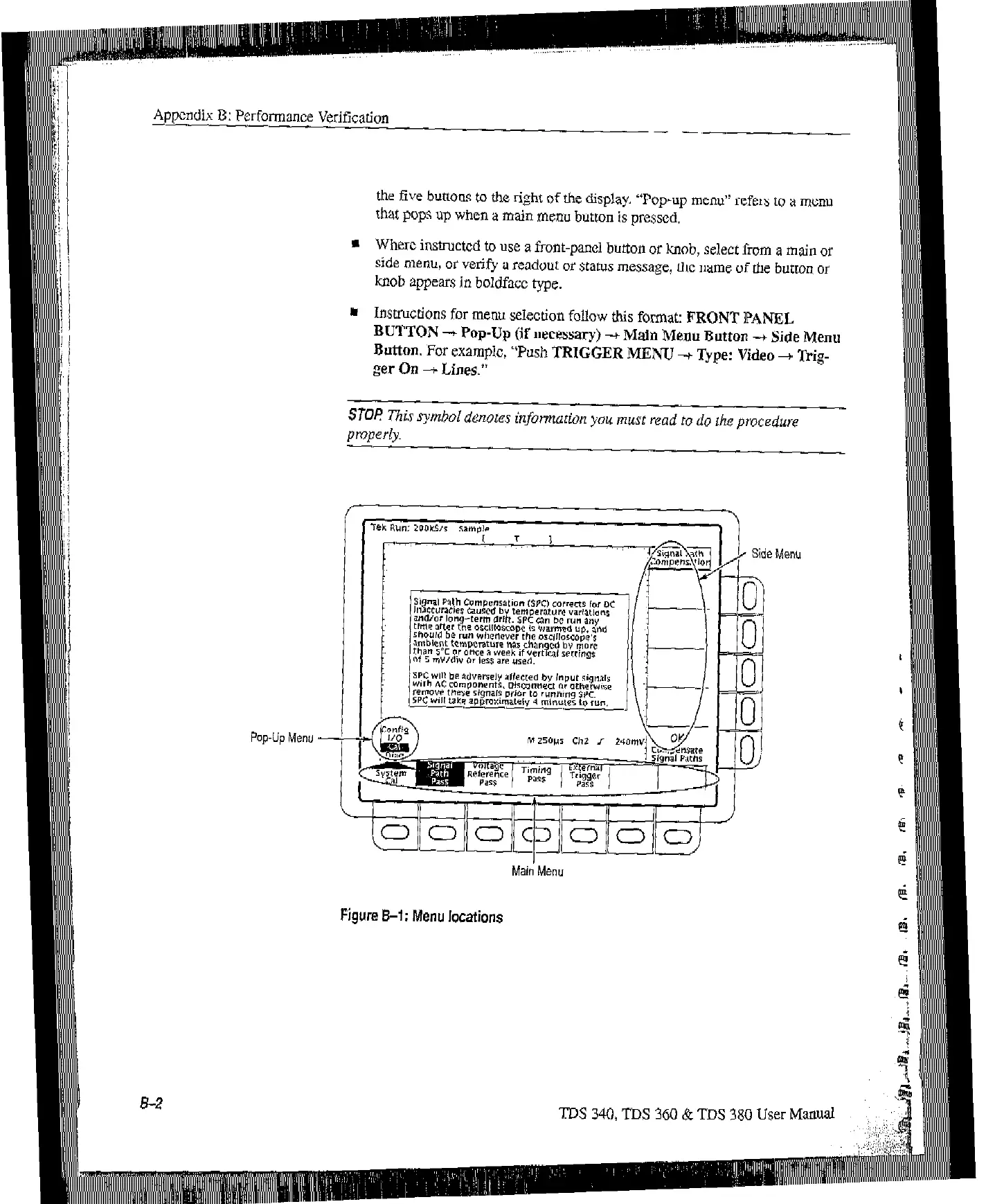Appendix B: Performance Verification
-
the
five
buttons to the right of the display. “Pop-up menu” refers to a menu
that pops up when a main menu button is pressed.
9 Where instnrctcd to use a front-panel button
or
knob, select Cram a mtin or
side menu, or verify a readout or
status message,
the name of the button or
knob appears in boldface type.
m Inst~ctions for menu selection follow this format: FRONT
IPANEL
EU1 TON -+ Pop-Up (if necessary) -+ Main Menu Button -+ Side Menu
Button. For example, “Push TRlCGER MENU -+ Type: Video + ‘fkig-
ger On + Lines.”
Pop-Up Menu -
Md Menu
Figure B-l: Menu locations
T’LS 340, TDS 360
& TDS 380
User Manual
Artisan Technology Group - Quality Instrumentation ... Guaranteed | (888) 88-SOURCE | www.artisantg.com
