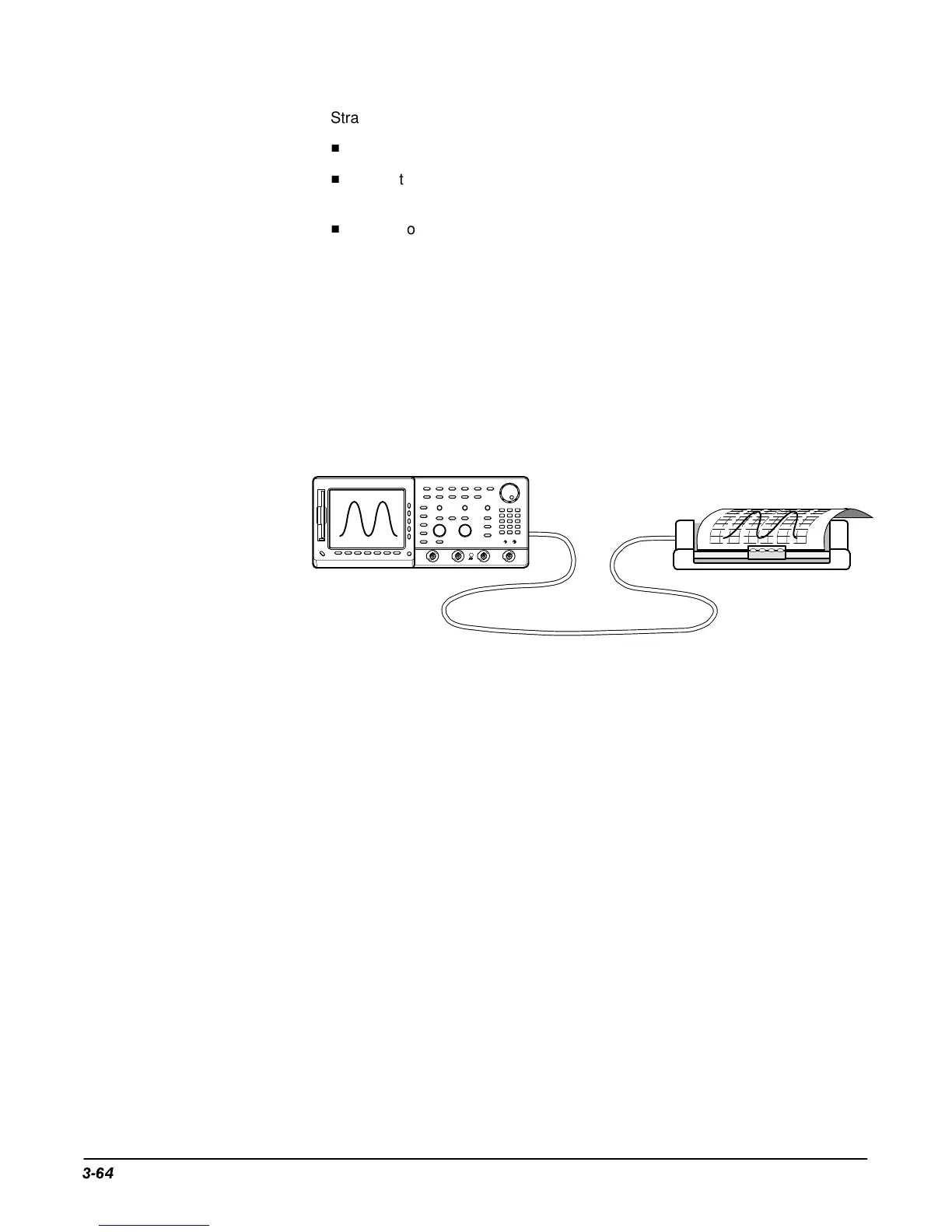Hardcopy
Reference
3Ć64
Strategies for actually printing a copy include:
H
Send output straight to a printer/plotter.
H
Send the data to a computer to print from there and/or to import into your
favorite desktop publishing or other application package.
H
Send your data to a floppy disk file (optional on the TDS 520A &
TDS 540A) for later printing from a computer capable of reading the
MS-DOS compatible floppy disk.
Printing Directly to a Hardcopy Device
You can connect the digitizing oscilloscope directly to a hardcopy device (see
Figure 3-34). An example of a GPIB hardcopy device is the Tektronix HC100
Plotter. Many printers, such as the Tektronix HC220, use Centronics inter-
faces. Many hardcopy devices, including the HC100 with option 03, provide
RS-232 support.
GPIB, RS-232, or Centronics Cable
Digitizing
Oscilloscope
Hardcopy Device
(e.g., Tek HC100)
Figure 3-34: Connecting the Digitizing Oscilloscope Directly to the
Hardcopy Device
Using a Controller
You can put a controller with two ports between the digitizing oscilloscope and
the hardcopy device (see Figure 3-35). Use a GPIB port to remotely request
and receive a hardcopy from the digitizing oscilloscope. Use an RS-232 or a
Centronics port on the controller to print output.
