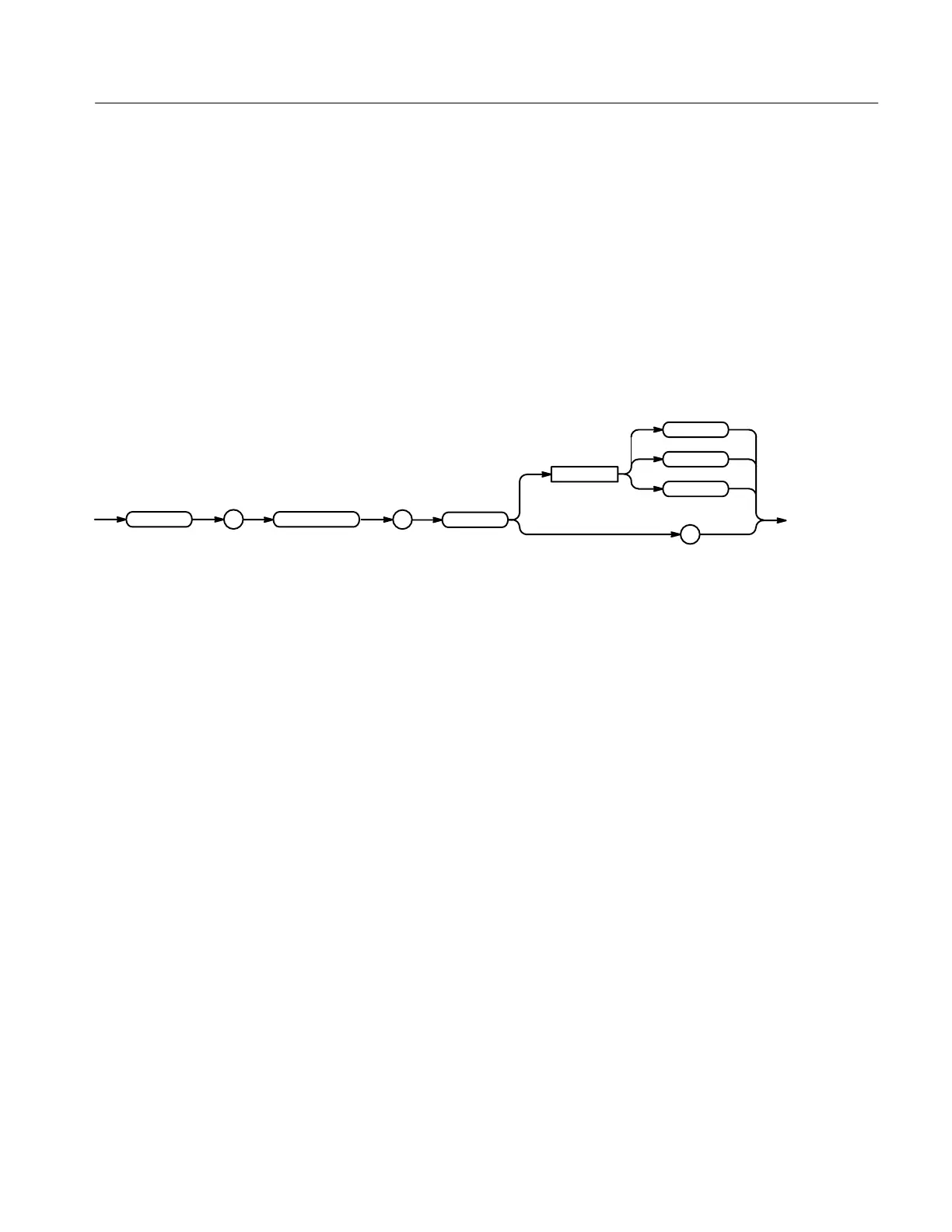Command Descriptions
TDS Family Oscilloscope Programmer Manual
2–305
ZOOm:HORizontal:LOCk
Specifies the waveforms that the horizontal zoom parameters affect. This is
equivalent to setting Horizontal Lock in the Zoom side menu.
Zoom
ZOOm:HORizontal:LOCk { ALL | LIVe | NONe }
ZOOm:HORizontal:LOCk?
<Space>
?
ZOOm :
:
LIVe
NONe
LOCk
HORizontal
ALL
LIVe specifies that all live (CH<x>) waveforms will be horizontally positioned
and scaled together.
NONe specifies that only the selected waveform is positioned and scaled using the
horizontal zoom parameters.
ALL specifies that all (CH<x>, Ref<x>, Math<x>) waveforms will be horizontal-
ly positioned and scaled together.
ZOOM:HORIZONTAL:LOCK LIVE
specifies that all live waveforms are positioned and scaled together.
ZOOM:HORIZONTAL:LOCK?
returns either ALL, LIVE, or NONE.
ZOOm:HORizontal:POSition
Sets or queries the horizontal position of zoomed waveforms. The setting of the
ZOOm:HORizontal:LOCk command determine the waveforms affected. For
example, if ZOOm:HORizontal:LOCk is set to LIVe then only live (as opposed
to reference and math) waveforms are affected.
Zoom
Group
Syntax
Arguments
Examples
Group
