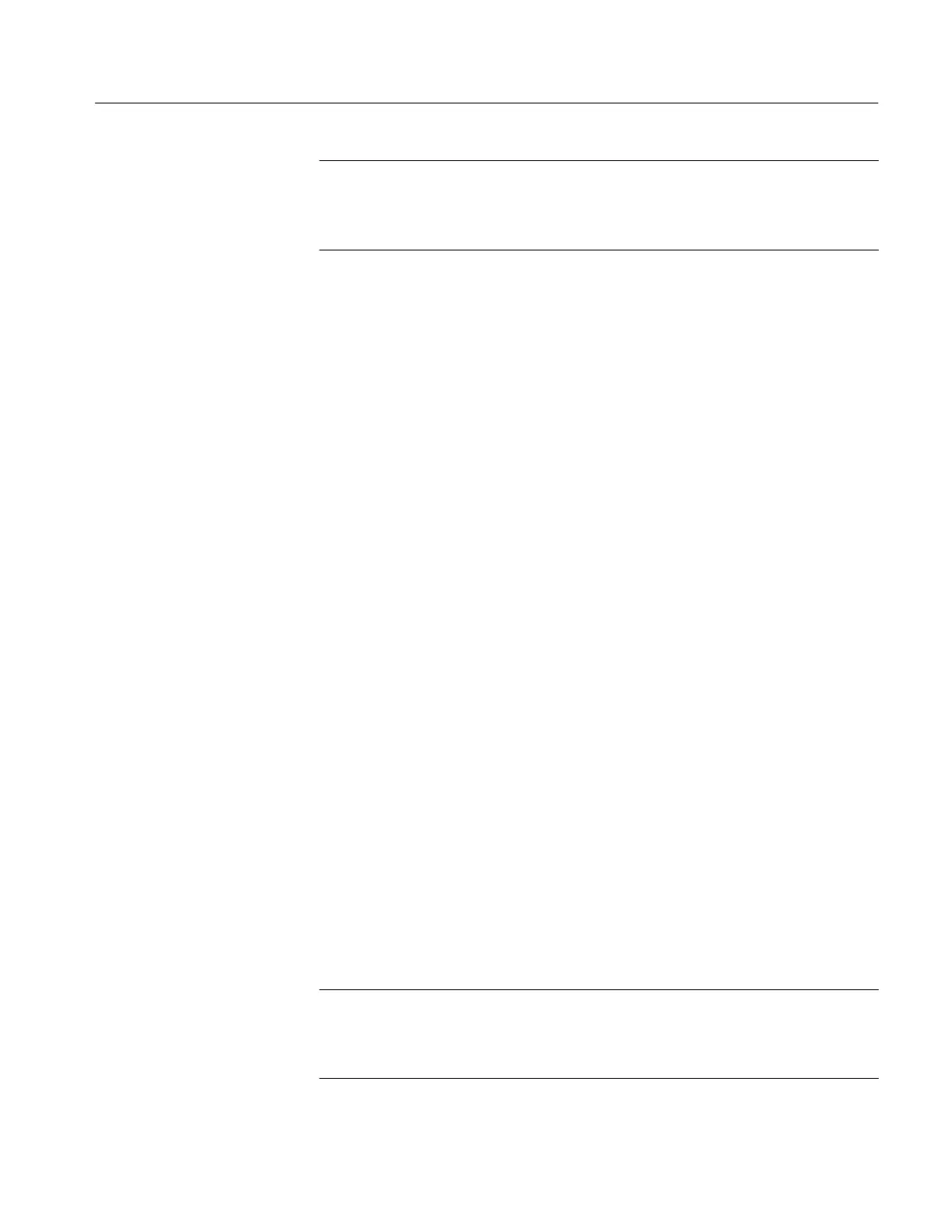Triggering on Waveforms
TDS 684A, TDS 744A, & TDS 784A User Manual
3–83
NOTE. Due to hardware limitations, the delayed time base cannot be made
triggerable when the main trigger type is Logic, any class, or when the main
trigger type is Pulse with Runt or Slew Rate classes selected. For these settings,
the oscilloscope will force the delayed time base to be in Runs After mode.
You use the Horizontal menu to select and define either delayed runs after main
or delayed triggerable. Delayed triggerable, however, requires further selections
in the Delayed Trigger menu. Do the following steps to set the delayed time base
to run immediately after delay:
1. Press HORIZONTAL MENU ➞ Time Base (main) ➞ Delayed Only
(side) ➞ Delayed Runs After Main (side).
2. Use the general purpose knob or the keypad to set the delay time.
If you press Intensified (side), you display an intensified zone on the main
timebase record that shows where the delayed timebase record occurs
relative to the main trigger. For Delayed Runs After Main mode, the start of
the intensified zone corresponds to the start of the delayed timebase record.
The end of the zone corresponds to the end of the delayed record.
To make sure that the Main Trigger menu settings are compatible with Delayed
Triggerable and to select that mode, do the following steps:
1. Press TRIGGER MENU.
2. If Type is set to Logic, press Type (main) to change it to either Edge or
Pulse as fits your application. Logic type is incompatible with Delayed
Triggerable.
3. If Source is set to Auxiliary, press Source (main). Select any source other
than Auxiliary from the side menu according to your application.
4. If Type is set to Pulse, press Class (main) and change it to either Glitch or
Width as fits your application. Runt and Slew Rate pulse classes are
incompatible with Delayed Triggerable.
5. Press HORIZONTAL MENU ➞ Time Base (main) ➞ Delayed Only
(side) ➞ Delayed Triggerable (side).
NOTE. The Delayed Triggerable menu item is not selectable unless incompatible
Main Trigger menu settings are eliminated. (See the steps at the beginning of
this procedure.) If such is the case, the Delayed Triggerable menu item is dimmer
than other items in the menu.
To Run After Delay
To Trigger After Delay
