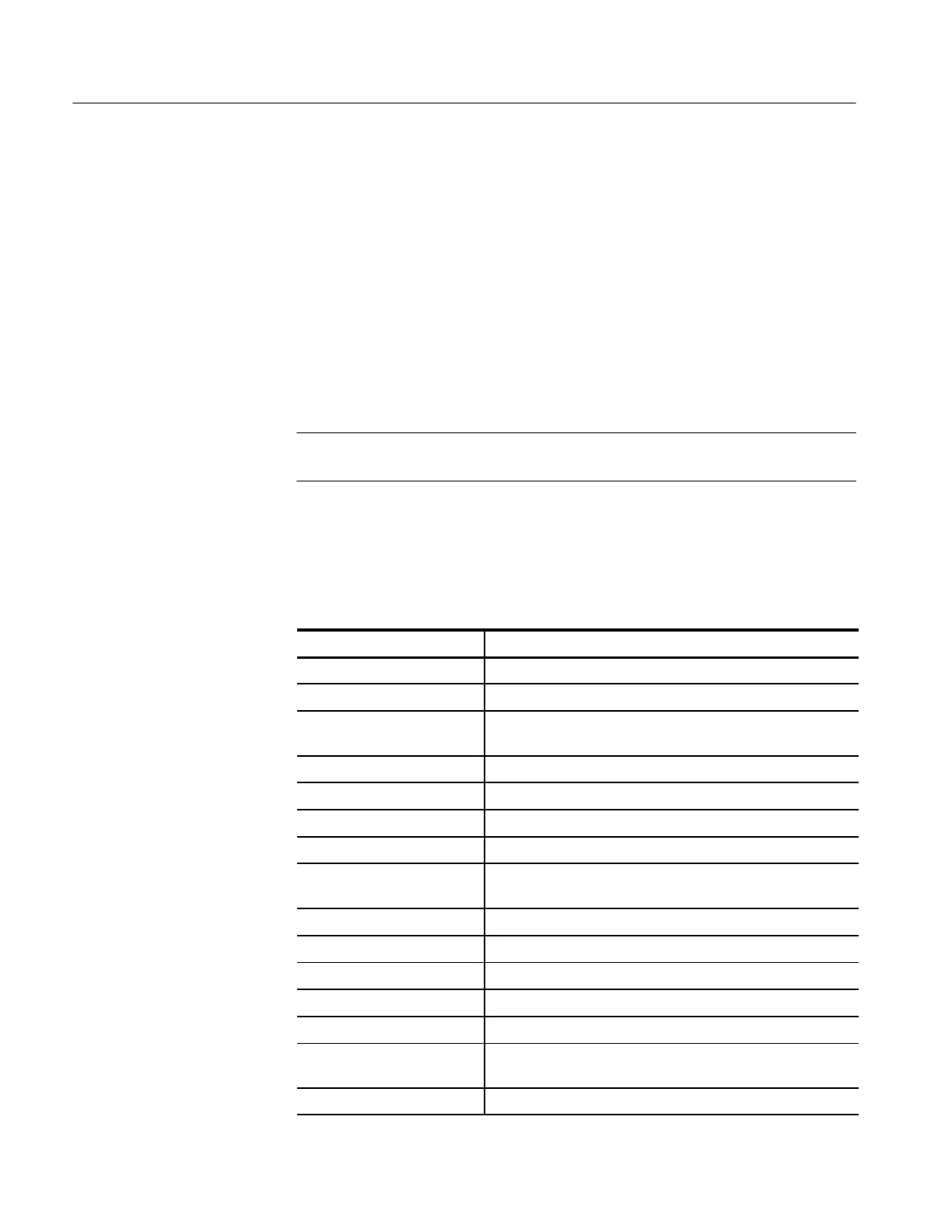Acquiring and Displaying Waveforms
3–6
TDS 684A, TDS 744A, & TDS 784A User Manual
Do the following steps to automatically set up the oscilloscope:
1. Press the channel selection button (such as CH 1) corresponding to your
input channel to make it active.
2. Press AUTOSET.
If you use Autoset when one or more channels are displayed, the oscilloscope
selects the lowest numbered channel for horizontal scaling and triggering.
Vertically, all channels in use are individually scaled. If you use Autoset when no
channels are displayed, the oscilloscope will turn on channel one (CH 1) and
scale it.
NOTE. Autoset may change vertical position in order to position the waveform
appropriately. It always sets vertical offset to 0 V.
Table 3–1 lists the autoset defaults.
Table 3–1: Autoset Defaults
Control Changed by Autoset to
Selected channel Numerically lowest of the displayed channels
Acquire Mode Sample
Acquire Repetitive Signal
(TDS 700A Models Only)
On
Acquire Stop After RUN/STOP button only
Display Style Vectors
Display Intensity — Overall If less than 50%, set to 75%
Display Format YT
FastFrame (TDS 700A
Models Only)
Off
Horizontal Position Centered within the graticule window
Horizontal Scale As determined by the signal frequency
Horizontal Time Base Main Only
Horizontal Record Length Unchanged
Horizontal Lock Unchanged
InstaVu Acquisitions
(TDS 700A Models Only)
Unchanged
Limit Test Off
To Autoset the
Oscilloscope
List of Autoset Defaults
