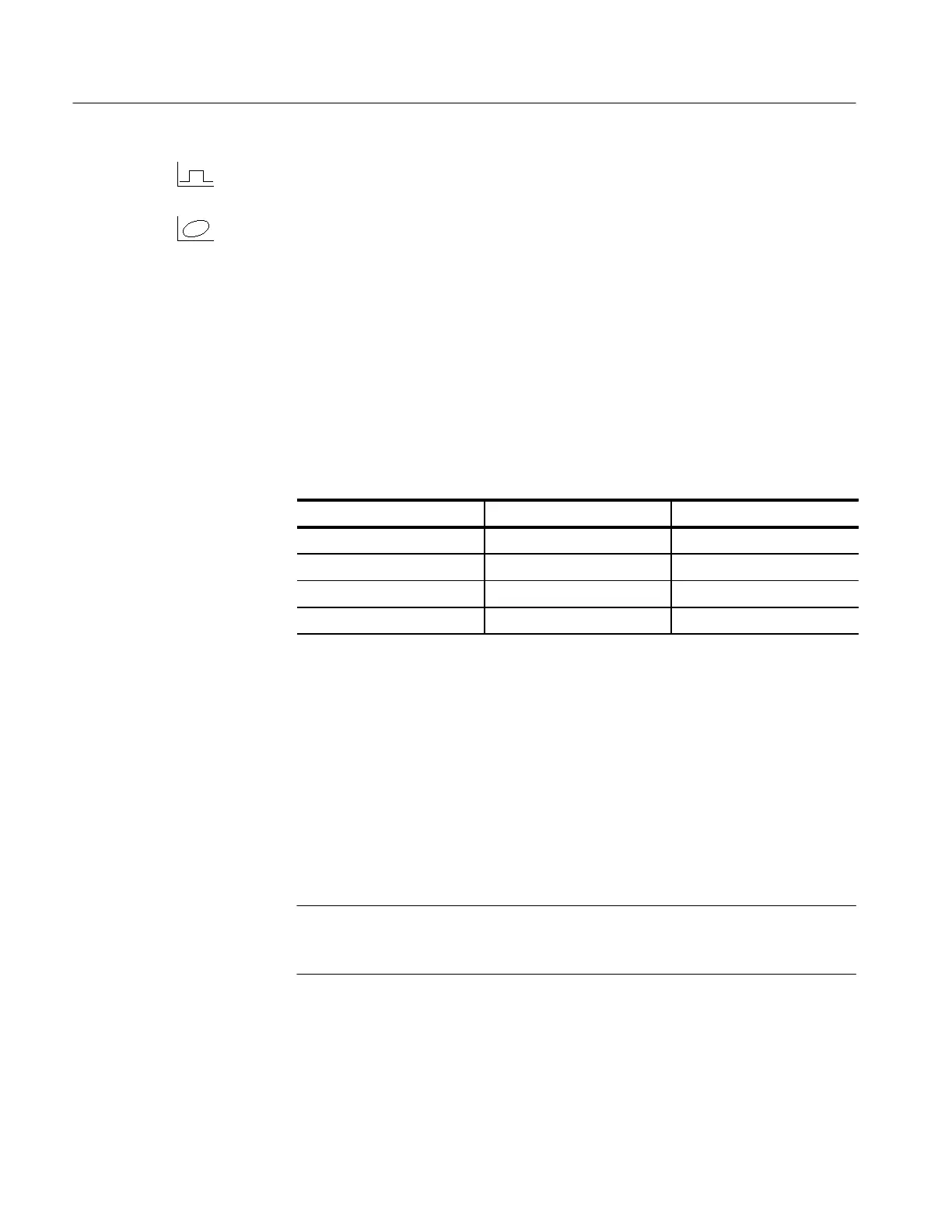Acquiring and Displaying Waveforms
3–32
TDS 684A, TDS 744A, & TDS 784A User Manual
YT is the conventional oscilloscope display format. It shows a signal voltage (the
vertical axis) as it varies over time (the horizontal axis).
XY format compares the voltage levels of two waveform records point by point.
That is, the oscilloscope displays a graph of the voltage of one waveform record
against the voltage of another waveform record. This mode is particularly useful
for studying phase relationships.
When you choose the XY format, any channel or reference displayed is assigned
to the axis indicated in Table 3–6 and displayed as part of an XY pair. If only one
source in an XY pair is displayed, the oscilloscope automatically turns on the
other source to complete the XY pair when you select XY. Moreover, once XY is
on, selecting either source in a pair turns the pair on; pressing WAVEFORM OFF
for either source in the pair removes both sources from the display.
Table 3–6: XY Format Pairs
XY Pair X-Axis Source Y-Axis Source
Ch 1 and Ch 2 Ch 1 Ch 2
Ch 3 and Ch 4 Ch 3 Ch 4
Ref 1 and Ref 2 Ref 1 Ref 2
Ref 3 and Ref 4 Ref 3 Ref 4
Since selecting YT or XY affects only the display, the horizontal and vertical
scale and position knobs and menus control the same parameters regardless of
the mode selected. Specifically, in XY mode, the horizontal scale will continue
to control the time base and the horizontal position will continue to control
which portion of the waveforms are displayed.
XY format is a dot-only display, although it can have persistence. The Vector
style selection has no effect when you select XY format.
You cannot display Math waveforms in XY format. They will disappear from the
display when you select XY.
NOTE. Use of XY at higher room temperatures or with higher intensity display
formats, such as the white fields in the Hardcopy palette, can temporarily
degrade display quality.
