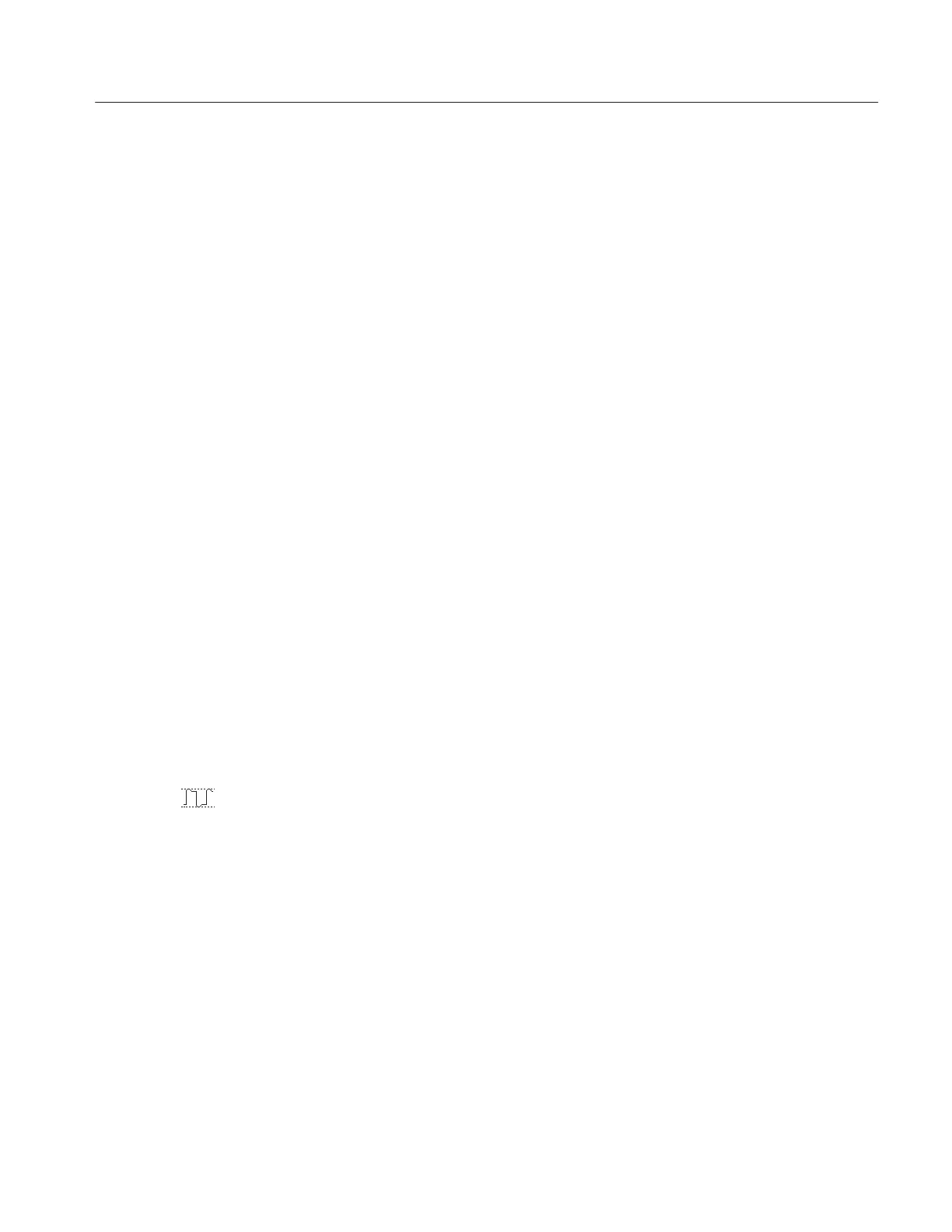Performance Tests
TDS 500D, TDS 600C, TDS 700D & TDS 714L Performance Verification and Specifications
1–71
H Press the side-menu button W to select the 1 MW setting. (This step
is not required on the TDS794D – proceed to step 3. TDS694C skip
the following steps and proceed to step 4.)
H Press CLEAR MENU.
H CHECK that the Ch2 High readout is ≥2.5 volts and that the Ch2
Low readout is ≤0.7 volts.
H Enter high and low voltages on test record.
3. Confirm CH 3 (AUX 1 on some TDS models except TDS694C) output is
within limits for gain:
a. Measure gain:
H Move the precision 50 W cable from the rear-panel DELAYED
TRIGGER OUTPUT BNC to the rear-panel CH 3/AUX 1 BNC
(SIGNAL OUT on some models).
H Push TRIGGER MENU.
H Press the main-menu button Source.
H Press the side-menu button Ch3.
(Ax1 on some TDS models)
H Set vertical SCALE to 100 mV.
H Press SET LEVEL TO 50%.
H Press MEASURE; then press the main-menu button Select
Measrmnt for Ch2.
H Repeatedly press the side-menu button –more– until Pk-Pk appears
in the side menu (its icon is shown at the left). Press the side-menu
button Pk-Pk.
H Press CLEAR MENU.
b. Check against limits: (Skip the first four subparts of this substep for the
TDS 794D only.)
H CHECK that the readout Ch2 Pk-Pk is between 80 mV and 120 mV,
inclusive, for the TDS 600C or is between 88 mV and 132 mV,
inclusive, for the TDS 500D/700D/714L.
H Enter voltage on test record.
H Press VERTICAL MENU; then press the side-menu button W to
toggle to the 50 W setting.
H Press CLEAR MENU.
Artisan Technology Group - Quality Instrumentation ... Guaranteed | (888) 88-SOURCE | www.artisantg.com
