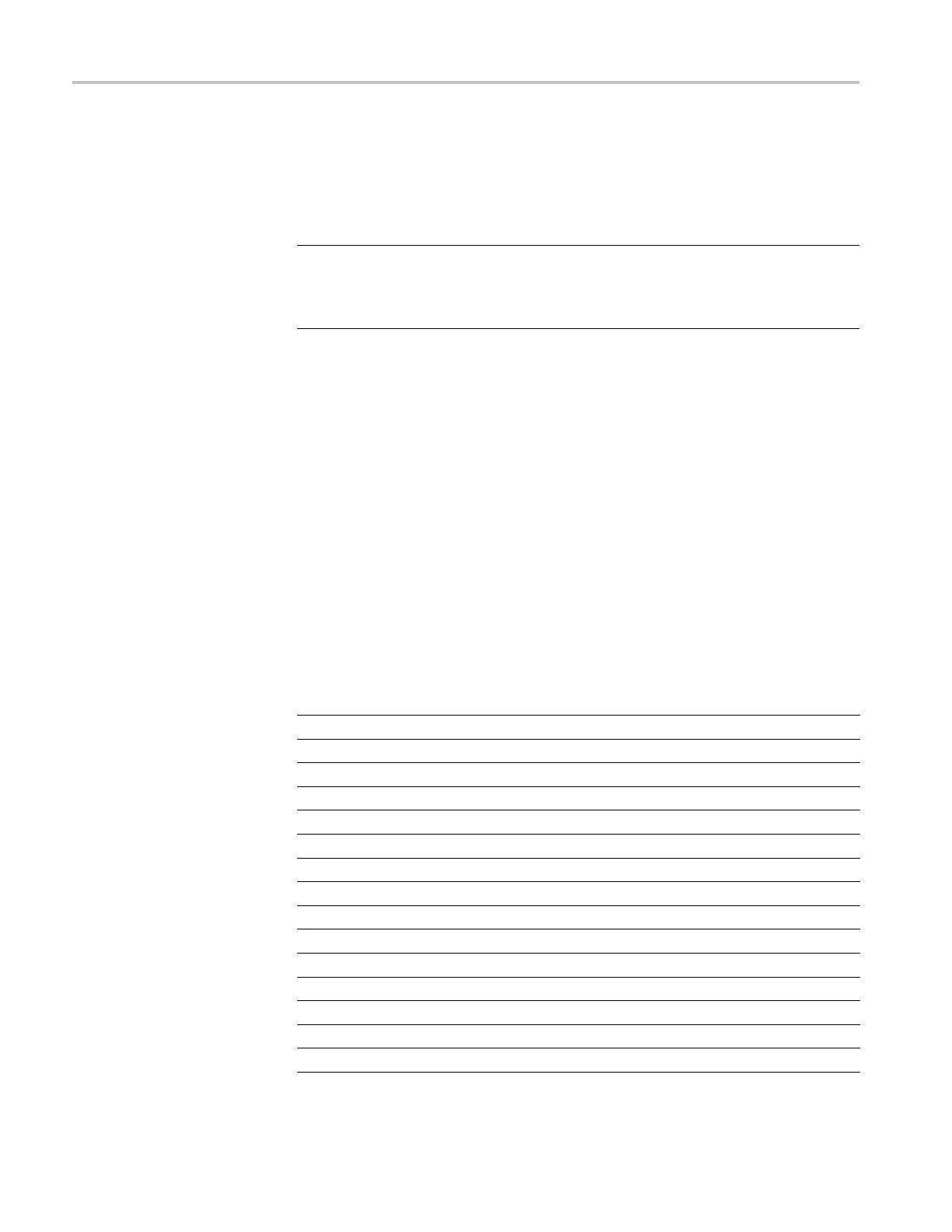Maintenance
1. Remove the rear
case. (See page 6-10, Rear Case.)
2. Check that the coaxial connections to the back side of the BNC connectors are
intact. Use the DMM to measure c ontinuity from the front side of the BNC
connector to the point where it attaches to the Main board.
NOTE. The ground side of the BNC has thre
e connections (two mounting lugs
and one signal wire) while the center connection has one. Incomplete or poor
connection of the ground side may cause AC signal quality problems without
affecting DC measurement capability.
3. If no problem is found and the trouble persists, the Main board is probably
defective in some way that the internal diagnostics cannot detect. Replace it.
Troubleshooting the USB
Interface
To troubleshoot the USB interface, if the acquisition is working, and the USB is
not, replace the Main board.
Using the Error Log
Failures that occur during the power-up diagnostics or normal oscilloscope
operation place an entry in the error log.
Accessing the error log. The error log list can be accessed anytime by pushing the
UTILITY button and selecting Error Log.
The following table lists the error codes and probable causes. (See Table 6 -12.)
Table 6-12: List of error codes
Error code Description Probable cause
0 DI Diagnostics internal error
Contact Tektronix
1DI
ADG522 diagnostics failed Main board or power supply failure
2DI
PROM diagnostics failed Main board or power supply failure
3DI
MEMORY diagnostics failed Main board or power supply failure
4DI
Ch 1 diagnostics failed Main board or power supply failure
5DI
Ch 2 diagnostics failed Main board or power supply failure
6DI
Line trigger diagnostics failed Main board or power supply failure
7DI
ADG421 diagnostics failed Main board or power supply failure
12 DI
Ch 3 diagnostics failed Main board or power supply failure
13 DI
Ch 4 diagnostics failed Main board or power supply failure
14 DI
ADG421 #2 diagnostics failed Main board or power supply failure
15 DI
ADG522 #2 diagnostics failed Main board or power supply failure
16 DI
DRAM2 diagnostics failed Main board or power supply failure
17 DI
USB diagnostics failed Main board or power supply failure
255
Software Contact Tektronix
6–38 TDS2000C Series Oscilloscope Service Manual