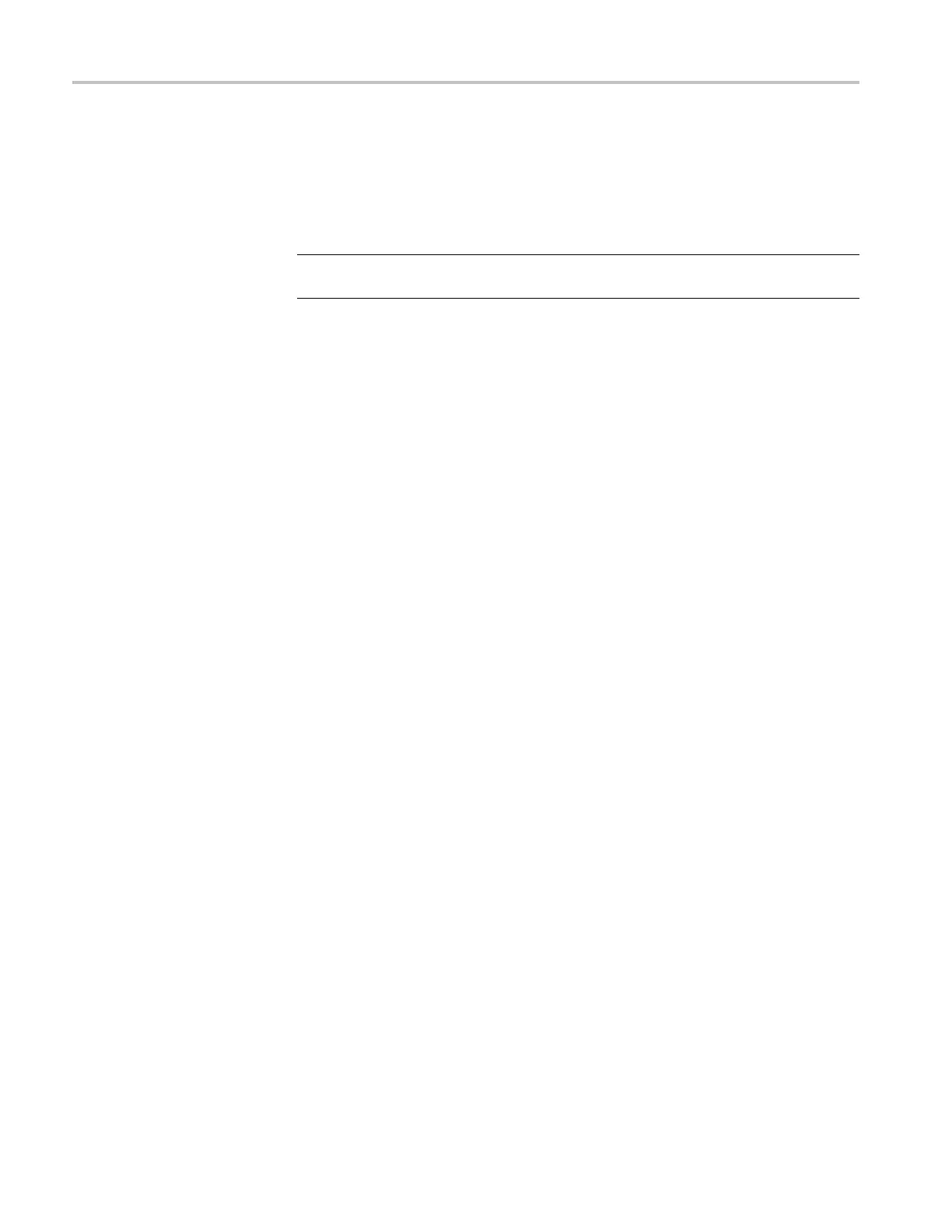Adjustment Procedures
If all steps in t
he procedure are completed successfully, a "Pass" message is
displayed and the new calibration constants take effect. If any step fails, the
procedure is aborted and the current calibration is not affected. You can choose
to abort the procedure at any step, without affecting the current calibration, by
selecting FCAL ABORT.
NOTE. While performing the adjustment procedure, keep in mind that some o f the
steps take a
significant amount of time (up to 5 minutes) to complete.
Equipment setups are shown in the following figure . (See Figur e 4 o n page 43.)
Signal re
quirements for each step are shown in the following table. (See Table 15
on page 45.)
Enable the Service Menu
Before performing the adjustment procedure, enable the Service menu as follows:
1. Power on the oscilloscope.
2. Push the front-panel Measure button to access the Measure menu.
3. Push the top option button to a ccess the Measure 1 menu.
4. Push and hold the front-panel Single button.
5. Push
and hold the front-panel AutoSet button.
6. Wait at least two seconds.
7. Release the Single button.
8. Release the AutoSet bu tton. A message appears in the lo wer left corner of the
screen stating "Service mode ON."
9. Push the front-panel Utility button. The last item in the Utility m enu is now
"Service."
At completion of the Adjustment procedure, disable the "Service" m enu through
the Utility front panel button, the "Service" option button, and the "Service"
Mode Off" option button.
42 TDS2000C and TDS1000C-EDU Series Oscilloscope Service Manual
