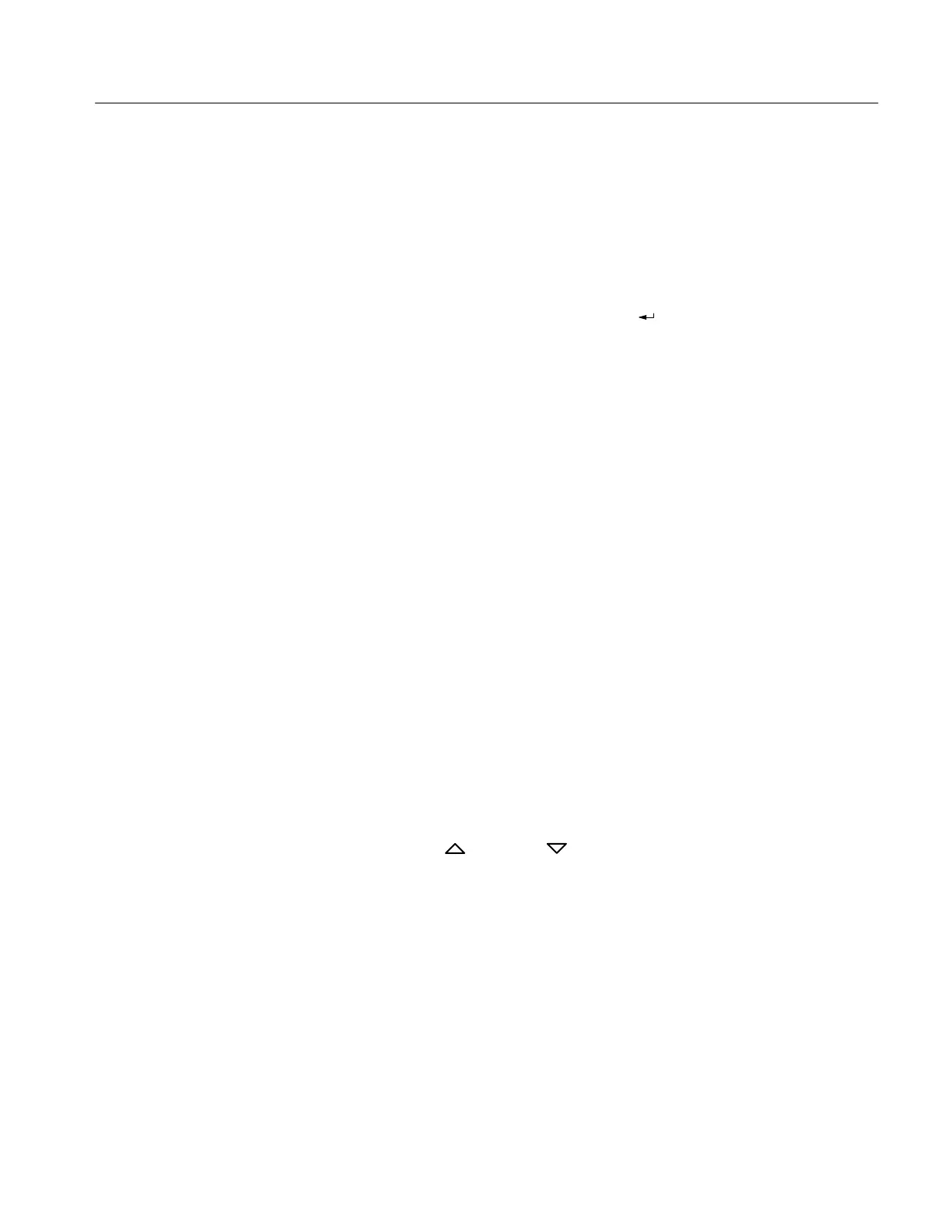PS2520 Series Performance Verification
Handheld and Benchtop Instruments Basic Service
35
5. Press SHIFT
→ PARA/INDEP again to reconfigure the outputs for indepen-
dent operation. Verify that the “PARA” and “SERIES” indicators turn off.
Set GPIB. Use the following steps to check the GPIB address.
1. Press LOCAL.
2. Enter a GPIB address <0 to 30> and press
.
3. Press SHIFT
→ ADDRESS. Verify that the address entered in step 2 above
appears on the readout for about one second.
Complete the following procedures to verify voltage setting and readout
accuracy.
Outputs 1 and 2. Use the following steps to check the OUTPUT 1 and
OUTPUT 2 accuracy.
1. Press SHIFT
→ OUT 1; verify that the “1” indicator lights up on the display.
2. Set up the power supply as follows:
VOLTS SET 20 V
OVP SET 22 V
3. Press STEP SET. Set the VOLTS SET to 0.05 V.
4. Ensure that the power supply output is disabled. Configure the DMM to
measure 25 VDC across the front panel OUTPUT 1 (2) terminals.
5. Press OUTPUT ON/OFF. Verify that the “OUT” indicator lights up on the
display.
6. Verify that the DMM reads between 19.965 and 20.035 VDC.
7. Press VOLTS
or VOLTS to adjust the power supply output voltage
until the DMM reads 20.00 VDC.
8. Verify that the power supply VOLTS readout indicates between 19.965 and
20.035 V.
9. Press VOLTS SET. Set the power supply output voltage to 0.1 V.
10. Set the DMM to measure 1 VDC across the power supply OUTPUT 1 (2)
terminals.
11. Verify that the DMM reads between 0.0749 and 0.1250 VDC.
12. Press OUTPUT ON/OFF. Verify that the “OUT” indicator turns off.
Voltage Set Accuracy
