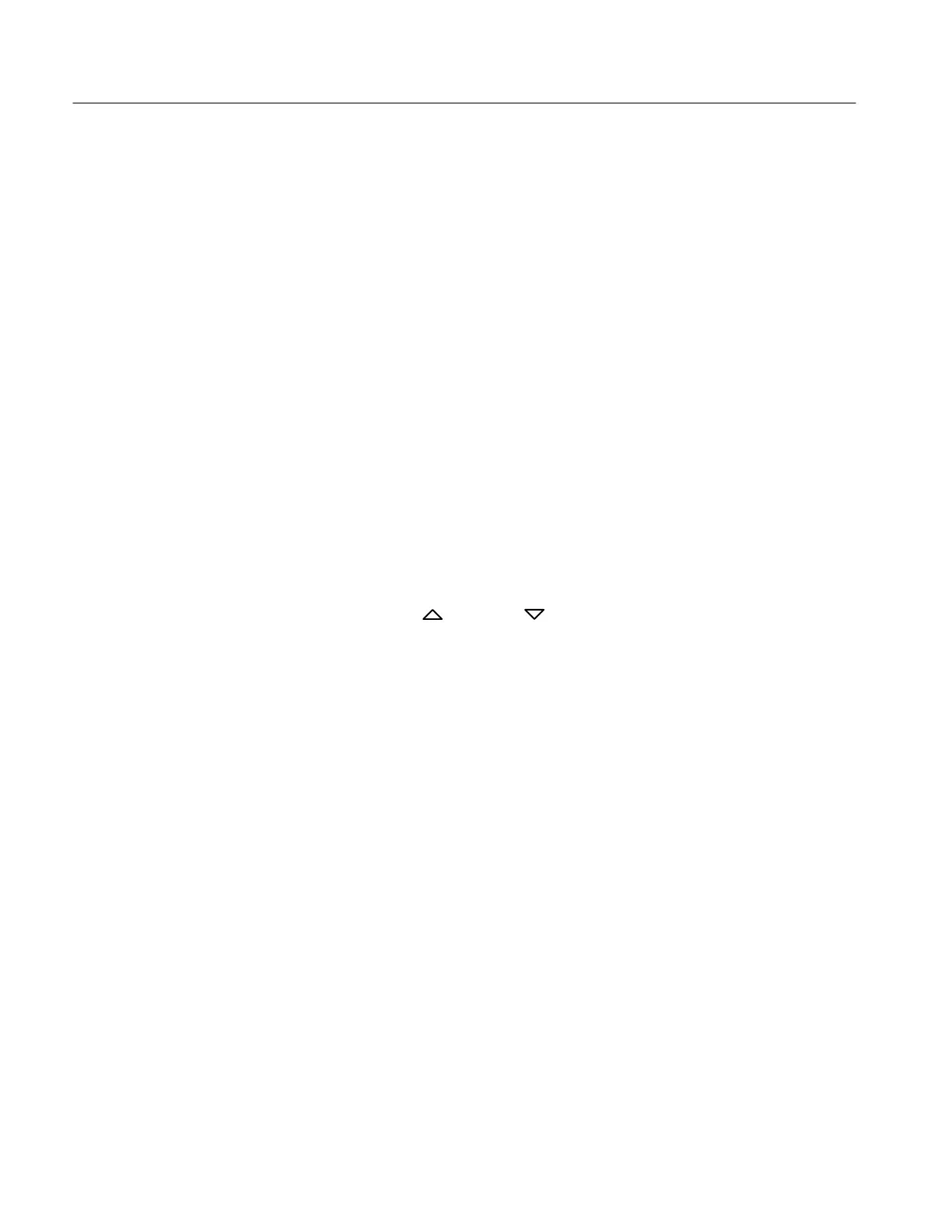PS2520 Series Performance Verification
36
Handheld and Benchtop Instruments Basic Service
13. Press SHIFT
→ OUT 2; verify that the “2” indicator lights up on the display.
14. Repeat steps 2 through 12 above to measure the OUTPUT 2 voltage setting
and readout accuracy.
Output 3. Use the following steps to check the OUTPUT 3 accuracy.
1. Press SHIFT
→ OUT 3; verify that the “3” indicator lights up on the display.
2. Set up the power supply as follows:
VOLTS SET 6 V
OVP SET 7 V
3. Press STEP SET. Set the VOLTS SET to 0.05 V.
4. Ensure that the power supply output is disabled. Configure the DMM to
measure 10 VDC across the power supply front panel OUTPUT 3 terminals.
5. Press OUTPUT ON/OFF. Verify that the “OUT” indicator lights up on the
display.
6. Verify that the DMM reads between 5.972 and 6.028 VDC.
7. Press VOLTS
or VOLTS to adjust the power supply output voltage
until the DMM reads 6.00 VDC.
8. Verify that the power supply VOLTS readout reads between 5.950 and
6.050 V.
9. Press VOLTS SET. Set the power supply output voltage to 0.1 V.
10. Set the DMM to measure 1 VDC across the power supply OUTPUT 3
terminals.
11. Verify that the DMM reads between 0.0749 and 0.1250 VDC.
12. Press OUTPUT ON/OFF. Verify that the “OUT” indicator turns off.
Series Operation. Use the following steps to check the series mode accuracy.
1. Press SHIFT
→ OUT 2; verify that the “2” indicator lights up on the display.
2. Set up the power supply as follows:
VOLTS SET 20 V
OVP SET 22 V
3. Press STEP SET. Set the VOLTS SET to 0.05 V.
