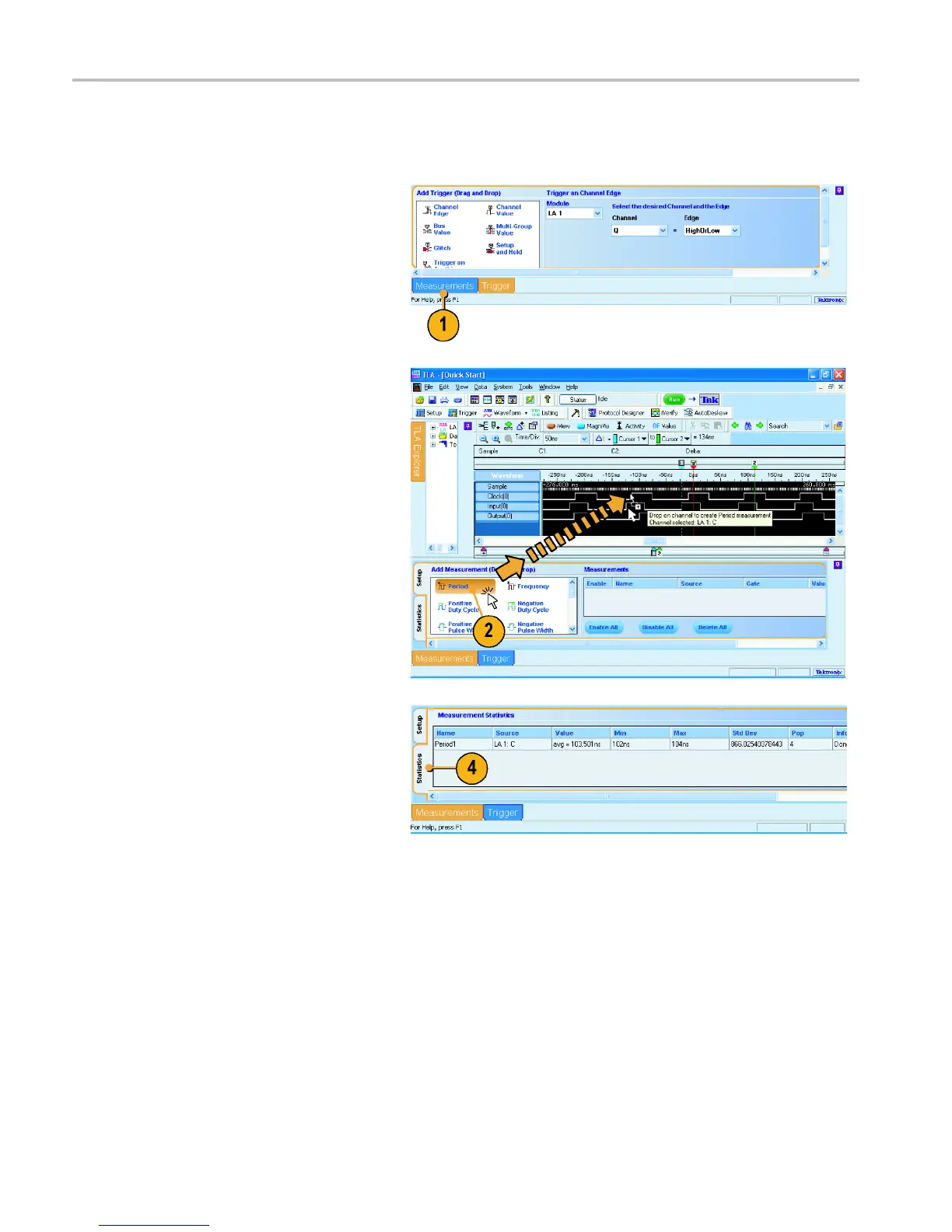Analyzing Data
Using the Data Measurem ent Window
Use the Data Measurement window to quickly take measurements in the Waveform or Listing window.
1. Click Measurements.
2. Click and dr
ag the Period icon to the
Clock waveform, and release.
The selected measurement will be added
to the Data
Measurement window at the
bottom of the display.
3. Repeat for any other measurements.
4. Click the Statistics tabintheData
Measurement window to display the
results of the measurement along with
other statistics. Measurements are taken
on the existing data without having to
acquire new data.
24 TLA Q uick Start User M anual
