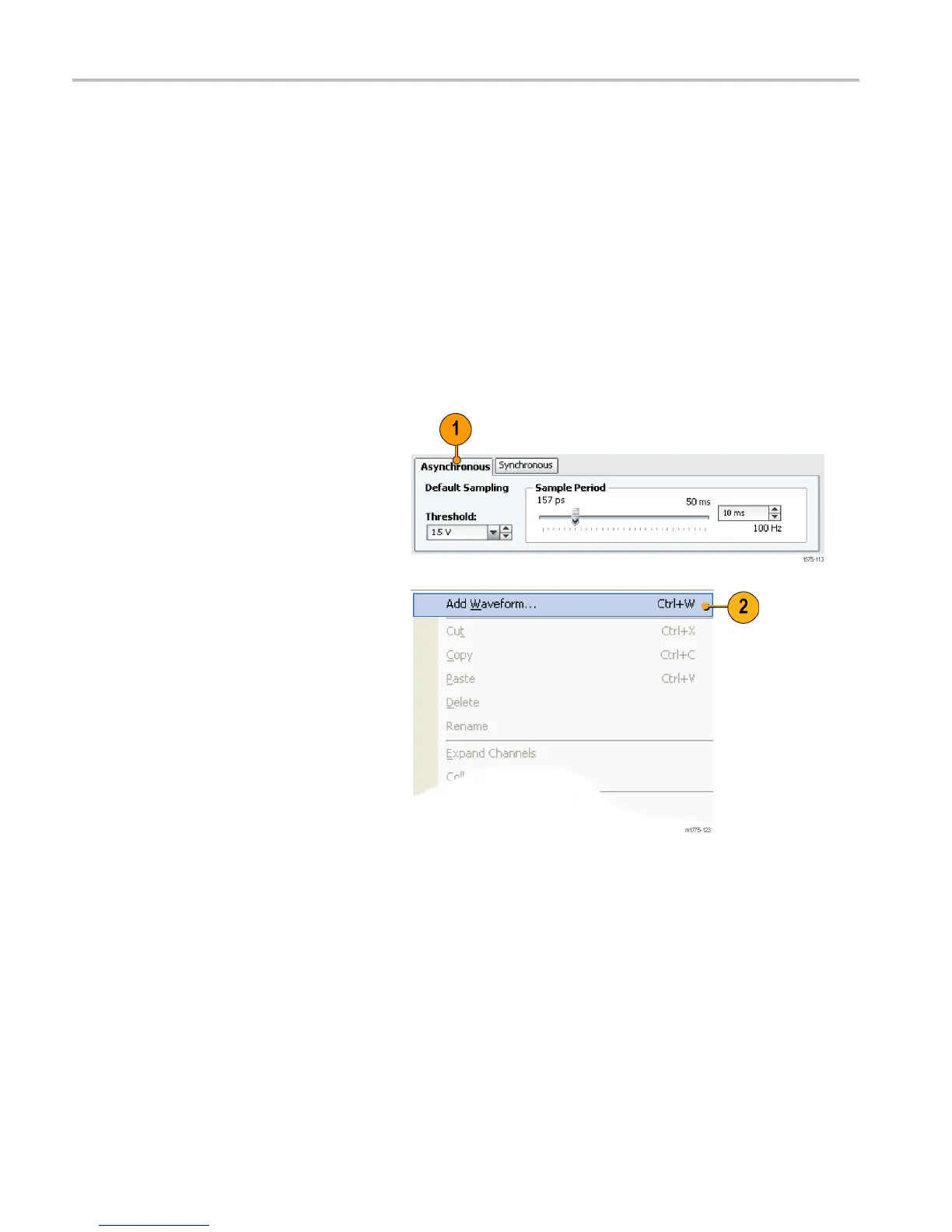Application Exa
mples
Application Examples
The examples in this section show how to use your instrument to do common logic analyzer tasks. These examples use the
basic setups with the flip-flop examples developed earlier in this document. (See page 8, Getting Acquainted with Your
Instrument.) Refer to the setups as needed to step through the application examples.
Triggering on a G litch
Logic analyzers are useful for debugging elusive, intermittent problems, such as glitches. Use the following procedures to set
up the logic analyzer to trigger on a glitch.
Set up the G
litch Trigger
1. Configure the Setup window and ensure
that Asynchronous is selected. (See
page 8, Confi
gure the Setup Window.)
2. Open the
Waveform window, right-click
in the waveform label area, and select
Add Waveform . . ..
34 TLA Q uick Start User M anual
