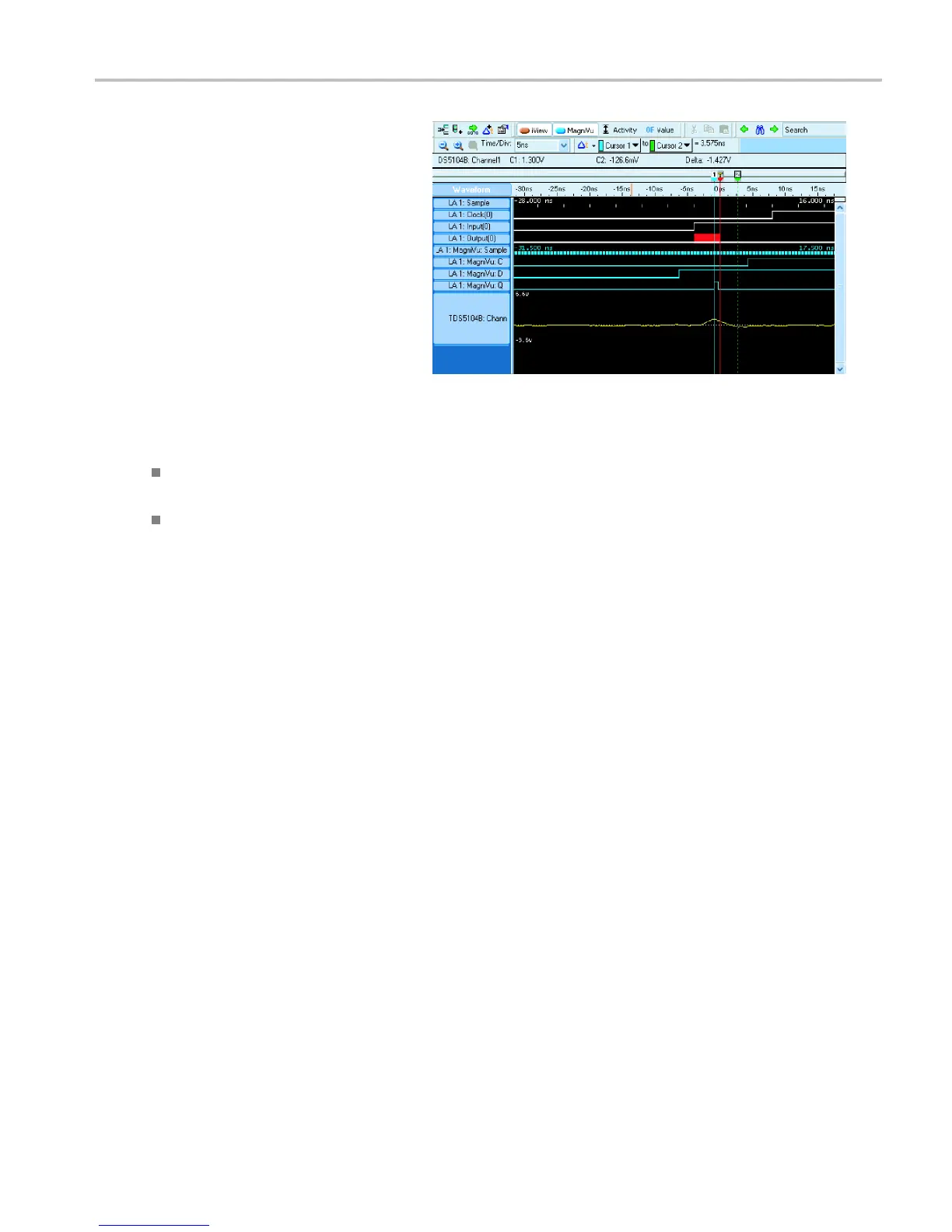iView Integrate
d Measurements
The oscillosco
pe data is now time-aligned
with the logic analyzer data.
Quick Tips
A pos itiv
e Adjust Time offset value will move the oscilloscope waveform in the display to the right with respect to the logic
analyzer data. A negative offset value will move the oscilloscope waveform to the left.
Click the iView button in the Waveform window or press iView button on the TLA7012 front panel to turn the iView
signals on and off.
TLA Quick Start User Manual 33
