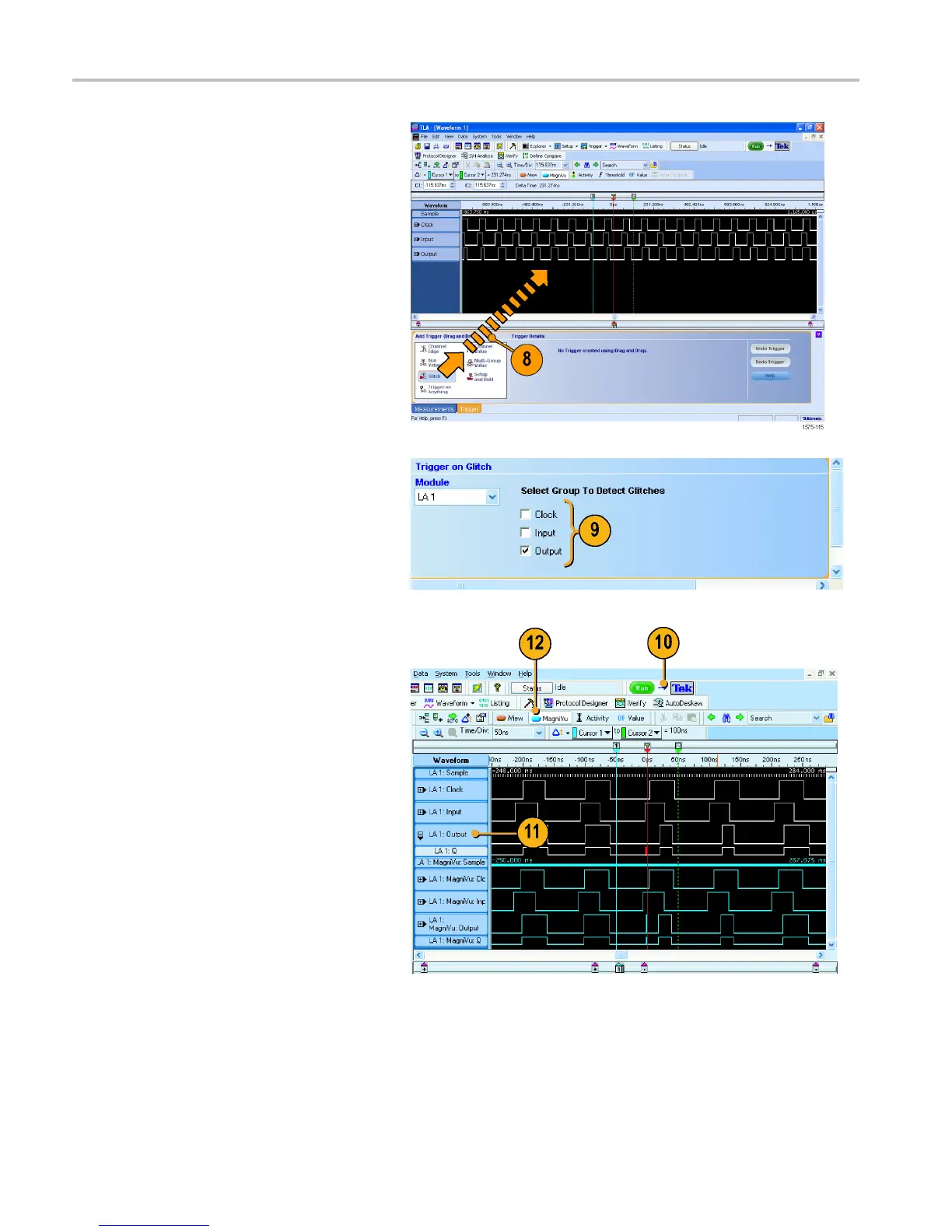Application Exa
mples
8. Click and drag the Glitch icon from the
Tabbed Trigger window to the Output
group wavefor
m.
9. Select the g roups that you want the logic
analyzer
to trigger on. Clear any other
signals.
The signal where you dropped the Glitch
icon is s
elected by default. You can
select the groups you want and avoid
triggering on signals that may contain
glitche
s that you do not care about.
10. Click R
un.
11. Expand
the Output group to see the
highlighted glitch on the Q waveform.
12. Click MagniVu.
The glitch data is highlighted in red
at eve
ry sample point for each signal
in the Deep timing waveforms. The
MagniVu timing waveforms show the
high
-resolution glitch data.
36 TLA Q uick Start User M anual