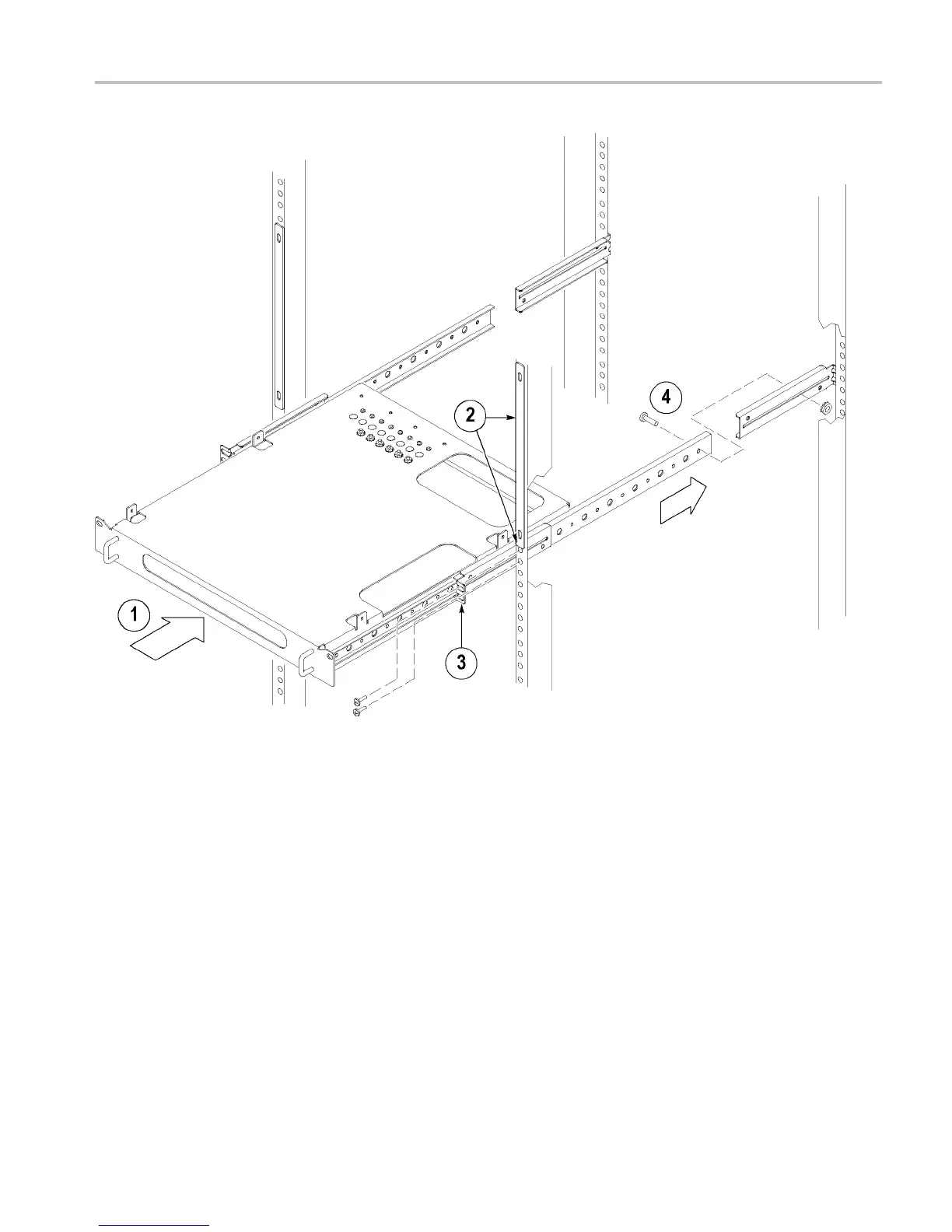Installation Instructions
Figur
e 11: Installing the shelf/track assembly
3. Insta
ll two 10-32, P2 screws through the front brackets to the rack on each
side of the shelf front.
4. Inst
all two 8-32 screws through the shelf tracks to the rear brackets. Attach
the screws with the 8 -32 lock nuts included in the kit.
5. Tig
hten all of the screws and check that the shelf slides in and out easily.
Loosen and adjust, if necessary.
TLA6200, TLA6400, & TLA7012 Rackmount Kit Instructions 15
