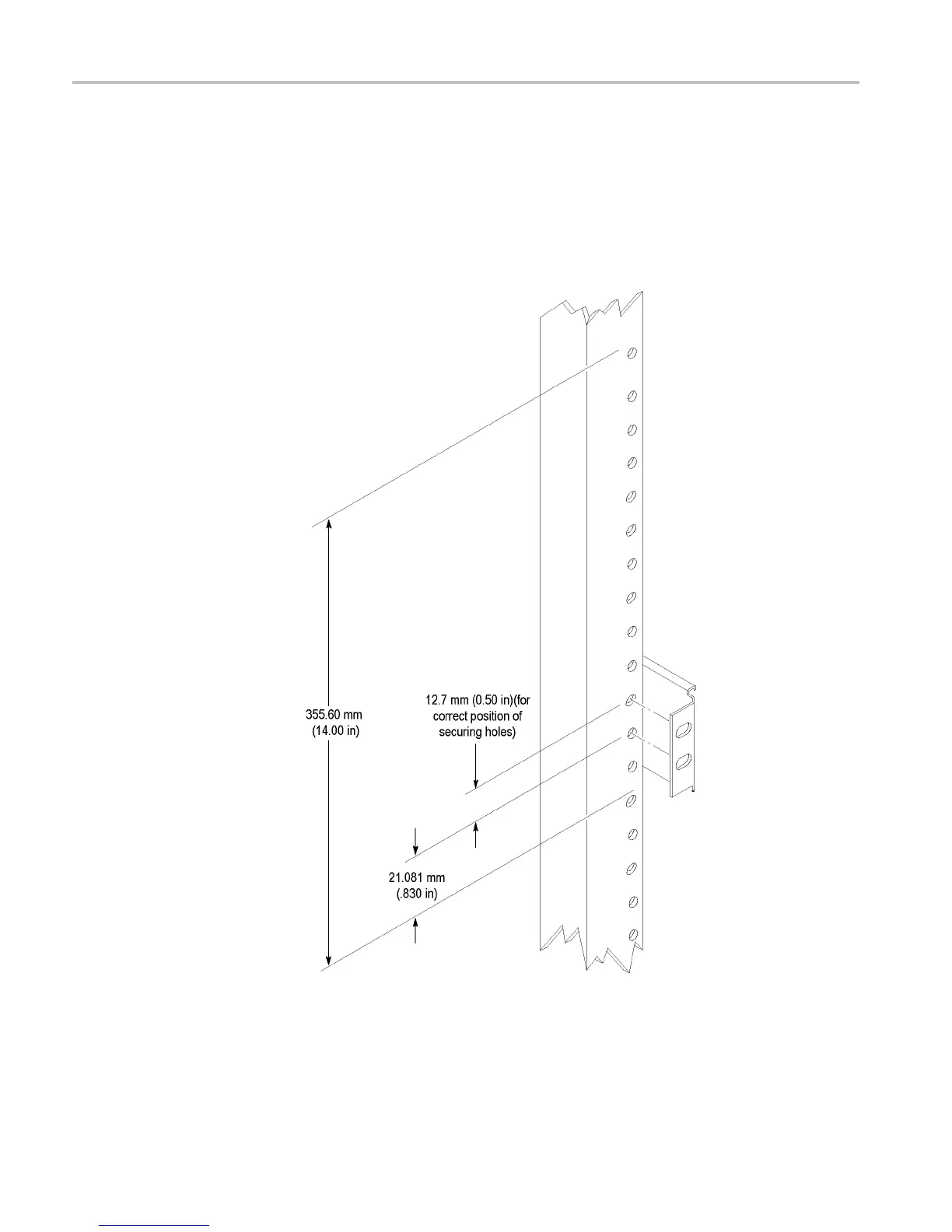Installation Instructions
Prepare the Instrument Rack
This section describes mounting the rackmount parts to the instrument rack.
1. Remove the right-side panel of the instrument rack.
2. Select two 0.
5 inch-spaced holes that have at le ast 14 inches of clearance
above, on all four rails of the rack. (See Figure 8.)
Figure 8: Vertical clearances for rack installation (left-front rail shown)
12 TLA6200, TLA6400, & TLA7012 Rackmount Kit Instructions
