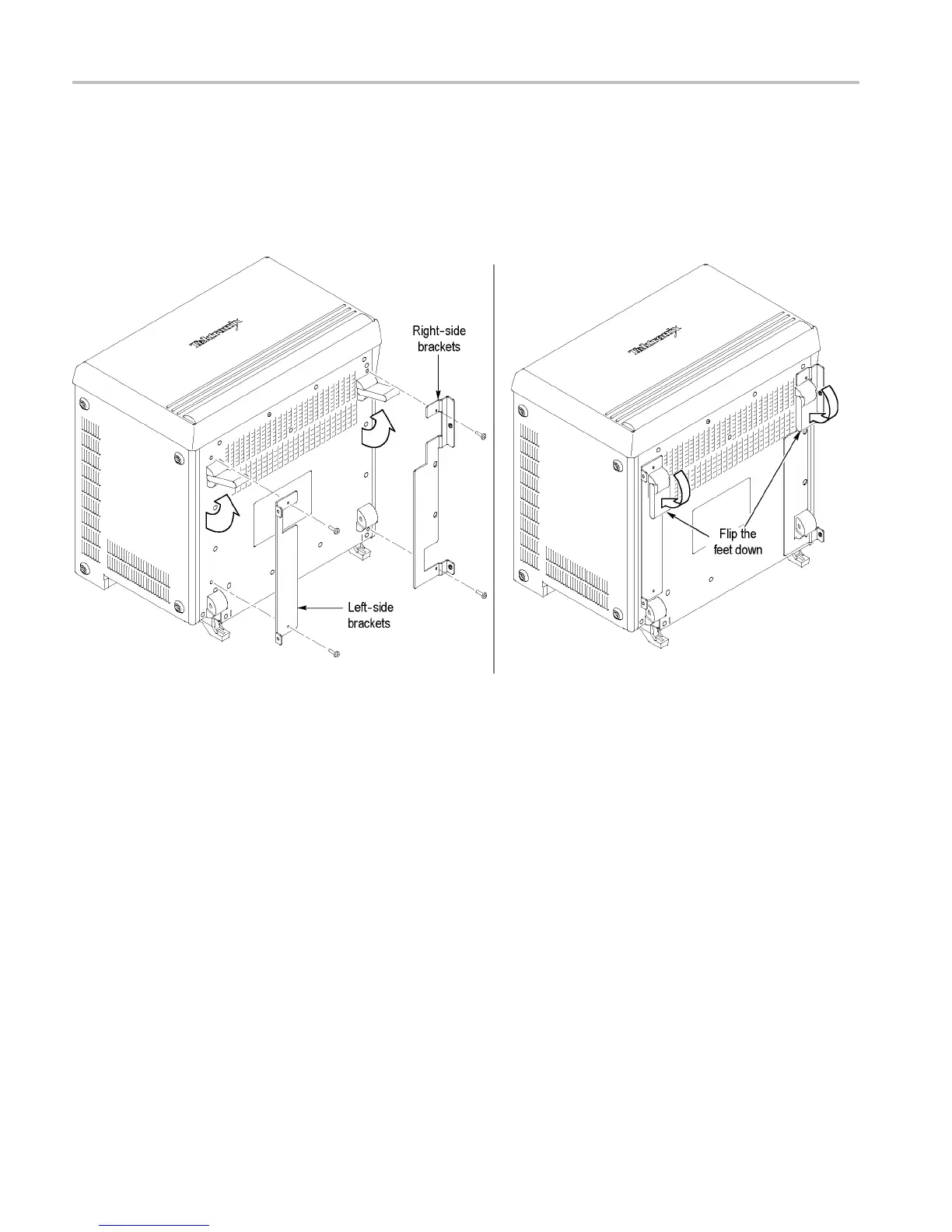Installation Instructions
Attach the Brackets to the Instrument
1. Set the instrument on its back feet to expose the instrument b ottom.
2. Remove the four T-15 Torx screws near the bottom feet. Refer to the
appropriate illustration for your instrument.
Figur
e 12: Location of screws on the TLA7012 or TLA6200 series instrument for bracket mounting
16 TLA6200, TLA6400, & TLA7012 Rackmount Kit Instructions
