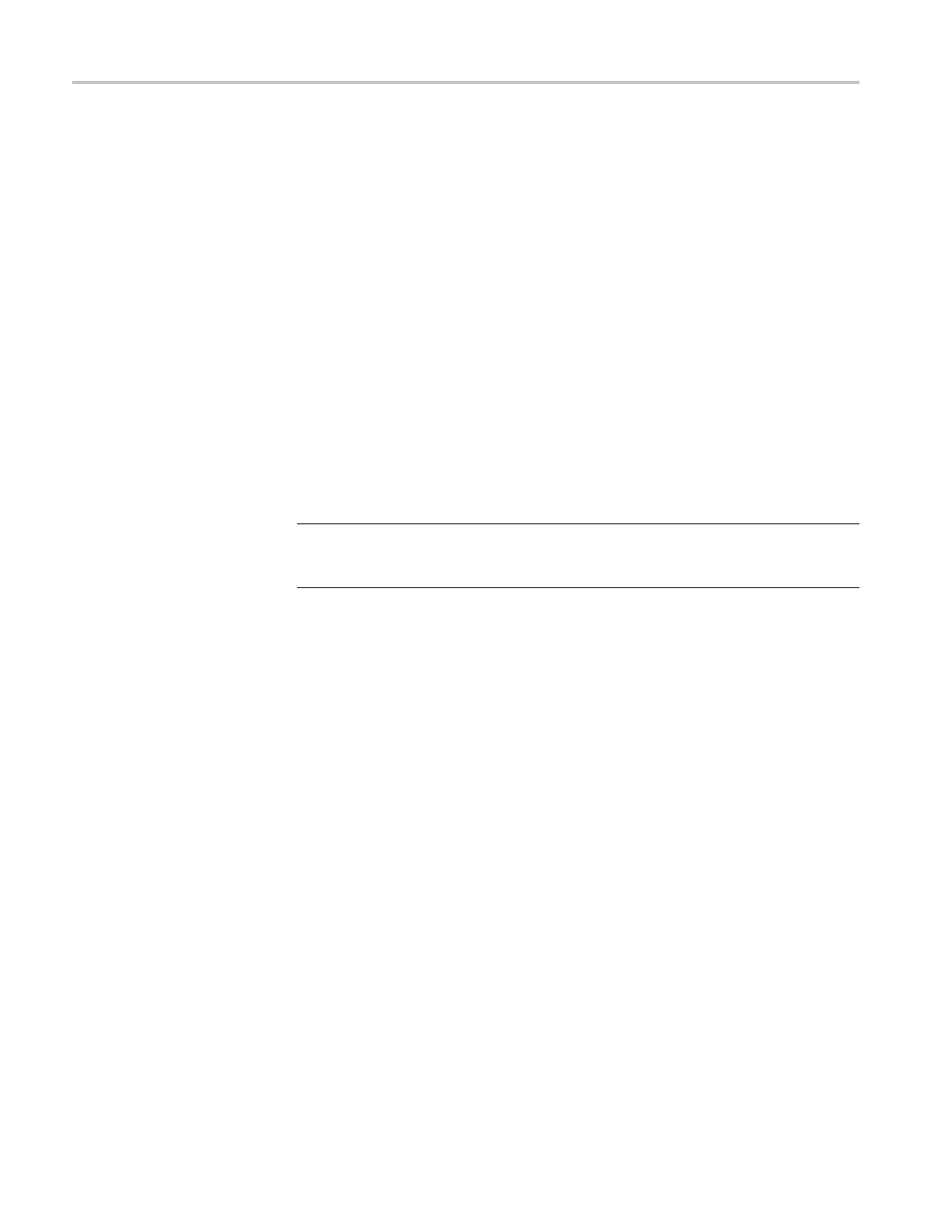Video and General Performance Verification
1. Press FACTORY.
2. Press and hold STATUS, and then select Display Type > SDI Status.
3. Using the short cable, connect a DVG1 output to the WVR SDI A input.
Terminate the other SDI A connector with a 75 Ω SDI terminator.
4. Set the DVG1 to generate a 525-270 100% Color Bars signal.
5. Check that the cable length reading is between 0 m and 17 m.
6. Record the result in the test record.
7. Replace the short cable with the long one, or set the cable clone to 100 m.
8. Check tha
t the cable length reading is between 76 m and 127 m.
9. Record the result in the test record.
10. If any cable length reading is outside the specification, perform the following
adjustment procedure. Perform both the Short SD and Long SD steps for any
input (
SDIAorSDIB)thatwasfoundtobeoutsidethespecification.
NOTE. Be sure to use a generator with SDI output set as close as possible to
800 mV, because the Cable Meter adjustment establishes the Source Level a s well
as the Approx Cable (cable length) calibration.
11. Press CONFIG, select Utilities > Calibration, and then press SEL to start
the calibration process.
12. Using up and down arrow buttons, navigate to the Cable Meter calibration
cases, press SEL to start, and follow the on-screen instructions.
13. Repeat steps 2 through 10 for the SDI B input and record the new results
in the test record.
SD Jitter Noise Floor
(Options EYE or PHY)
This test checks the jitter noise floor of the waveform monitor. Since some jitter
may be introduced by the signal source, you may need to characterize the TG2000
output jitter with an oscilloscope. Most DVG1 modules have an output noise
floor in the 200 ps range.
96 Waveform Rasterizers Specifications and Performance Verification