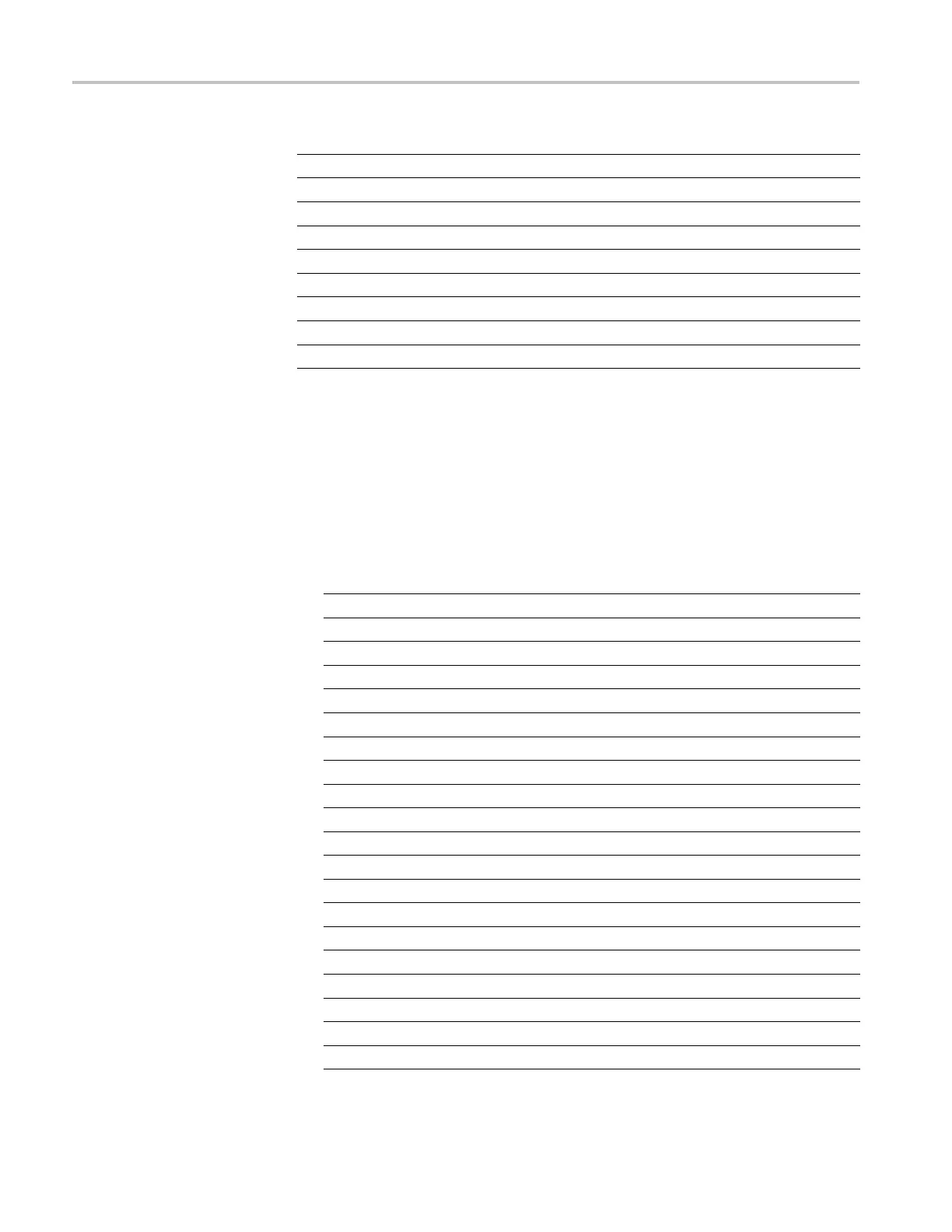Audio Performance Verification
Instrument
ANLG 22 kHz
S/N Sequ OFF
Meas Time
AUTO
Unit Ch1
DBu
Reference
VALUE: 1.00
00 V
Sweep Mode NORMAL
Notch (Gain) OFF
Filter
OFF
Filter
OFF
Filter
OFF
12. Connect the R&S UPL06 Opt B22, B29 digital generator unbalanced
(UNBAL) output to the AES A 1-2 In BNC using a 75 Ω cable.
13. Set the digital audio generator for a –6dBFs, 100 Hz audio tone at 48 kHz
sample rate. This is done on the R&S UPL06 as follows:
a. Press GEN to display and configure the GENERATOR panel.
b. Use the up/down arrow keys, keypad, and SELECT button to set the
parameters in the GENERATOR panel as follows:
Instrument Digital
Channel
2=1
Unbal Out AUDIO OUT
Cable Sim OFF
Sync To GEN CLK
Sample Freq
48 kHz
Sync Out GEN CLK
Type
WORD CLK
Ref Out REF GEN
Data
ALL ZERO
Audio Bits 24
Unbal Vpp 1.0000 V
Bal Vpp 4.0000 V
Max Volt
1.0000 FS
Ref Freq
1000.0 Hz
Ref Volt 1.0000 FS
PROTOCOL STATIC
Ch Stat. L FILE + CRC
Filename
R&S_AES3.PGC
Ch Stat. R EQUAL L
AUX GEN OFF
120 Waveform Rasterizers Specifications and Performance Verification
