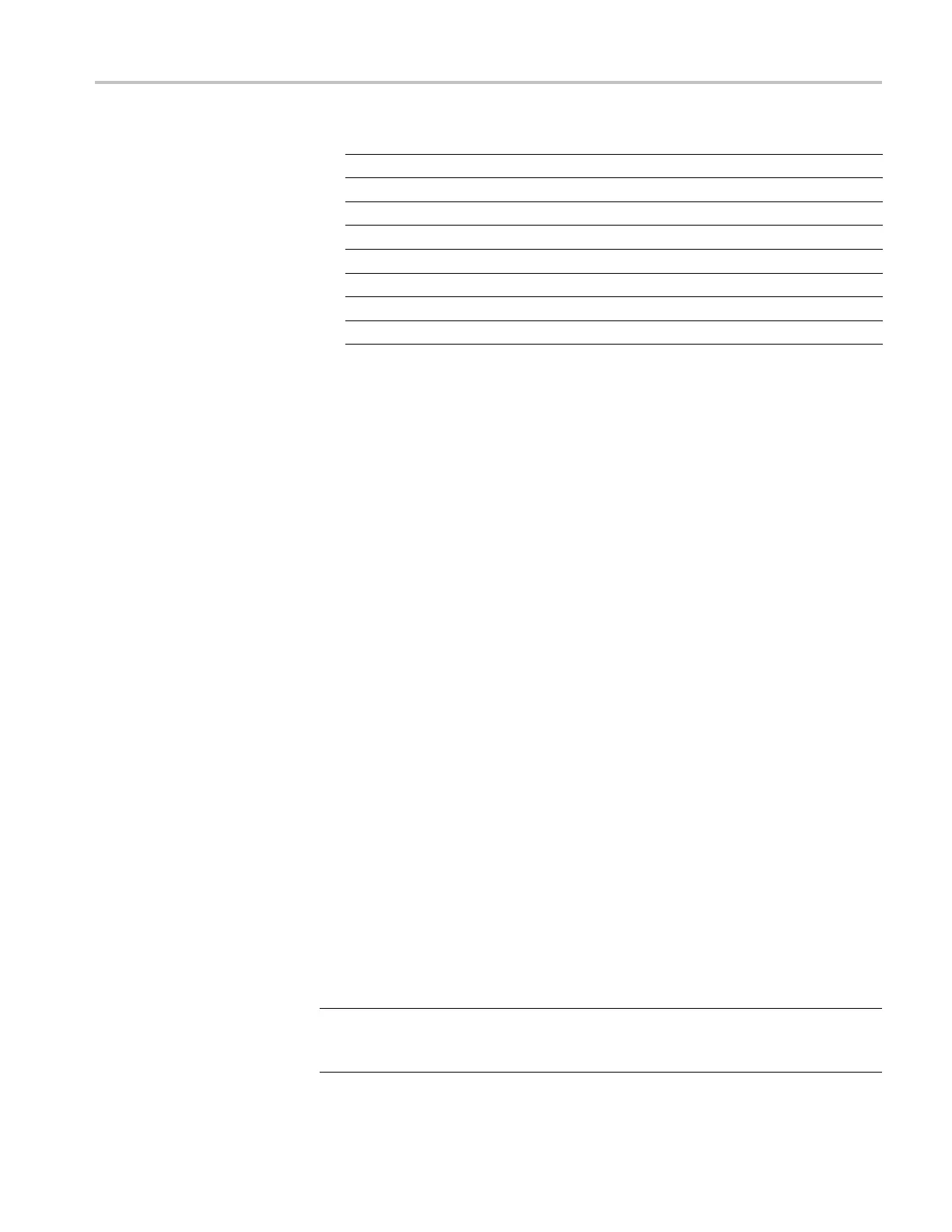Audio Performance Verification
Instrument Digital
FUNCTION - SINE
Frq Offset OFF
DC Offset OFF
Dither
OFF
Equalizer
OFF
SWEEP CTRL OFF
FREQUENC
Y
100.0 Hz
VOLTAGE 0.5000 FS
14. Connect the Output 1 XLR of the breakout cable to the analyzer balanced
(BAL) analog input.
15. Check for an indication of 18 dBu ±0.5dB on the analog analyzer and record
the result in the test record.
16. Change the digital audio generator FREQUENC Y to 1000 Hz.
17. Check for an indication of 18 dBu ±0.5dB on the analog analyzer and record
the result in the test record.
18. Change the digital a udio generator FREQUENCY to 19000 Hz.
19. Check for an indication of 18 dBu ±0.5dB on the analog analyzer and record
the result in the test record.
20. Repeat steps 12 through 19 for each of the other
Output XLR connectors.
21. Disconnect the test setup.
Analog Input to Analog
Output Gain Accuracy
Over Frequency
This test measures the Analog Audio Output level accuracy over the audio
frequency range, when using an Analog Input as the audio source.
Typical Operation Check. This test checks for typical operation. Typical values
are not guaranteed characteristics and are listed in the test record as Pass / fail.
1. Press FACTORY.
2. Press CONFIG to display the CONFIG menu.
3. In the Audio Inputs/Outputs submenu, select Attenuate Audio Output and
set the attenuation t o 0 dB.
4. Also in the Audio Inputs/Outputs submenu, select Analog A > Analog Out
Map.
NOTE.
For the step that follows, note that Option DA d oes not have outputs
Analog 7 & 8, so you can only set the other inputs listed in the step when checking
Option DA-equipped instruments.
Waveform Rasterizers Specifications and Performance Verification 121
