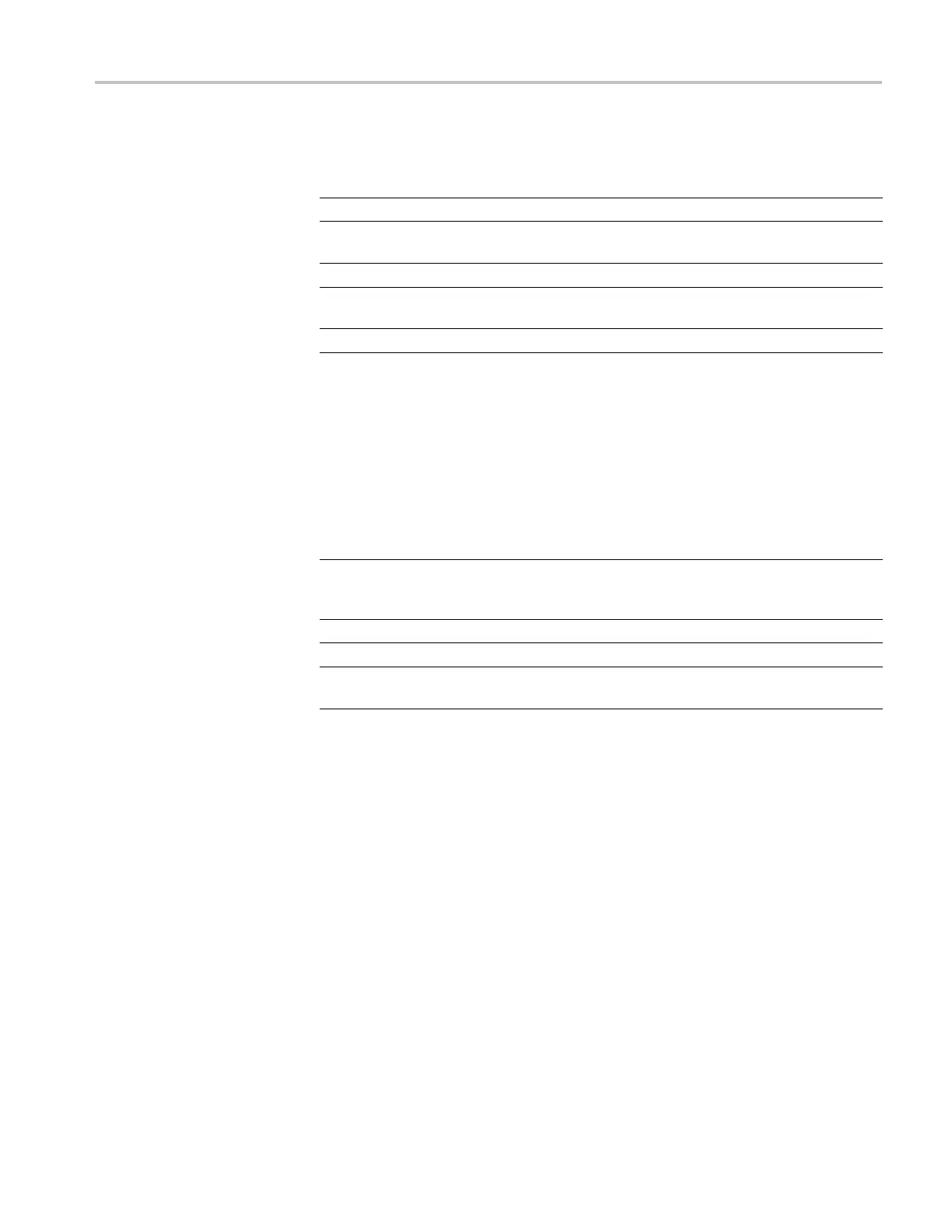Incoming Inspection
12. Verify that the
following are true in the specified tile or area:
Setting Display
Tile 1
YPbPrA parade waveform displayed
Tile 2
Format indicates Auto 1080i 59.94-YCbCrA
4444 10 bit
Tile 3
Color bars p
icture displayed
Tile 4
Endpoints
of Lightning display land within
targets
Status Bar SDI Input DL-AB is displayed
13. On the signal generator, check that HDVG7 is displayed and then press the
down arrow button to select Sample Structure/Depth. Next, press the right
arrow b utton to change the HDVG7 color space from YPbPr to GBR 4:4:4
10 bit.
14. Press the ENTER button.
15. Verifythefollowingaretrueforthespecified tile or area:
Setting Display
Tile 1
YPbPr parade waveform displayed and
automatically converted from RGB input
sign
al
Tile 2
Form
at indicates GBR 4:4:4 10 bit
Tile 3
Col
or bars picture displayed
Tile 4
En
dpoints of Lightning display land within
targets
16. Record Pass or fail in the test record.
Waveform Rasterizers Specifications and Performance Verification 7 1