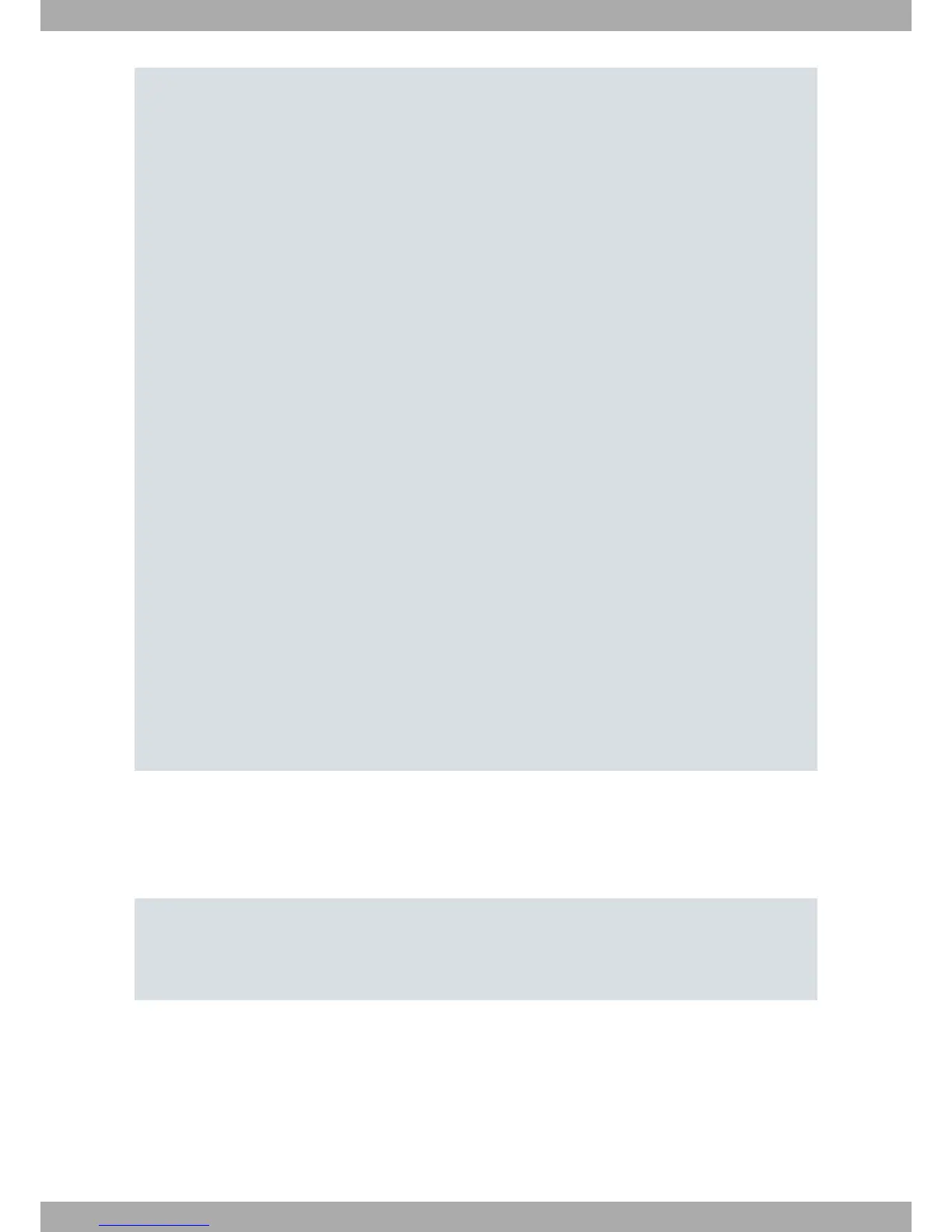ip virtual-reassembly
duplex auto
speed auto
!
interface FastEthernet0/1.463
encapsulation dot1Q 463
no ip dhcp client request tftp-server-address
no ip dhcp client request netbios-nameserver
no ip dhcp client request vendor-specific
no ip dhcp client request static-route
no ip dhcp client request domain-name
ip address dhcp
ip nat outside
ip virtual-reassembly
!
interface ATM0/0/0
no ip address
shutdown
no atm ilmi-keepalive
!
ip forward-protocol nd
no ip http server
no ip http secure-server
!
!
ip nat inside source list 1 interface FastEthernet0/1.463 overload
!
access-list 1 permit any
!
!
control-plane
!
!
line con 0
line aux 0
line vty 0 4
password cisco
absolute-timeout 10000
login
!
scheduler allocate 20000 1000
end
3.1.1 DHCP
The Cisco router acts as the DHCP server for the Teldat 4Ge. We use this protocol to configure certain parameters
in the Teldat 4Ge (such as the SIM PIN number, the WWAN mobile network APN and the user and password neces-
sary for authentication on the mobile network).
ip dhcp pool 4Ge
host 2.2.2.2 255.255.255.0
client-identifier 7465.6c64.6174
option 43 ascii
“antenna&apn=internet.es&pin=1844&ntps=192.168.212.14&usr=internet&pwd=internet"
default-router 2.2.2.1
The client-identifier specifies the client-id that the router must receive in order to accept the DHCP request from
the Teldat 4Ge. In this case, it is “teldat” in ASCII (74656c646174 in hexadecimal).
Using option 43, you can pass the configuration parameters to the Teldat 4Ge so that it can operate.
• The sentence syntax that we send consists of parameters separated by the & character.
• Having all parameters is not necessary.
• If a parameter is not sent, then the result depends on the default parameter value.
• If you have to enter a special character, you can use the % symbol followed by the ascii value with 2 hexadecimal
3 Configuration Teldat S.A.
8 Teldat 4Ge