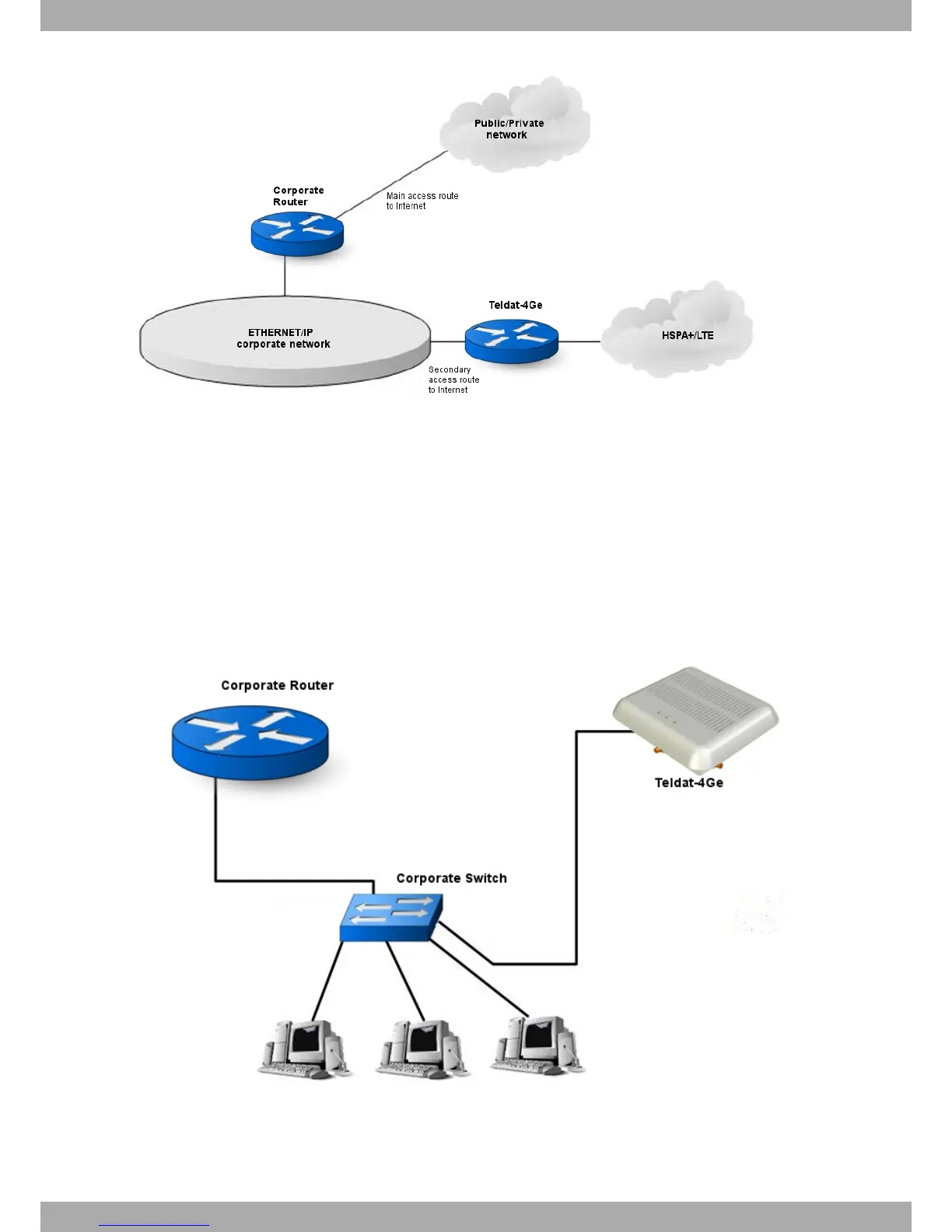Fig. 2: Teldat 4Ge: Application Scenario
2.3 Device Interfaces and Connection
The Teldat 4Ge router has two interfaces:
• An interface that provides access to the WWAN network.
• An Ethernet interface.
There are two types of connection between the Teldat 4Ge and the output corporate router:
(1) Connecting the Teldat 4Ge to the corporate network as an additional device on the network, sharing the Ether-
net network with the corporate router.
Fig. 3: Connecting the Teldat 4Ge to the Corporate Router through a Switch
(2) If the corporate router has more than one Ethernet interface, you can connect a 10 BaseT cable directly from
the router to the Teldat 4Ge, as shown in the following figure.
2 Introduction Teldat S.A.
4 Teldat 4Ge