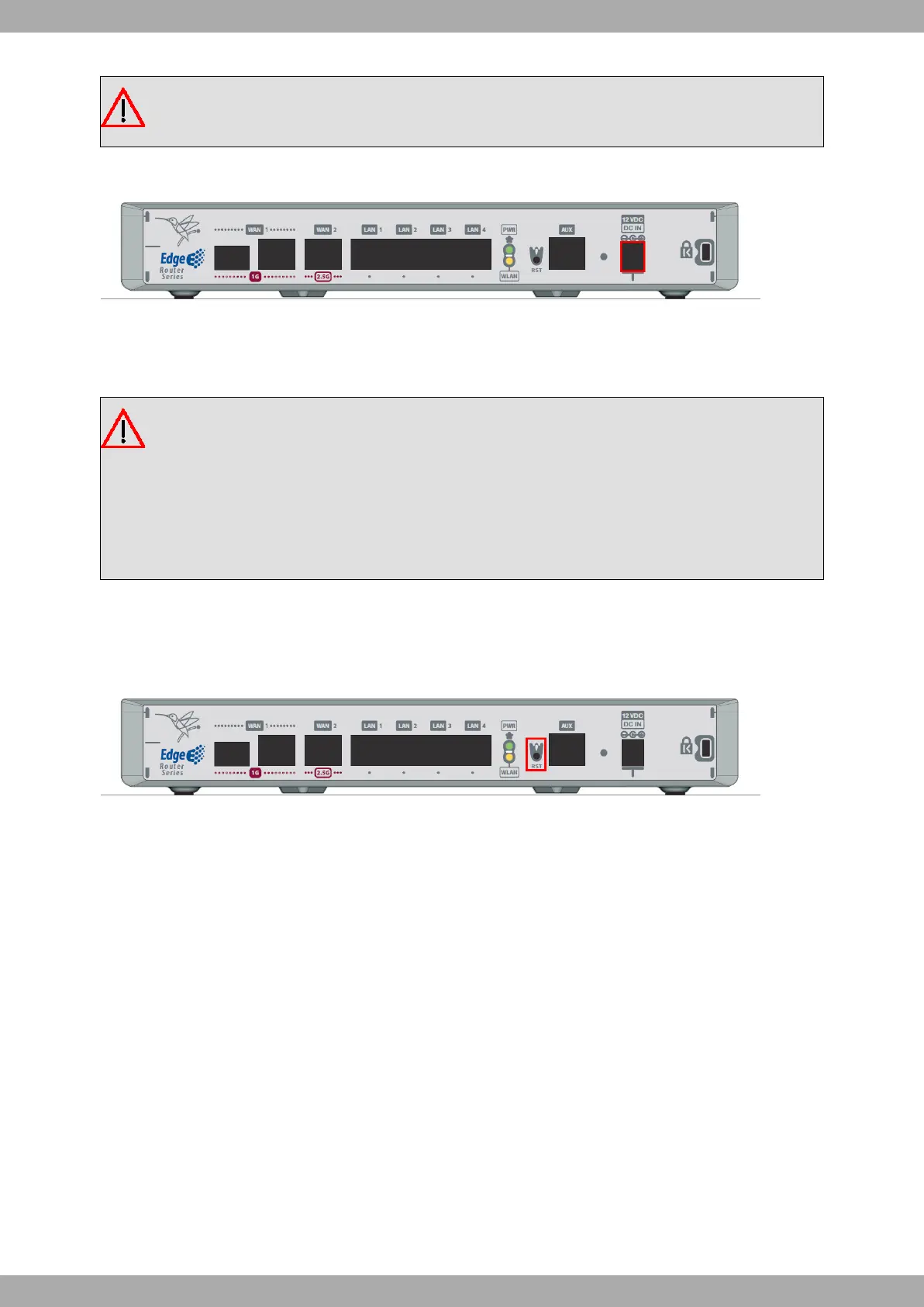Warning
The equipment must be used with the power supply provided by the manufacturer.
To power the router, plug the power supply into the mains supply and the DC connector.
Fig. 13: DC Connector
To avoid electric shocks, residual current circulation, and other unwanted effects that also affect communications, the
following is recommended:
Warning
All interconnected communication devices should be plugged into THE SAME GROUNDED POWER
OUTLET, which should at the same time be of good quality (lower than 10 ohms).
We recommend connecting all data devices to the same power source regardless of whether the work-
place has an uninterrupted power supply system (UPS), a regulated supply or is independent of other
power supplies (such as lighting, etc.). This will help to prevent malfunctions and premature aging of
the drivers and other components.
3.5 RST button
The different RST button features are described below.
Fig. 14: RST button
3.5.1 Rebooting the device
Once the device is operating normally, pressing the RST button will force a restart.
3.5.2 Default configuration
The RST button allows you to boot the device with its default configuration through the following steps:
• With the device switched off, keep the RESET button pressed until the device switches on.
• The PWR (green) will light up and the WLAN LED will begin to blink in yellow. This blinking will continue for 10
seconds.
• For the device to boot with the default configuration, release the Reset button while the WLAN LED is blinking (i.e.,
before the 10-second period expires).
Once the default configuration is running, the router's default configuration establishes the following access IP and
mask address:
• IP address: 192.168.0.1
• IP mask: 255.255.255.0
Teldat S.A.
3 Components and Power Supply
Teldat M2/M2L 11