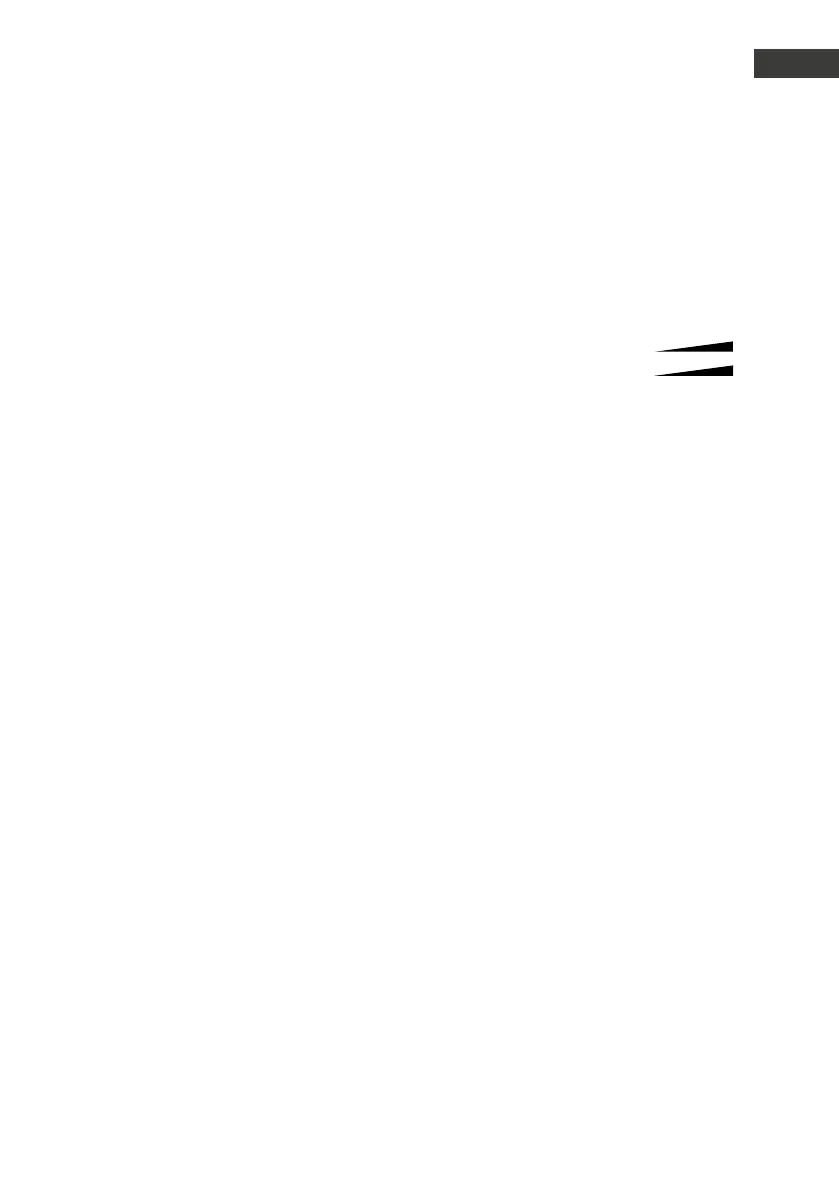Manual Door intercom devices a / b series 20 / 30 / 40 / 50 / 20-0028A/-0028B
Connection
GB
71www.behnke-online.com
Quick set-up (example) (code, value, confirmation)
(Always check with the operator)
▸ Connect the telephone line:
during the initialisation, there is a high-pitch beep for approx. 10 seconds.
▸Enter set-up mode: *, 0000
(0000 = security code in default setting)
▸Delay/hold button (in seconds): 04,
1 93
, #
▸Volume (volume level 1-9): 06,
1 97
, #
▸Activate group calling (max. 9): 20, 1-9, #
(number of telephone numbers to be dialled)
▸ first telephone number: 21, 1. Telephone number, #
▸second telephone number: 22, 2. Telephone number, #
▸third telephone number: 23, 3. Telephone number, #
▸up to the ninth telephone number: 29, 9. Telephone number, #
(Please note: The receiver has to acknowledge the emergency call
with a DTMF tone/ any button)
▸Enable extended set-up: 900, 1, #
▸Echo suppressor damping: 911, 15-20, #
▸Reduces the feedback susceptibility)
▸Transmission signal amplification (microphone 1-7): 913, 4, #
▸Receive signal amplification (speakers 1-7): 914, 4, #
▸Routine call every 3 days on target telephone number x: 9921, 3*x, #
▸Endlessly repeat routine call, even if not acknowledged: 9922, 0, #
▸Disable extended set-up: 900, 0, #
▸Exit set-up mode: *