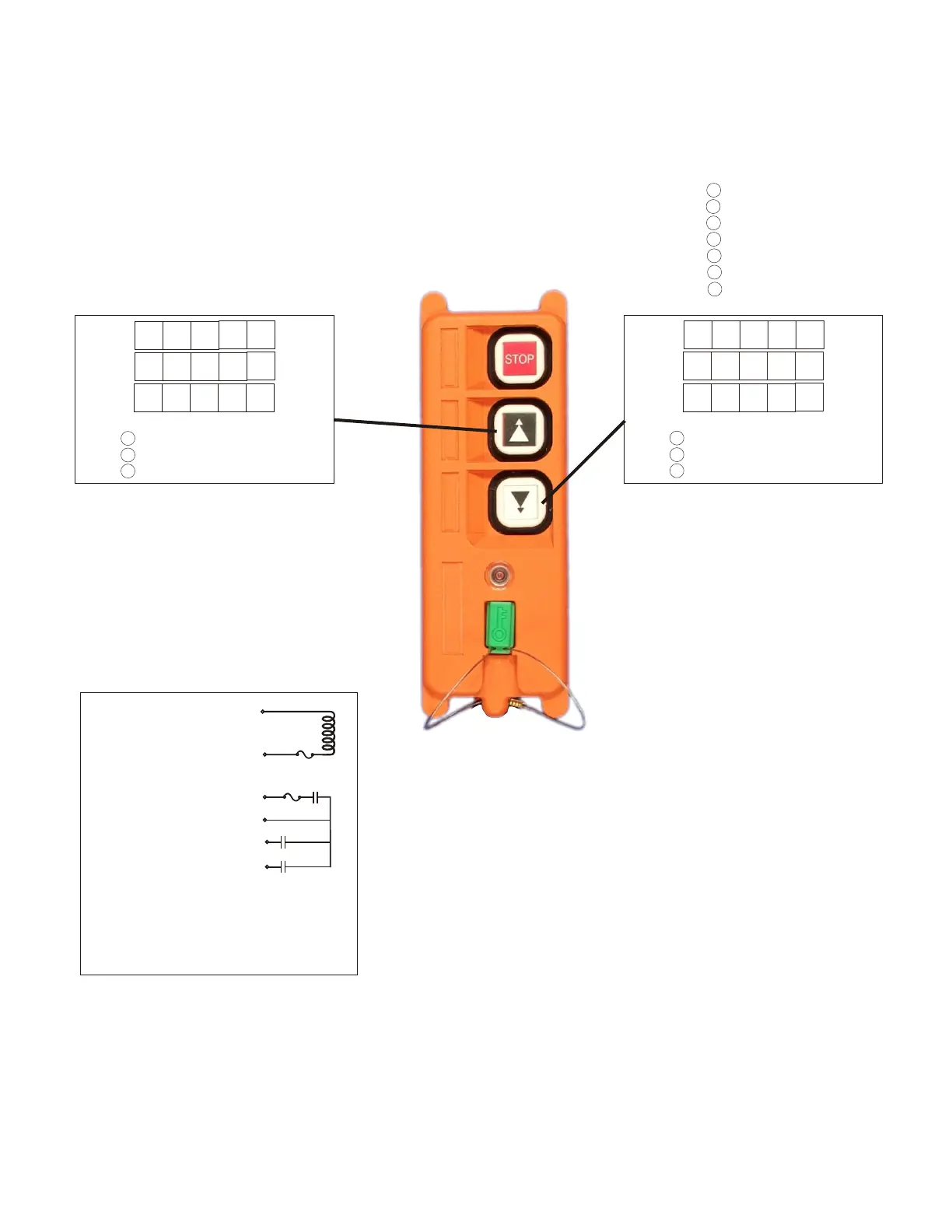normal, not interlocked
toggle (on/off)
off (on is button “UP”)
normal, interlocked with button “UP”
normal, not interlocked
toggle (on/off)
on (off is button “DOWN”)
normal, interlocked with button “DOWN”
F21-2S
( ORANGE ) COM
( RED ) MAIN
( YELLOW ) UP
( BLUE ) DOWN
0.5A
10A
F21-2S Wire Diagram
( BLACK ) POWER 1
(WHITE ) POWER 2
110VAC Standard
10 minutes
20 minutes
30 minutes
1 hour
2 hours
3 hours
4 hours
Auto Shut Down time
Default setting : Never
NOTES: For each button there is a default function setting labeled in bold, if you wish to change any button function check the appropriate circle for that button.
If you want to re-label any button, fill in the squares in the appropriate section. Use only the squares available.
Intercontinental Technologies Ltd. 558 Plate Drive Bldg. #2, East Dundee, IL 60118
Ph: 847-426-9597, Fax: 847-426-9724, TELECRANE.COM
