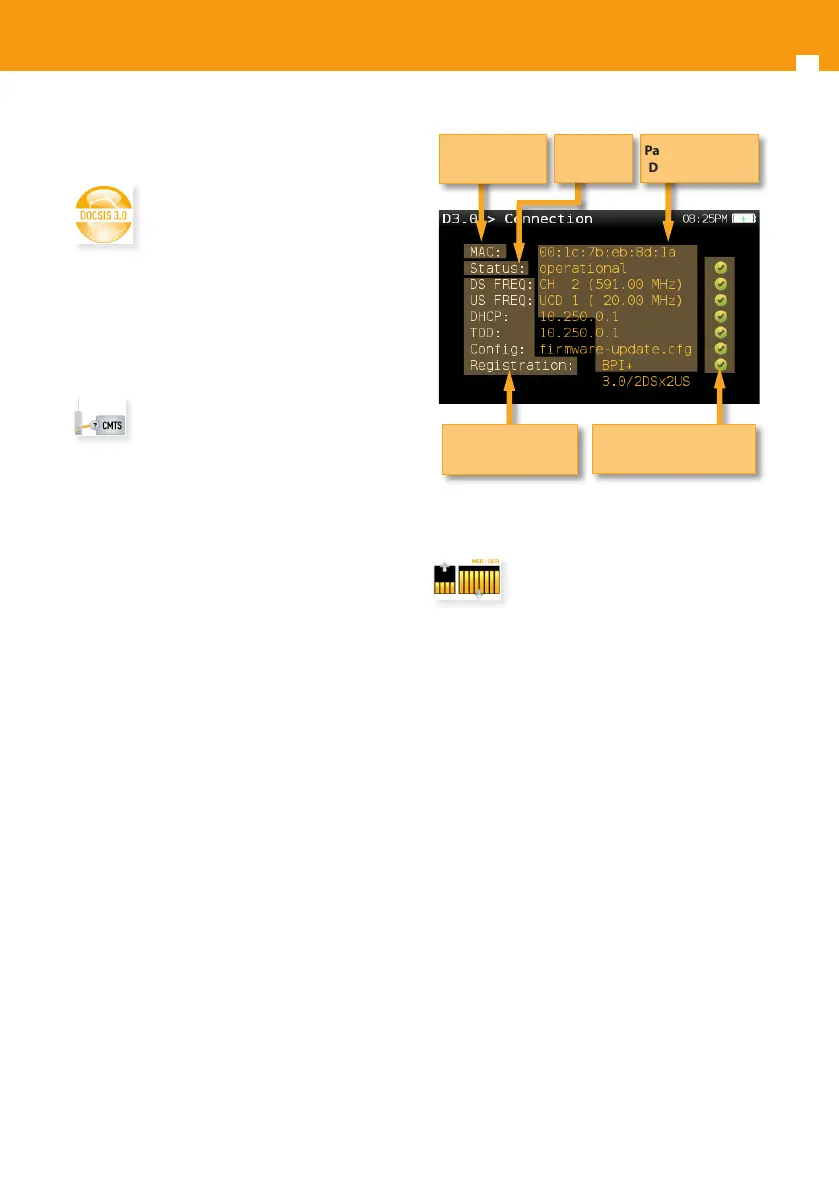H30 - CATV & DOCSIS3.0 Meter / Analyzer
10
Product operation
1. Docsis 3.0
(Refs. 593103, 593104 &
593180)
In this menu are grouped all functions related to
Docsis network.
1.1. Connection Status
This function shows all the steps the H30 is taking
to connect to a DOCSIS network.
Each time a step is successfully completed, it is
indicated with a checkmark.
The steps are shown in order.
The rst thing that the modem has to do is read the
status of the connection.
Then, the modem has to range and lock on to the
downstream channel. Once the modem is locked,
it is shown the frequency of the channel used
for receiving data from the CMTS (Cable Modem
Termination System). The modem will then
attempt the same with the upstream channel.
Then, the DHCP server must assign the IP network
parameters to the modem. The next step is to
synchronize the time with the TOD (Time Of Day)
server. In both cases, the IP addresses of the servers
will be shown in the window.
The modem then gets and displays the name of
the conguration le given by the CMTS.
Last, is the modem registration status, the level of
security (BPI, BPI+), the DOCSIS version, and the
channel bonding conguration.
1.1.1. Main window
Below is a capture of a Connection window with a
brief explanation of its features.
Steps that the meter
must be completing
Indicators that show the
state of the processes
Parameters of the
DOCSIS network
MAC of the
DOCSIS modem
Connection
Status
1.2. Measurements
This function shows the status of all the upstream
and downstream channels at a glance.
The internal modem of the H30 supports eight
downstream channels and four upstream channels.
This function graphically shows the status of all of
these channels in a way that clearly shows which
channels comply with the used-dened thresholds
by its green, yellow, or red colour.
A single channel can then be chosen for further
analysis. The detailed measurements of the
selected channel as well as the modulation data
and the symbol rate will then be shown.
To evaluate the quality of the channels, this
function provides the Power, MER, Pre-BER and
Post-BER measurements of the selected channel.
All the metrics reported are based on user-dened
location thresholds providing easy to interpret
pass/fail results.
1.2.1. Main window
Below is a capture of a Measurements window with
a brief explanation of its features.
