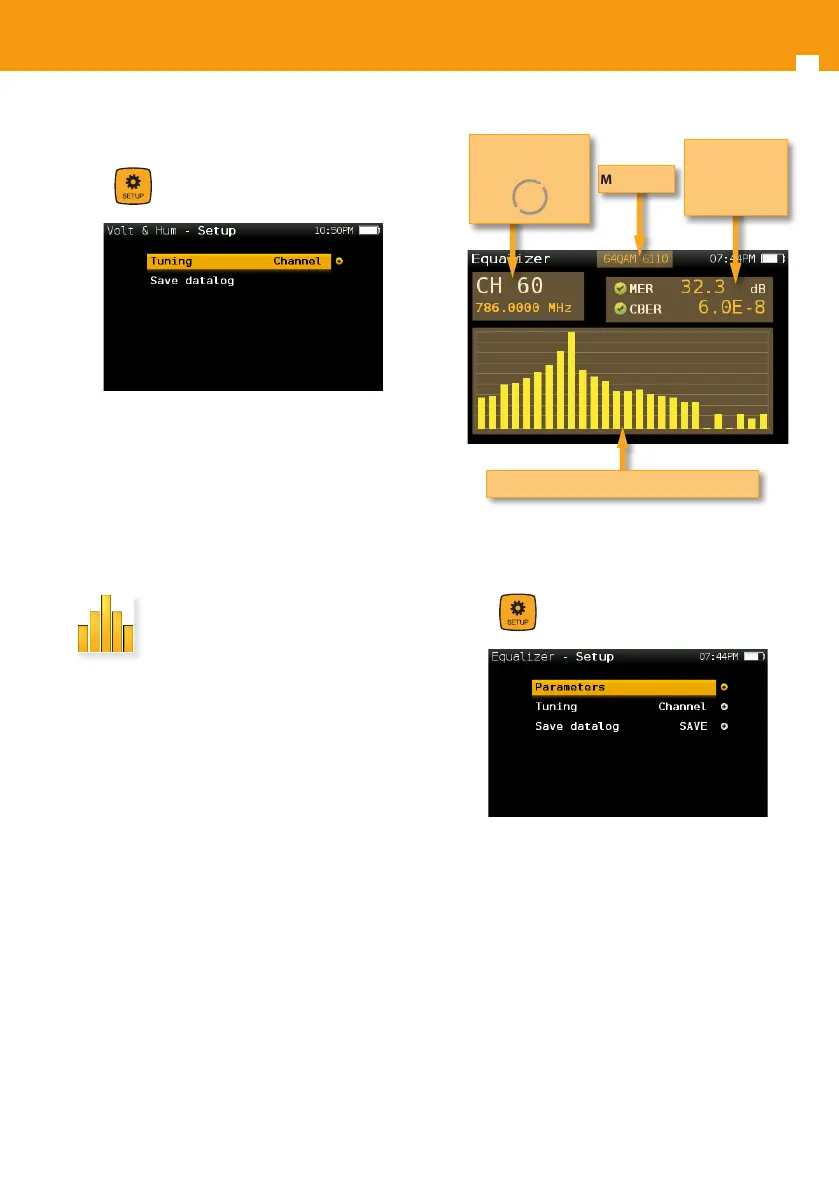H30 - CATV & DOCSIS3.0 Meter / Analyzer
18
8.2. Setup
Press to change Voltmeter & Hum options.
- Tuning: Channel, Frequency.
- Save datalog: Saves the current scan
measurements. You can see the datalogs
using the remote control application.
9. Equalizer
Displays a bar chart representing the equalizer
coecients needed to correct the phase and
amplitude distortions in the QAM signal.
This feature helps identify impedance mis-
matches, echos, and micro-reections.
9.1. Main window
Below is a capture of an Equalizer window with a
brief explanation of its features:
Modulation
Bar graph of the equalizer coecients
List of
measurements
with pass/fail
indicators
Selected channel
Change using
9.2. Setup
Press to change Equalizer options.
- Parameters: Auto, 6 MHz, 7MHz, 8MHz.
Bandwidth: Auto, 6 MHz, 7MHz, 8MHz
Symbol Rate: Auto, 6111, 5156, Other
Constellation: Auto, 4QAM, 16QAM,
32QAM, 64QAM, 128QAM, 256QAM
Standard: ITU J.83-A, J.83-B, J.83-C
DFE: OFF, ON
- Tuning: Channel, Frequency
- Save datalog: Saves the current scan
measurements. You can see the datalogs
using the remote control application.
