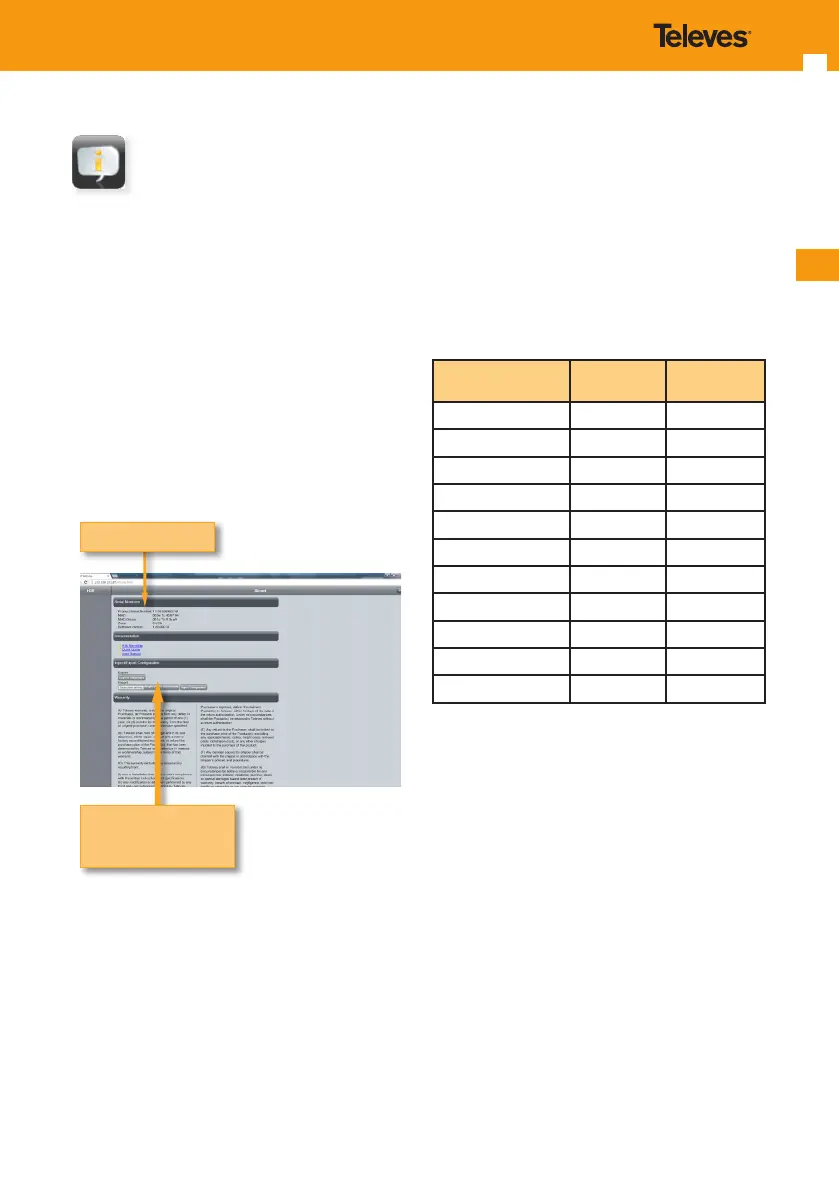EN
33
- About
This feature shows the information about your H30.
There are also links to the H30 documents.
From this web you can also Import/Export the H30
conguration to/from a le.
This is an easy way to have the same settings on all
the meters of you eet.
To do that, congure your H30 with the selected
parameters and then connect it to your computer,
select the “About” feature and click on the “Export
conguration” button and enter a le name.
To download a conguration le to a meter, click
the “Import Conguration” button and select the
le.
Import/Export
Conguation
H30 information
3. Application Program Interface
API (Application Program Interface) software is
available using http to integrate data of H30 into
applications that need it.
In its basic version that API allows you to set con-
guration and retrieve measurement data from the
H30. There is an extended paid API version (opt.
593212) that also provides access to more additio-
nal data.
Operation API
Extended API
(Option 593212)
Remote conguration
a a
Channel measures
a a
Scan
r
a
Tilt
r
a
Spectrum
r
a
Constellation
r
a
CTB/CSO
r
a
Volt&HUM
r
a
Equalizer
r
a
Learning plan
r
a
MPEG
r
a
