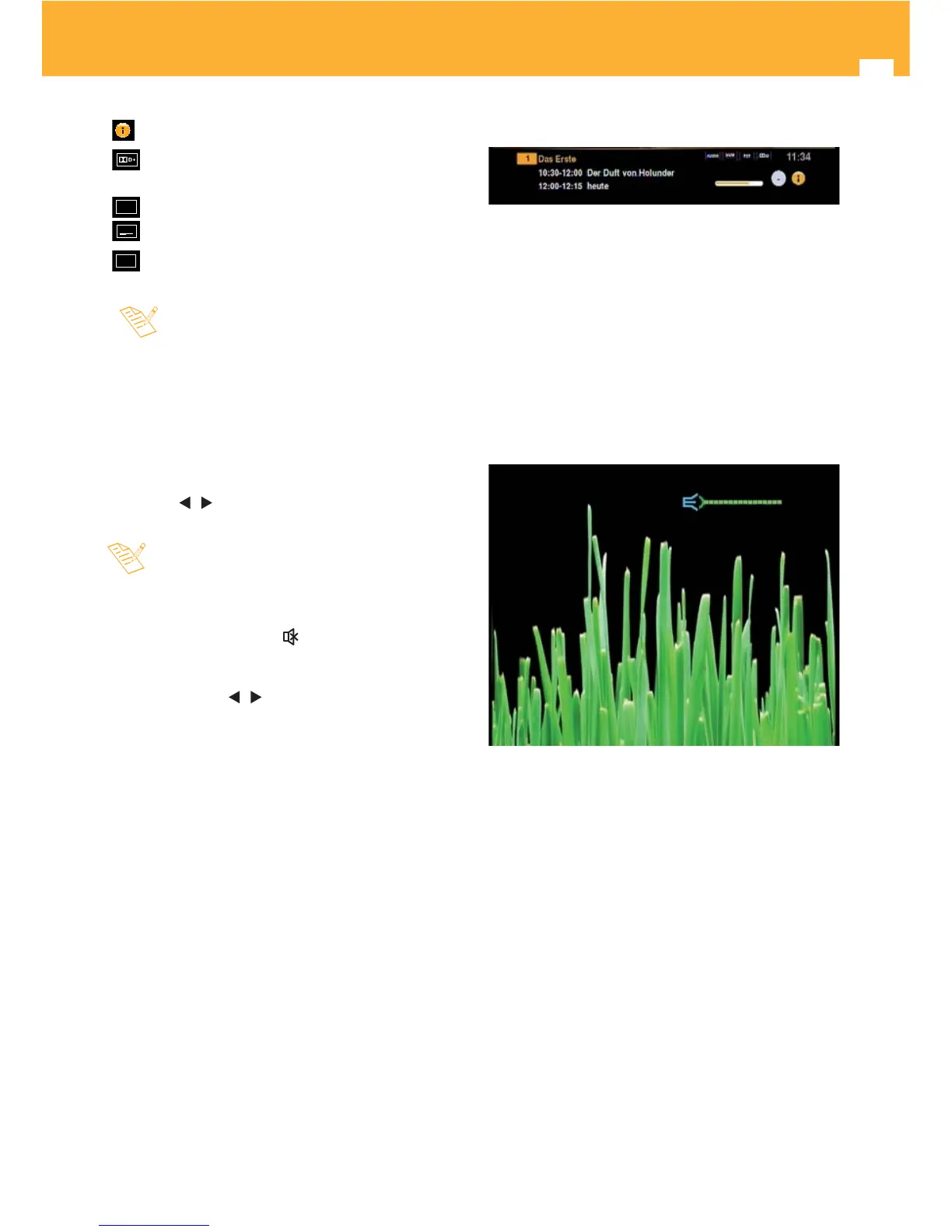12
High De nition TV Satellite Receiver
: Channel information
: Indicates that the channel audio in Dolby Digital Plus
format.
AUDIO
: Indicates that the channel transmits several audios.
SUB
: Indicates that the channel provides subtitles.
TXT
: Indicates that the channel provides teletext.
- The EPG information is only available when
provided by the supplier.
- Press EXIT to go out.
6.4. Volume / Mute control
Volume control
To increase or decrease the volume, use keys VOL+ /
VOL- or / of your remote control unit.
- The volume can also be controlled through the
volume of your TV.
Mute
To mute the sound, press
on the remote control unit.
To restore the sound, press this key once more.
You can also restore the sound by pressing either the
VOL+ / VOL- or
/ on the remote control unit.
Infomation banner