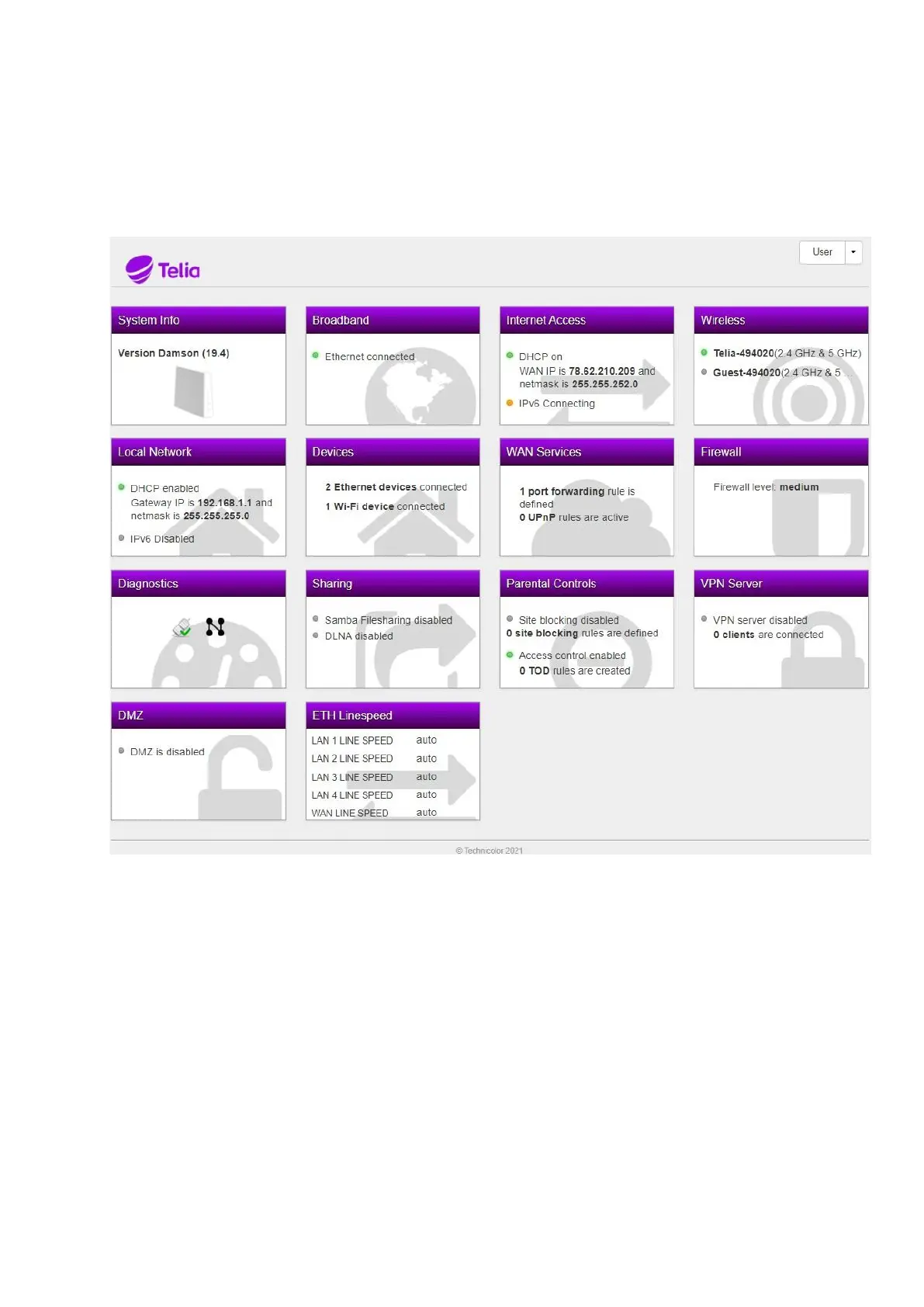Note: The factory password (Web admin password) is unique to each device and is not displayed
elsewhere on the router sticker, so the password cannot be changed.
In the initial window we see the following cards:
• System Info- provides information about the router (Global Information), system date / time
(Time Management), router administration tools - Restart / Reset / Semi-Reset
(Configuration)
• Broadband- the current connection status is displayed
• Internet Access- provides information about the received Internet settings, its status and the
possibility to update the DHCP IP address (Release and Renew)
• Wireless- provides wireless connection information and the ability to change settings:
network name (SSID), WiFi password and many other connection settings, as well as enable /
disable Guest WiFi
