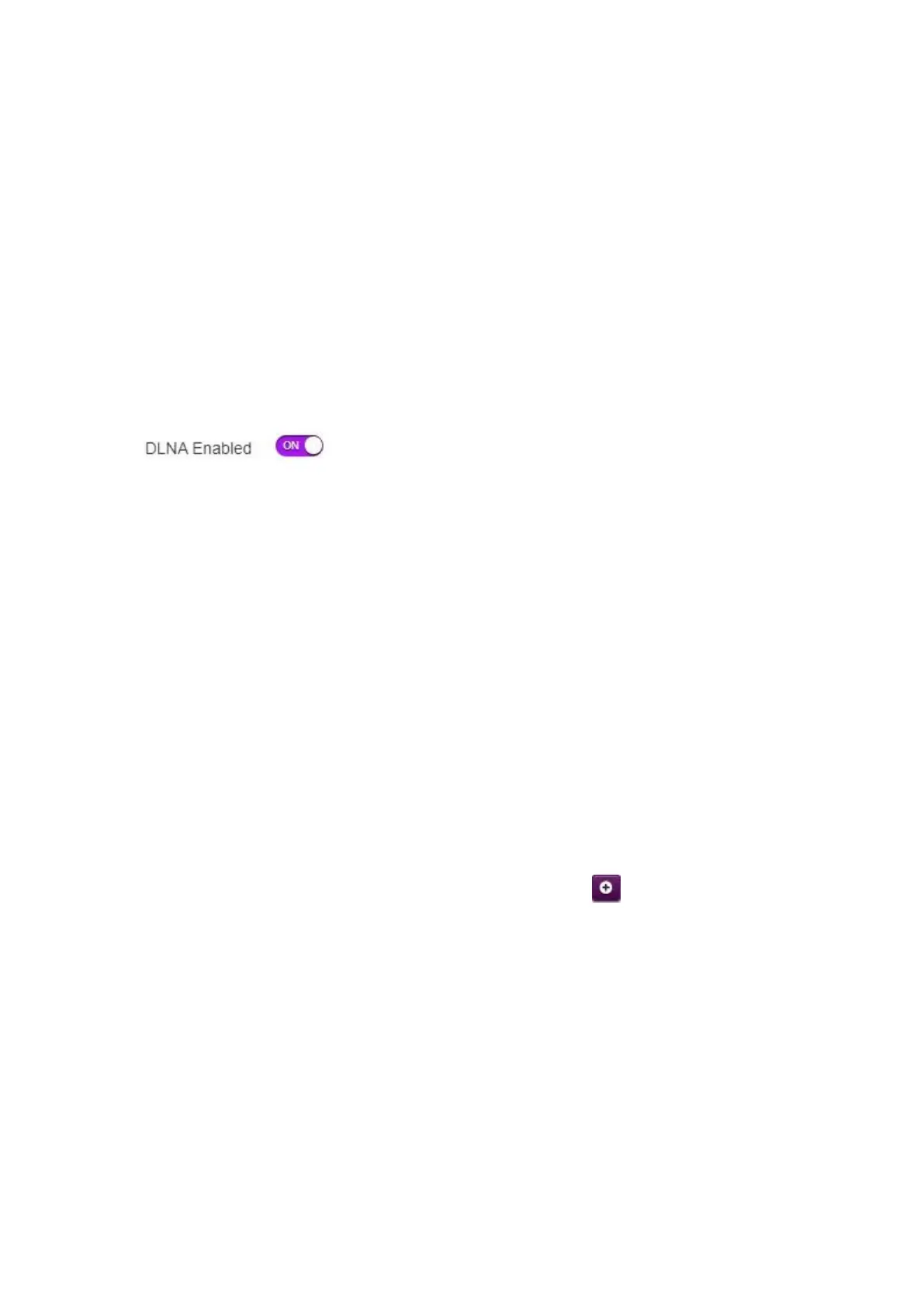11 ROUTER AND NETWORK DIAGNOSTICS
• In the main window, click on the name Diagnostics
• In the additional window that appears, you will find three sections:
o Ping & Traceroute- you will be able to take Ping and Traceroute tests
o Connection- automatic communication check is performed
o Network- statistics for each slot are displayed
o Igmpproxy- IP multicast information is displayed
11.1 DLNA on / off
To turn off the DLNA feature, find DLNA Enabled on the Sharing tab
and change the status from ON to OFF.
Conversely, to enable the DLNA function, change DLNA Enabled from OFF to ON.
12 PARENTAL CONTROLS
To restrict Internet access to LAN devices, go to the Parental Controls tab.
In this card you can:
• Block unwanted websites.
a. Parental Control, In the Site Blocking area, the page blocking function must be
enabled, i.e. change the parameter Enabled from OFF to ON;
b. Then you need to enter the sites you want to block:
i. Click the Add New Site button
ii. enter the site
iii. Device select Single to block the site for one LAN device, then select the
MAC Address of that device from the list, leave All to block the site for all
LAN devices
iv. After entering the data, press the button
Note. If blocking webpages didn't work for your computer or other device, try disconnecting it and
reconnecting it to your home or network wired or wireless connection.
• Restrict Internet access to LAN devices on certain days / hours of the week.
