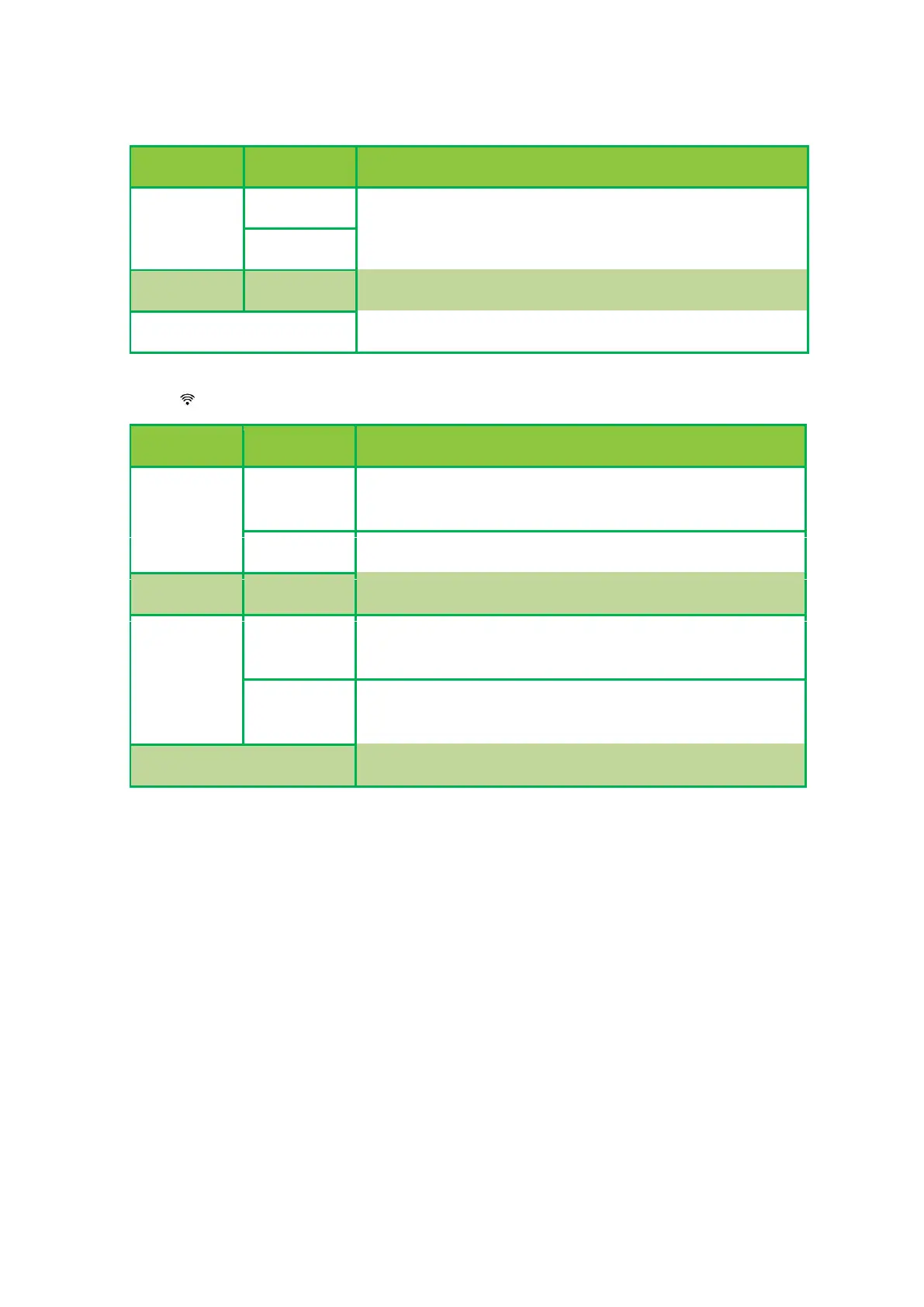Internet is working, no data is being sent/received.
The Internet is working and data is being sent/received.
Router is off or Internet is provided in Bridge mode
WiFi connection is enabled, working in WPA mode, but no
data is being sent/received
Wi-Fi is on, WPA is running, and data is being sent/received
WiFi is working but it is open / insecure, no data is being
sent/received
WiFi is working but it is open / insecure, data is being
sent/received
Press and hold for 5 seconds to turn on (off) the WiFi connection. hold the button, release to check if
the WiFi LED is on (off).
3 WIRELESS COMMUNICATION
The device is provided to customers with a fully configured and securely encrypted wireless port. The
wireless channel is protected by a WPA-WPA2 password, which you can find by reading the sticker on
the body of the device:
• Wifi-name- the name of your home wireless network.
• Wifi password- password to connect to your home wireless network.
• Wifi QR code- connecting a smartphone (or tablet) to a wireless connection by scanning a QR
code.