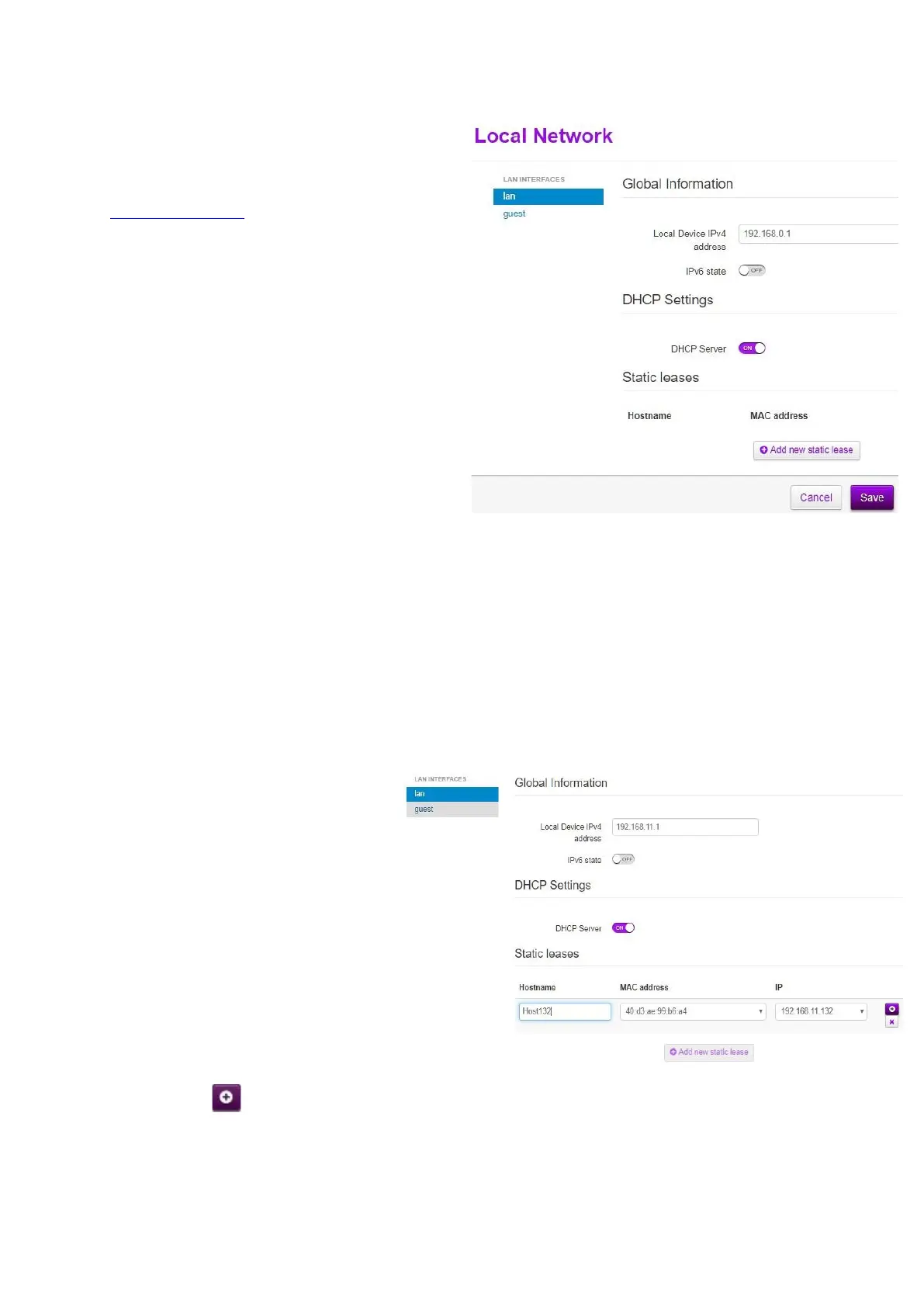Note. If you change the IP address of the Router
(to eg 192.168.0.1), you will lose control of the
WEB. To continue managing / configuring the
Router, you must log in with a new IP address (e.g.
http://192.168.0.1), and update the connection to
the Router so that the computer obtains an IP
address from the subnet again.
If you have disabled the local DHCP server, you
must configure your network connection with a
static IP address. If the subnet remains unchanged
(192.168.1.x), configure the network adapter's IP
address to 192.168.1.10 (or another free IP
address that does not conflict with the IP address
of the client and / or Router). If you have changed
the LAN subnet (for example, to 192.168.0.x),
configure the IP address to 192.168.0.10 (or
another free IP address).
• If you want to change the modes of IP addresses shared by computers, click show advanced.
On the DHCP Pool LAN, you can enter the start address and end address of the IP field and
change the Lease time of the dynamic IP address as required.
• After entering the desired settings, save the changes with the Save button.
7.3 Static IP address binding on a LAN DHCP server
• Static leases area, click the Add new static lease button. Additional configuration fields for the
static IP address will then appear.
• Enter: the name of the equipment -
Hostname; physical address of the
equipment - MAC address; desired
IP address - IP.
Note. If you do not know the MAC
address of the device, and the device is
connected during configuration, then
the MAC address field makes it easy to
find it by name, currently assigned IP
address, or by part of the MAC address.
• After entering the information in
the appropriate fields, save the
configuration with
the button
