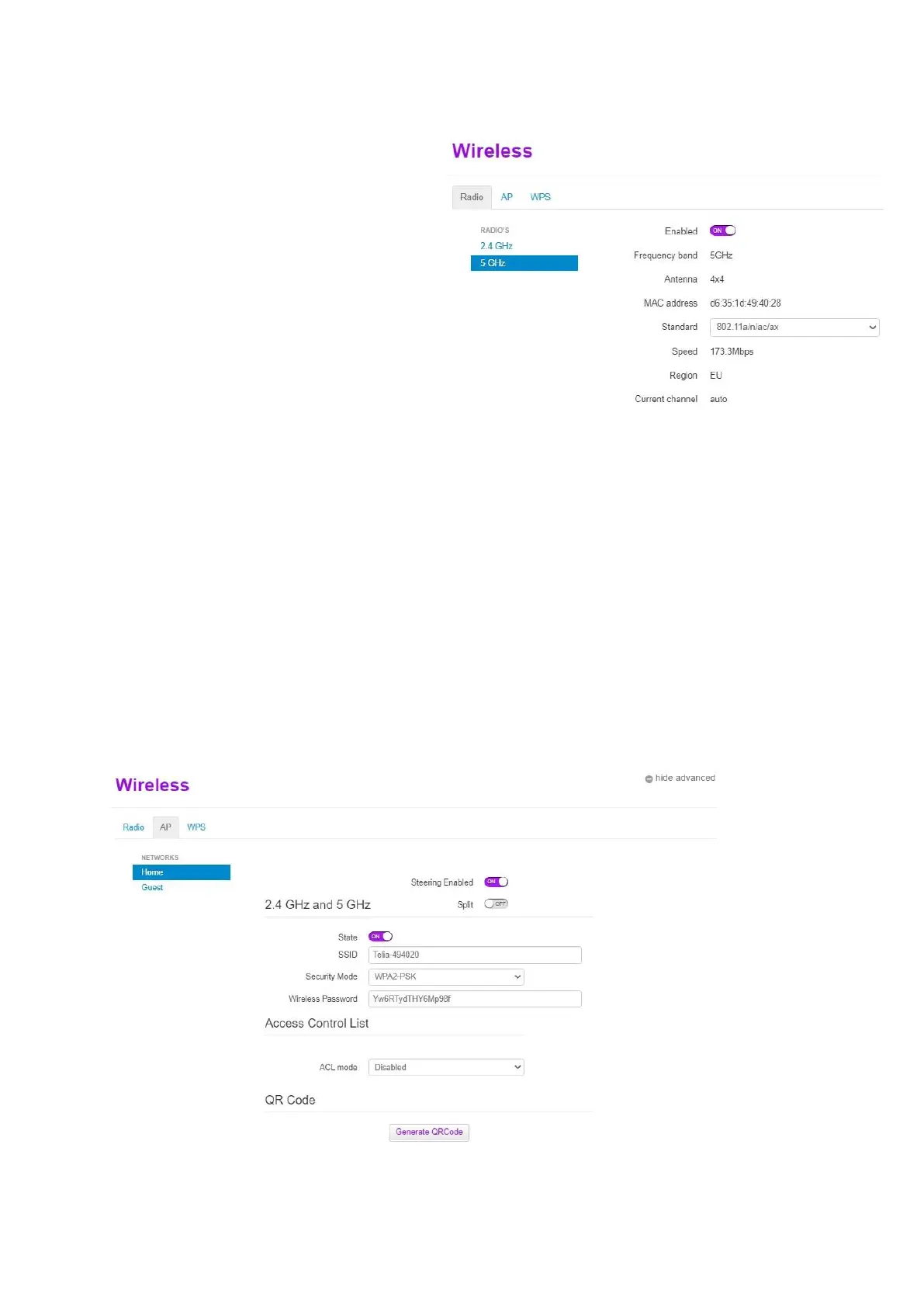In the radio section you can view a number of parameters, some of which you can change:
• disable / enable 2.4 GHz or 5 GHz radio
module (Enable: ON / OFF)
• Choose what standards the radio module
will work with (Standard)
2.4GHz has two choices of 802.11b/g/n or
802.11b/g/n/ax
5Ghz also has 2 options for 802.11a/n/ac
or 802.11a/n/ac/ax
In the AP section you can:
- separate frequencies / networks (Split: ON)
- turn the wireless connection on and off (State: ON / OFF)
- change wireless network name (SSID name)
- change the security level (Security Mode: WPA2-PSK / WPA2-WPA3-PSK). WPA3 is more
secure, but older WiFi devices don't work with WPA3, leaving WPA2 compliant.
- change password - (Wireless Password)
Note. We suggest choosing a password of at least 12 characters, a combination of uppercase and
lowercase letters and numbers, and it is also advisable to use other characters (@, #, $,%, ^, & etc.)
that are difficult for others to guess. This will allow you to have a sufficiently secure network.
If you have changed the SSID and / or WiFi password, you can also generate a QR code here, which
will make it easier for you to connect to WiFi with Android devices (Generate QRCode).