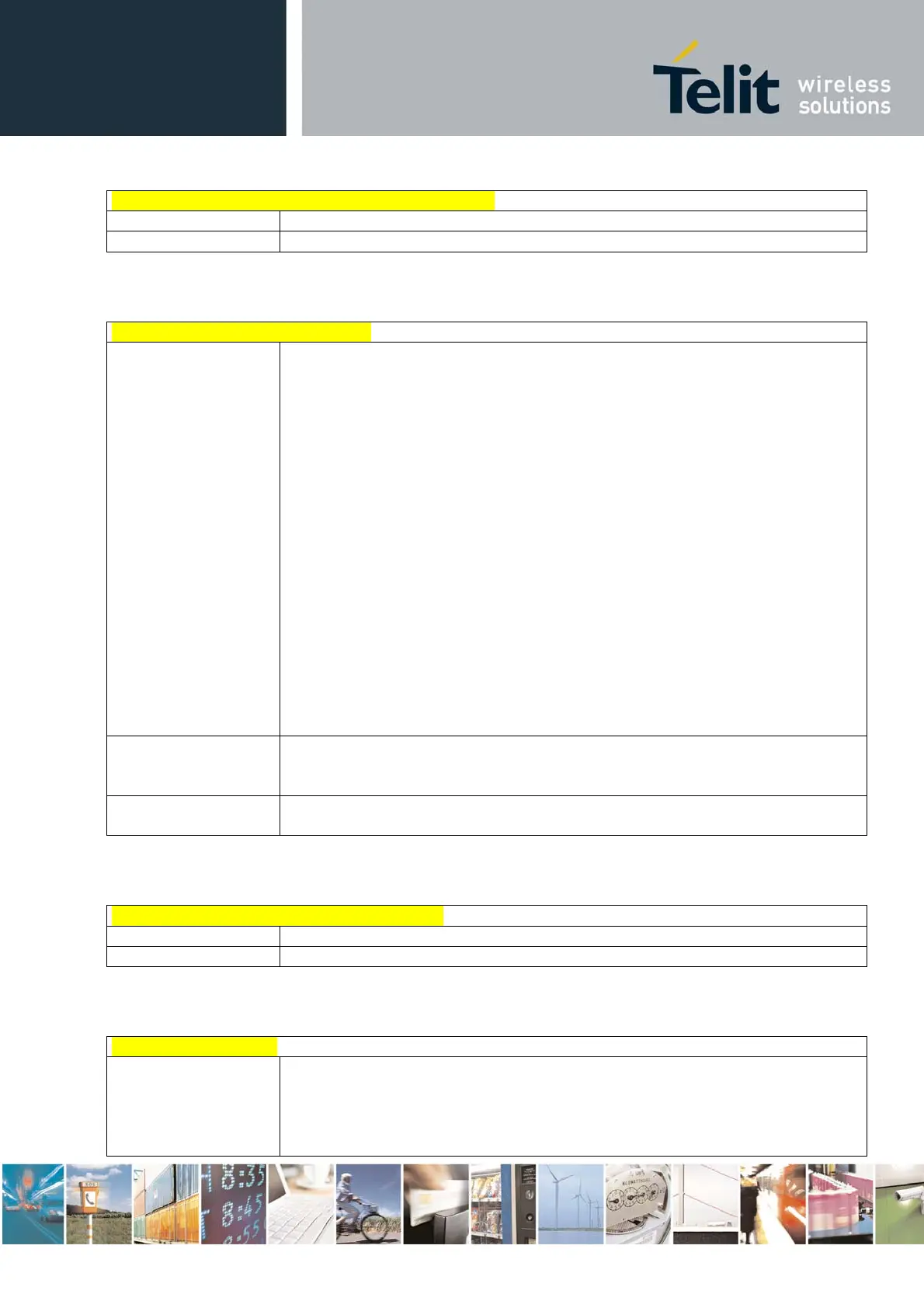HE863 family AT commands reference guide
80377ST10083a Rev.6 – 2012-11-12
Reproduction forbidden without written authorization from Telit Communications S.p.A.- All Rights Reserved. Page 141 of
229
#GPIO - General Purpose Input/Output Pin Control
<pin>, <mode> and <dir>.
Example
3.5.5.1.11. STAT_LED GPIO Setting - #SLED
#SLED - STAT_LED GPIO Setting
AT#SLED=<mode>
[,<on_duration>
[,<off_duration>]]
Set command sets the behaviour of the STAT_LED GPIO
Parameters:
<mode> - defines how the STAT_LED GPIO is handled
0 - GPIO tied Low
1 - GPIO tied High
2 - GPIO handled by Module Software (factory default)
3 - GPIO is turned on and off alternatively, with period defined by the sum
<on_duration> + <off_duration>
<on_duration> - duration of period in which STAT_LED GPIO is tied High while
<mode>=3
1..100 - in tenth of seconds (default is 10)
<off_duration> - duration of period in which STAT_LED GPIO is tied Low while
<mode>=3
1..100 - in tenth of seconds (default is 10)
Note: values are saved in NVM by command #SLEDSAV
Note: at module boot the STAT_LED GPIO is always tied High and holds this
value until the first NVM reading.
AT#SLED?
Read command returns the STAT_LED GPIO current setting, in t he format:
#SLED: <mode>,<on_duration>,<off_duration>
AT#SLED=?
Test command returns the range of available values for parameters <mode>,
<on_duration> and <off_duration>.
3.5.5.1.12. Save STAT_LED GPIO Setting - #SLEDSAV
#SLEDSAV - Save STAT_LED GPIO Setting
AT#SLEDSAV
Execution command saves STAT_LED setting in NVM.
AT#SLEDSAV=?
Test command returns OK result code.
3.5.5.1.13. Cell Monitor - #MONI
#MONI - Cell Monitor
AT#MONI=
<number>
Set command sets one cell out of seven, in a neighbour of the serving cell
including it, from which extract GSM/WCDMA-related information.
Parameter:
<number>
